Key takeaways
Legal timekeeping software helps law firms manage billable and non-billable hours by accurately tracking work time.
Some time-tracking tools also passively track time spent on approved work apps to auto-generate timesheets.
Beyond tracking hours, these tools also integrate with practice management systems to create accurate invoices and generate profitability insights.
When choosing a tool, consider your firm's size and priorities. Solo practitioners might benefit from affordability and simplicity, while large firms likely require support for complex billing arrangements.
Accurately tracking billable hours is difficult, especially if your law firm relies on hourly billing. In fact, the 8amTM 2025 Legal Industry Report revealed that 55% of law firms rank accurate time tracking among their top financial management challenges.
The report also found that 67% of respondents use software with basic time-tracking features, showing how important these tools are becoming to modern legal workflows.
This guide covers the 10 best legal timekeeping tools and how features like passive tracking and AI-generated summaries can improve time management and billing.

1. 8am MyCase
Best for: Legal professionals requiring all-in-one software that combines time tracking with case management and billing
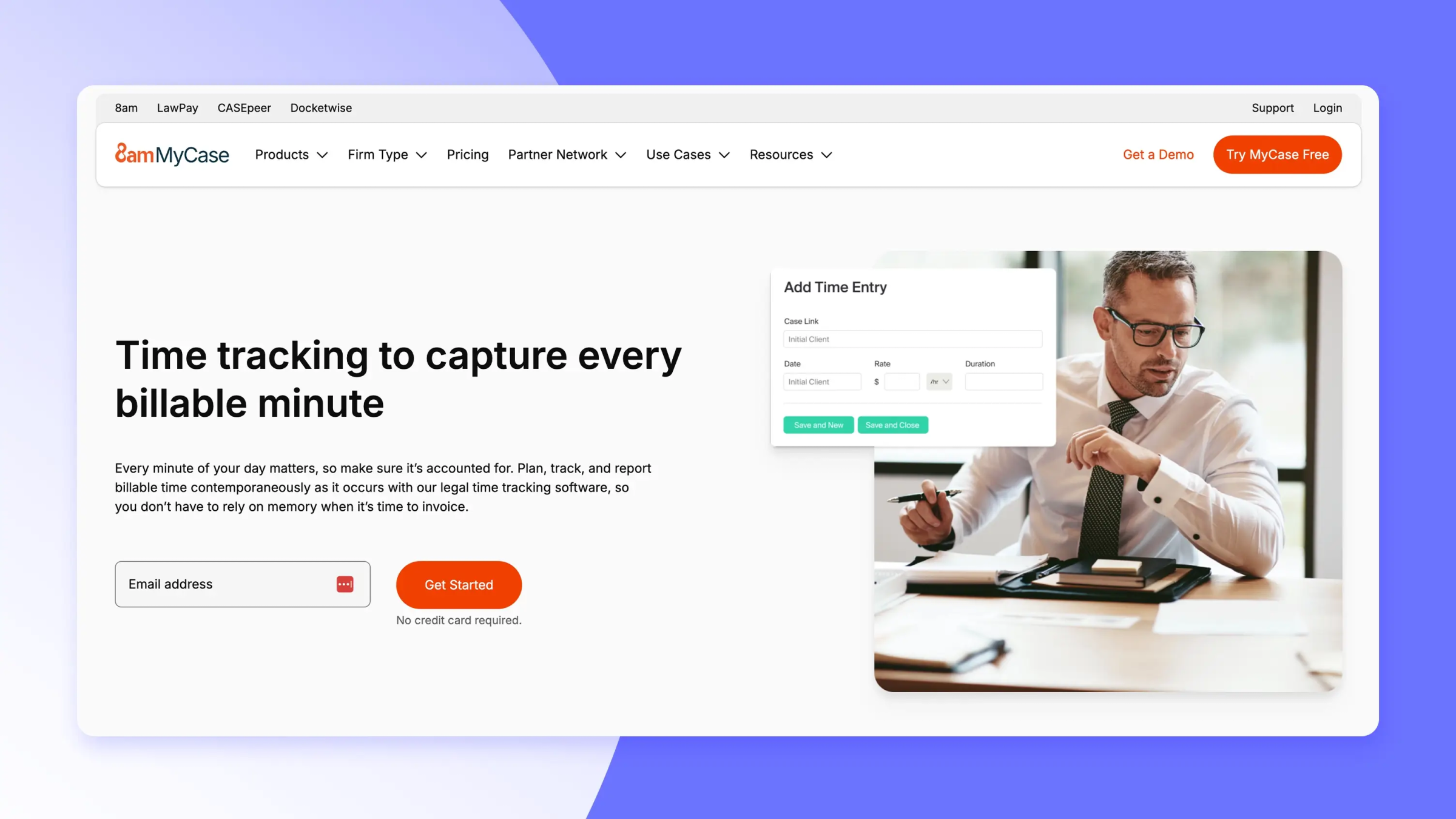
MyCase is a legal practice management solution that handles case management, calendaring, workflow automation, and billing. Everything integrates into one system, reducing administrative work and keeping your practice organized.
The built-in time management software in MyCase lets you track billable and non-billable hours in real time, so every minute of work is accounted for. For any overlooked work, Smart Time Finder generates a list of common billable activities so you can go back and find the time you missed.
In fact, customers who used our Smart Time Finder tool in 2023 captured an additional 579,665 hours. That’s an additional $22,425 in billable hours per lawyer (if you assume a conservative $330 hourly rate).
Features:
Track billable and non-billable hours as you work, with up to 10 timers running simultaneously
Auto-create time entries for existing calendar events and tasks
Monitor flat-fee and pro bono profitability by tracking non-billable work
Get prompted to track time whenever you perform actions inside MyCase, like making a call, sending an email, or uploading a document
Auto-generate an itemized list of common daily activities to capture missed billable hours and bill clients accurately
Use Uniform Task Based Management System (UTBMS) codes to classify time entries according to legal standards
Automatically add billable hours to invoices for accurate billing
Integrate with dozens of leading software applications—including tools for tracking time and productivity
2. 8am LawPay
Best for: Law firms that need time tracking and billing management tools—including solo practitioners and smaller firms that aren’t ready to invest in a full-scale practice management solution
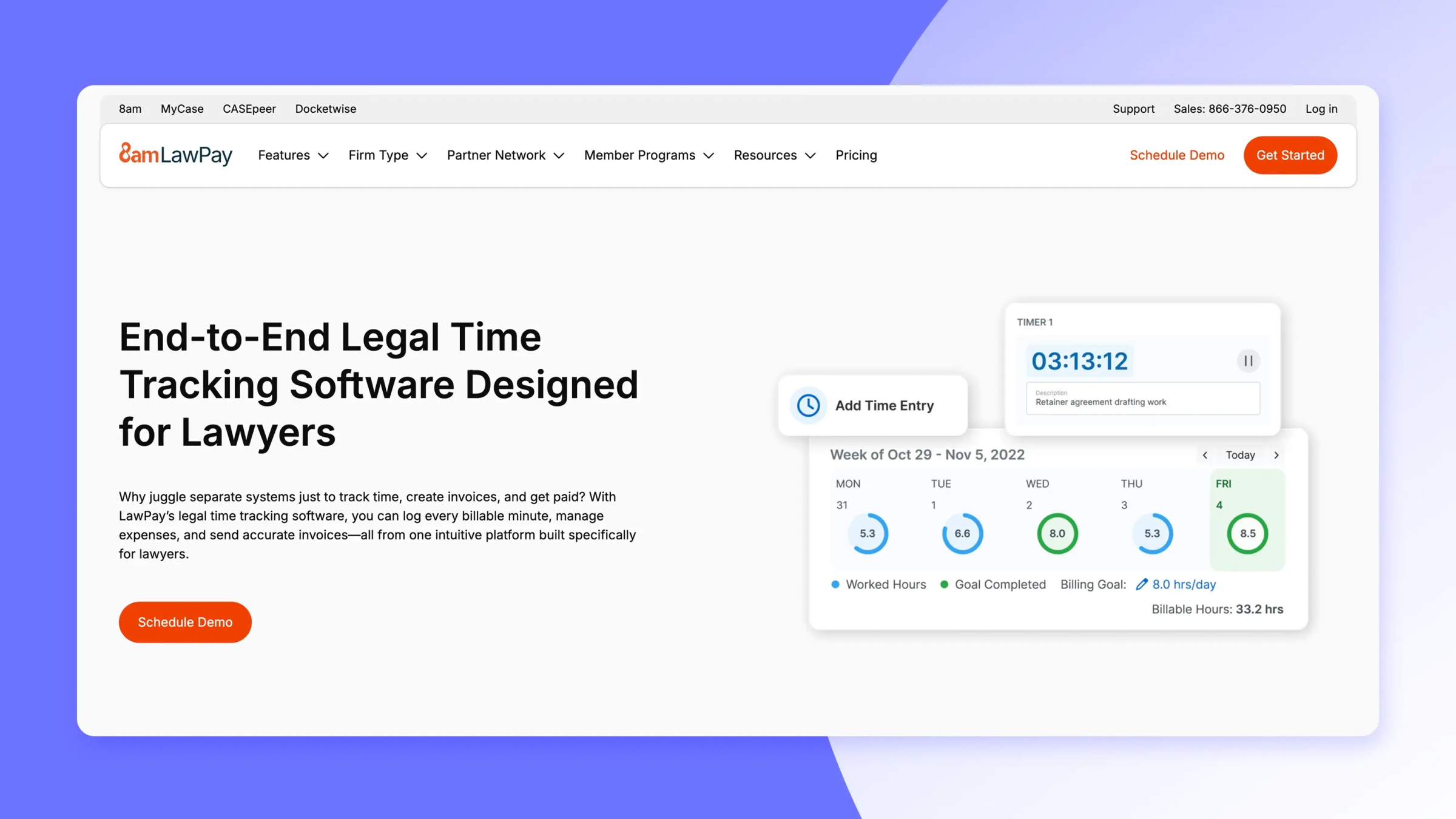
LawPay is a legal payments platform that includes straightforward timekeeping software for lawyers. You can run up to 10 timers to track billable work. You can also set weekly or monthly billing goals to plan and track productivity more effectively.
Beyond time tracking, LawPay helps you keep billing, invoicing, and case work in sync. You can create and send invoices with payment links and set up a spending dashboard to compare billable hours to actual profits.
Features:
Track billable hours with up to 10 timers
Automatically populate client invoices from tracked time
Get reports on cash flows, trust balances, and collections
Track billable time on the go with the LawPay Android and iOS mobile apps
3. Billables AI
Best for: Small law firms that want fully automated time tracking
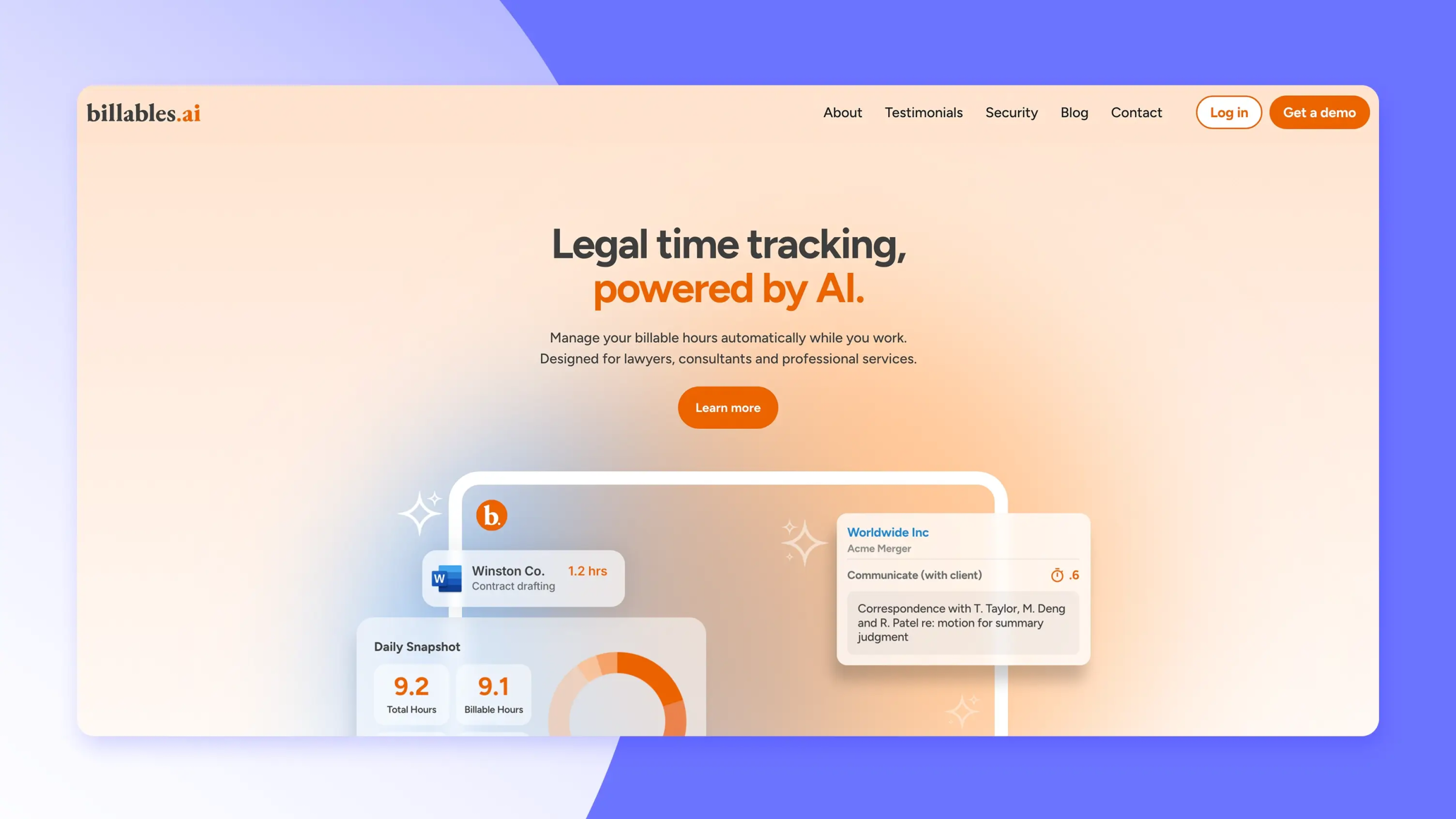
Billables AI is an AI-powered legal timekeeping solution that passively tracks your activity across Microsoft 365, Google Workspace, Zoom, and other commonly used tools. It also helps protect your client’s privacy by tracking the app activity to capture work context (instead of using screenshots).
Billables AI also integrates with legal practice management platforms—like MyCase—to sync approved time entries with the right cases and matters for faster invoicing.
Features:
Passively track activity across Microsoft 365, Google Workspace, Zoom, and other approved work apps.
Auto-generate time entries with narrative descriptions that match your billing style. As you keep using the tool, these entries get more contextual.
Edit or delete any of your billable records before sharing them with others.
4. Tempello
Best for: Law firms with under 40 attorneys that need to track billable time in email apps
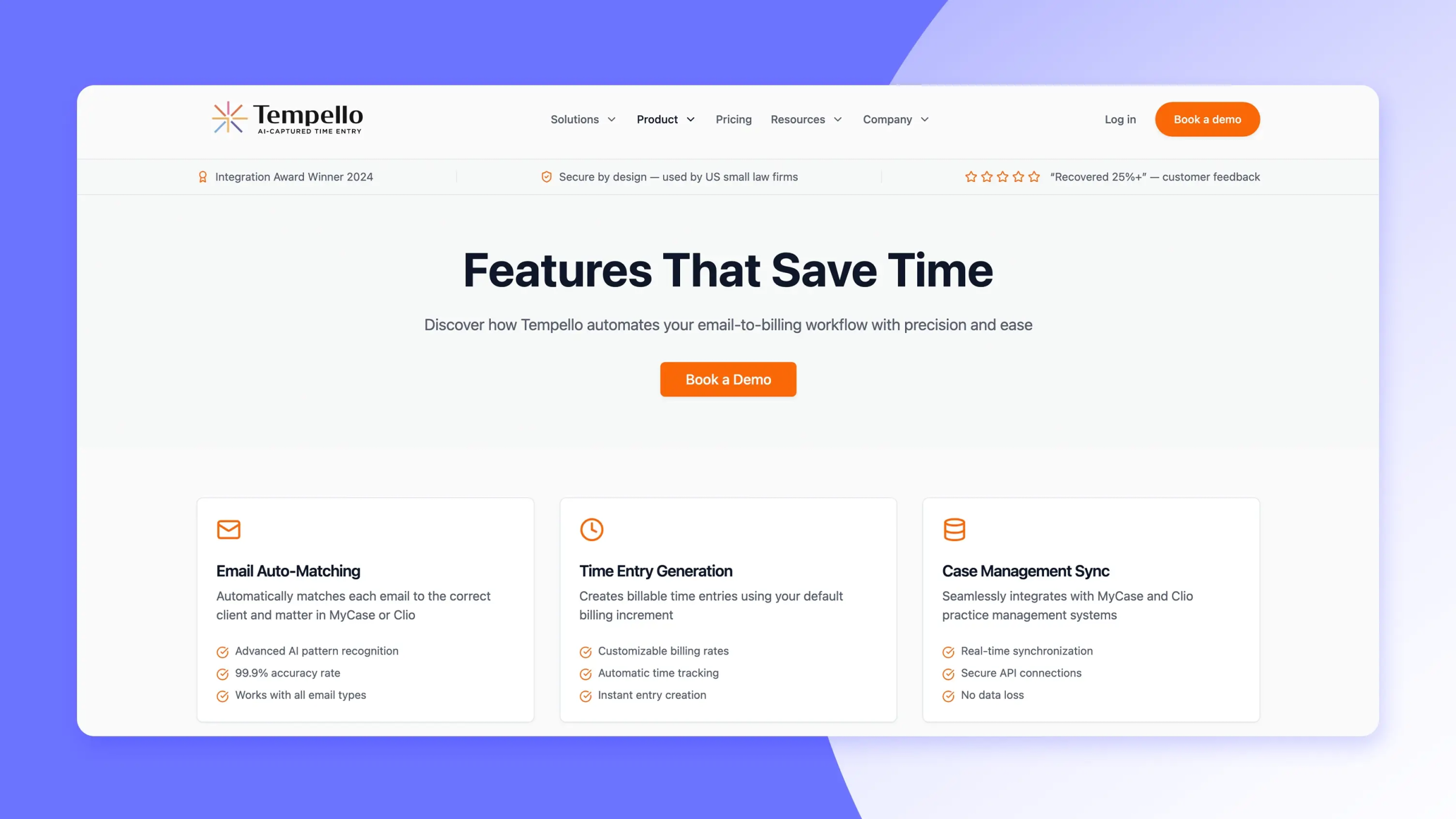
Tempello is an email time tracking add-on designed specifically for law firms with hourly billing and using solutions like MyCase or Clio for law firm management. It runs in the background, logging emails and attachments into your practice management system as billable hours.
Tempello’s AI matches each email to the correct client and matter and applies your firm’s default billing increments and rates. Each entry also includes detailed information such as subject lines, recipients, and matter context.
Features:
Use advanced AI pattern recognition to automatically identify billable hours in your email activity
Auto-assign each email to the correct client and case in your practice management software
Create accurate billable time entries using your firm’s default billing increments
Send copies of emails to your practice management application so you can keep detailed record
5. Time Miner
Best for: Solo law practitioners who want a simple time tracking tool
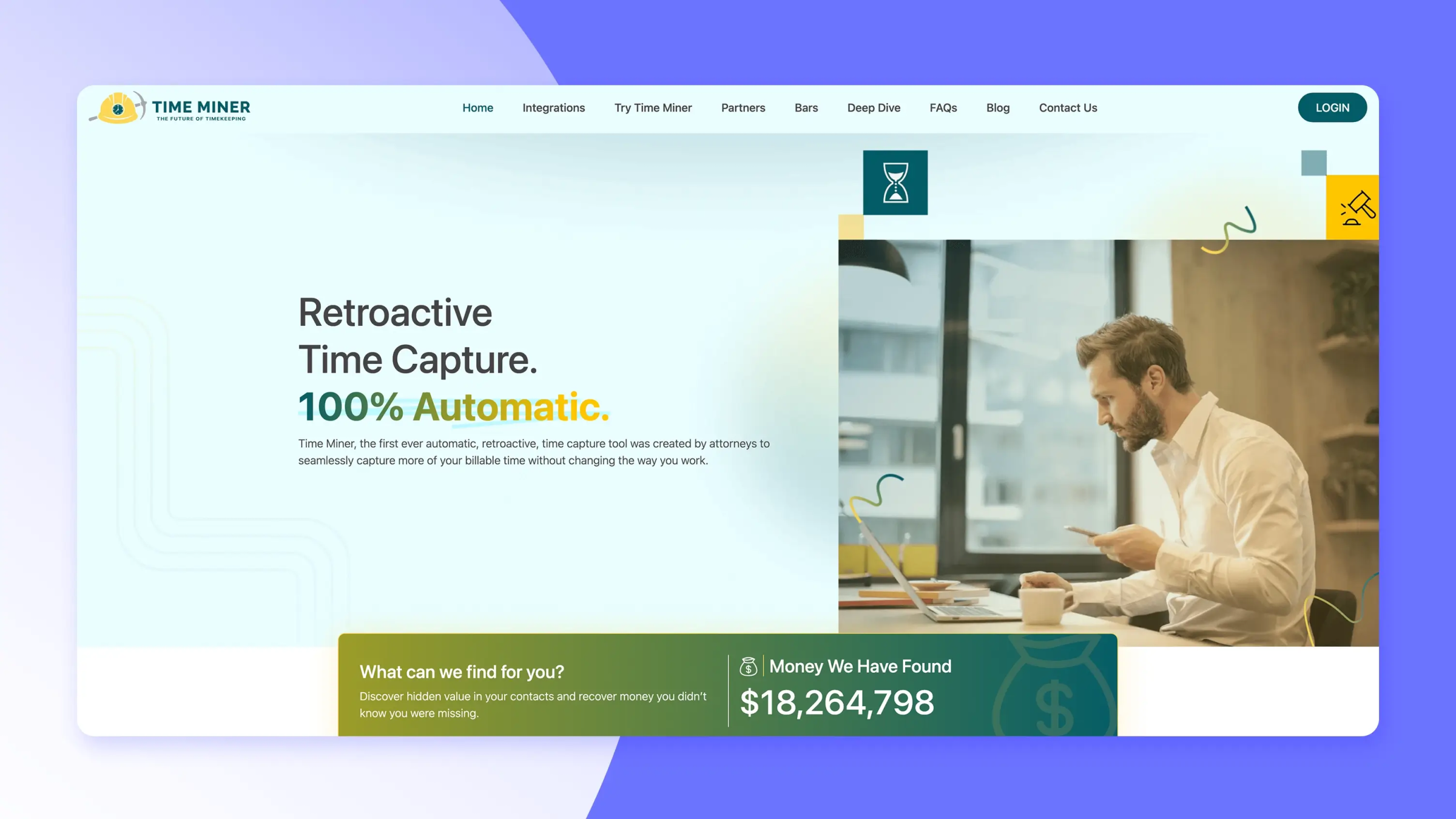
Time Miner is retroactive timekeeping software for lawyers to recover billable hours they may have missed. Unlike time tracking that requires manual timers, Time Miner scans past communications in emails, calls, and texts to create billable time entries.
The platform integrates with the tools lawyers already use, including Outlook, Gmail, RingCentral, Dialpad, and MyCase. So, you can track and categorize all activities and create detailed billable hour reports automatically.
Features:
Add client emails and phone numbers to track billable hours for communications with clients via email and phone
Generate detailed billing entries, including call duration, contact details, and timestamps
Sync your billed entries with your legal practice management or billing systems for accurate invoicing
6. Timesolv
Best for: Law firms requiring offline and cross-device time tracking
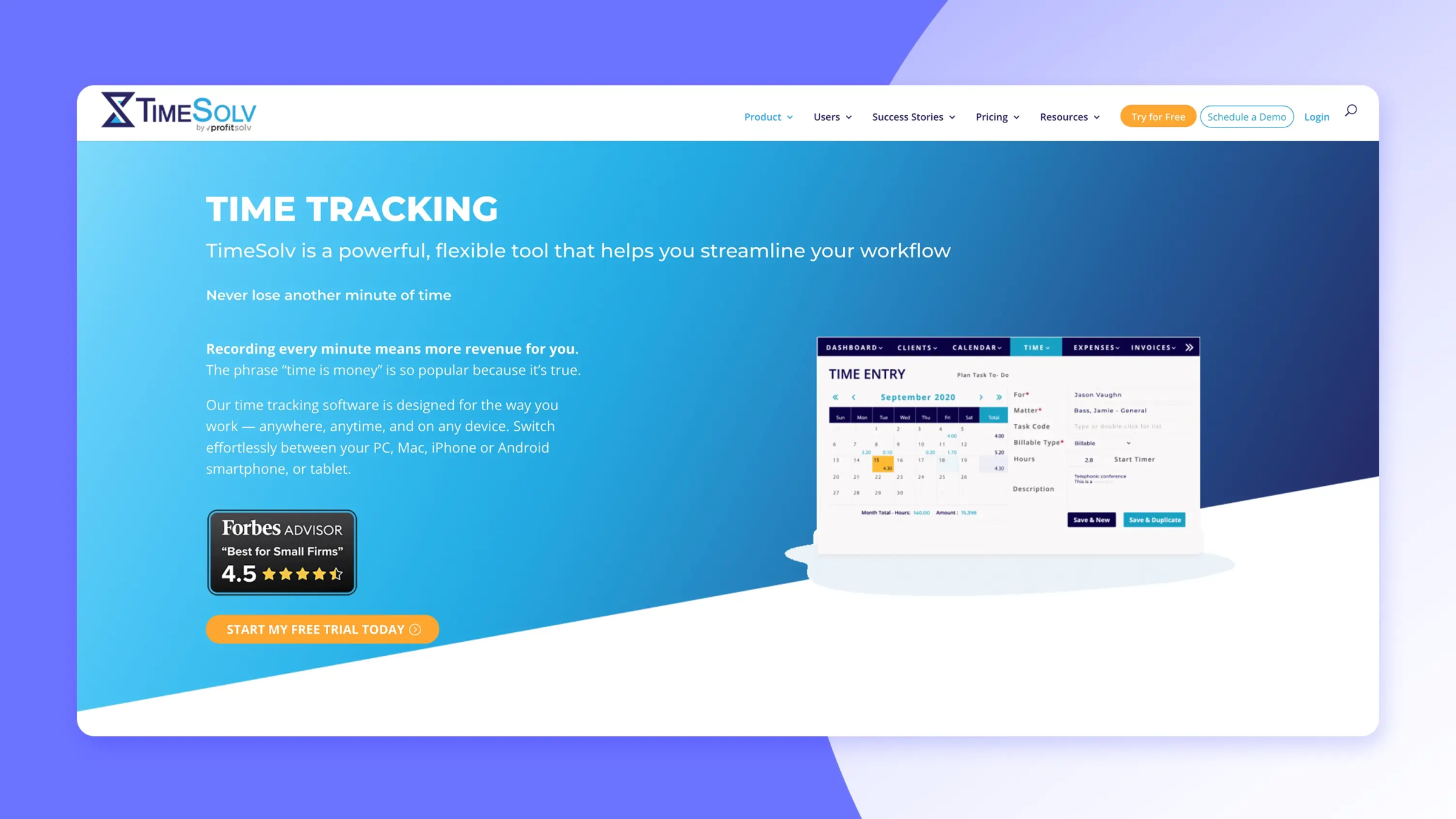
Timesolv by Profitsolv is a legal time tracking and billing solution that works on any device, including PC, Mac, and mobile devices. You can track several tasks at the same time. Anytime you start a new task, the timer for the old task will automatically pause.
It also integrates with accounting software like QuickBooks, Xero, and LawPay for easy invoicing and payment collection.
While TimeSolv can handle foundational timekeeping needs, it has not prioritized product updates, and the tool is relatively dated compared to other time-tracking solutions.
Features:
Track time anywhere and on any device, including offline via TimeSync
Manage multiple tasks simultaneously with automatic timer pausing
Set limits on how many hours a certain task can be billed to prevent overbilling
View KPIs and monitor the time entry behavior of all the legal staff in your firm
Share a list of work that’s in progress and yet to be billed with clients to keep them informed
7. Bill4Time
Best for: Large firms that want time tracking for legal and admin staff
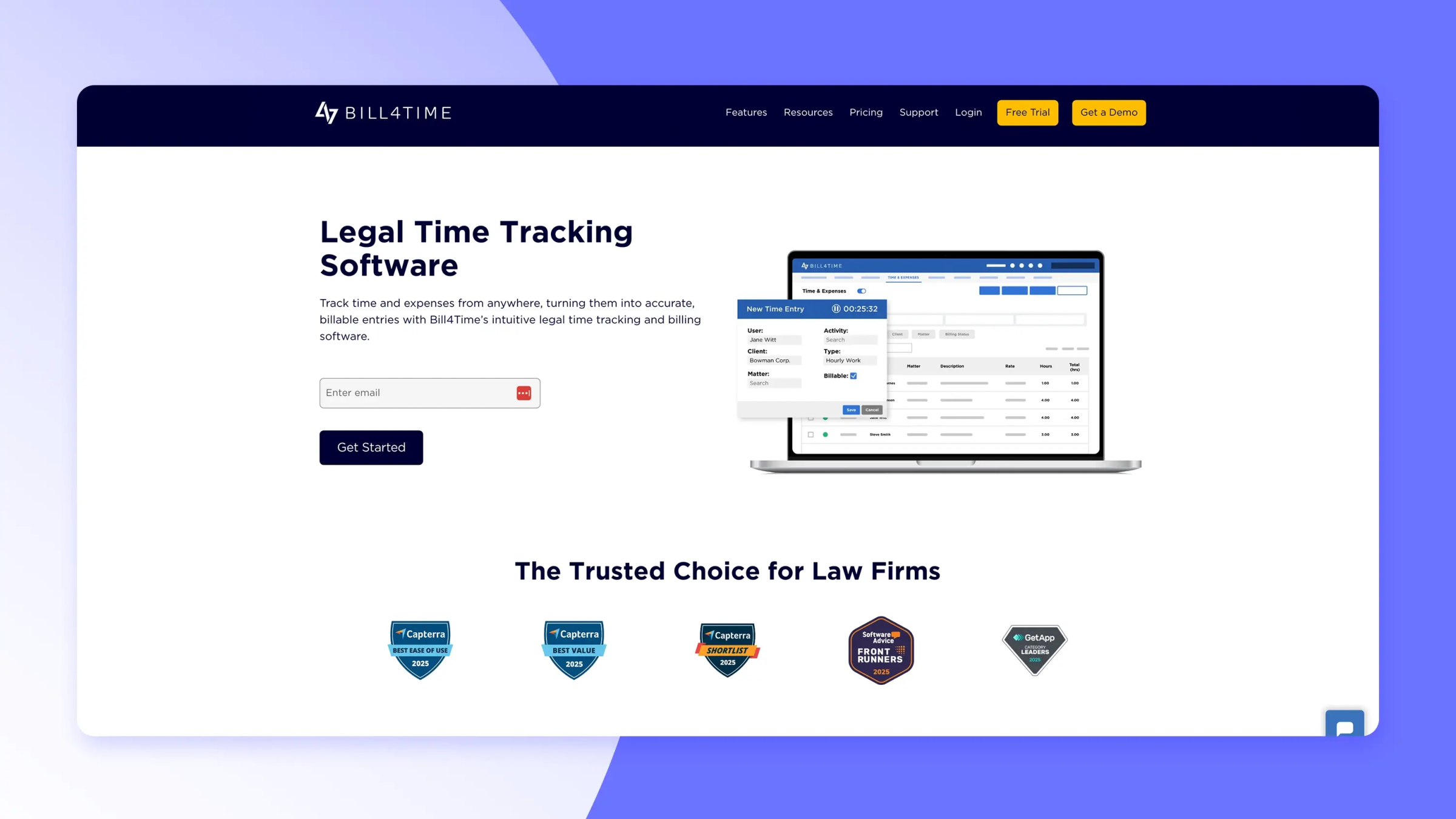
Bill4Time is a comprehensive billing and practice management platform that helps law firms simplify invoicing, manage client accounts, and ensure accurate financial tracking. This includes a time tracking tool for lawyers to log hours in real time from desktop, tablet, or mobile devices.
However, there are no automated time-tracking capabilities. Users have to use manual timers to track their hours.
Features:
Run multiple timers across devices and track billable and non-billable time across desktop, tablet, and mobile devices
Convert calendar events, tasks, and emails into time entries with one click
Generate invoices individually or in bulk, then preview them before sending
Automatically apply custom rates, billing arrangements, and discounts to billed entries
Create and export detailed time and expense reports to better understand how you and your team spend your time
Use the mobile app to track time when on the go, such as during court visits or client meetings
8. Rocket Matter
Best for: Small law firms that need integrated time tracking and billing

Rocket Matter by Profitsolv is another legal practice management software that includes time tracking for lawyers. It auto-tracks time in your office apps and devices, and also lets you run timers to track billable hours manually.
By combining time tracking with legal billing tools, Rocket Matter ensures accurate invoices and reduces client disputes.
However, Rocket Matter is an older platform compared to many other solutions on this list, and some users report that it can freeze intermittently. This means it can take additional time to complete timekeeping and billing actions.
Features:
Capture billable hours directly from Outlook, OneDrive, and other work apps
View billable hours by day, week, or month for individuals or the entire firm
Add billable hours to invoices with LEDES codes and custom billing arrangements
Track time and expenses on the go with Android and iPhone apps
Use dashboards to monitor time across individuals and the firm, and spot opportunities for improvement
9. Smokeball
Best for: Mid-sized firms needing time tracking integrated with case management
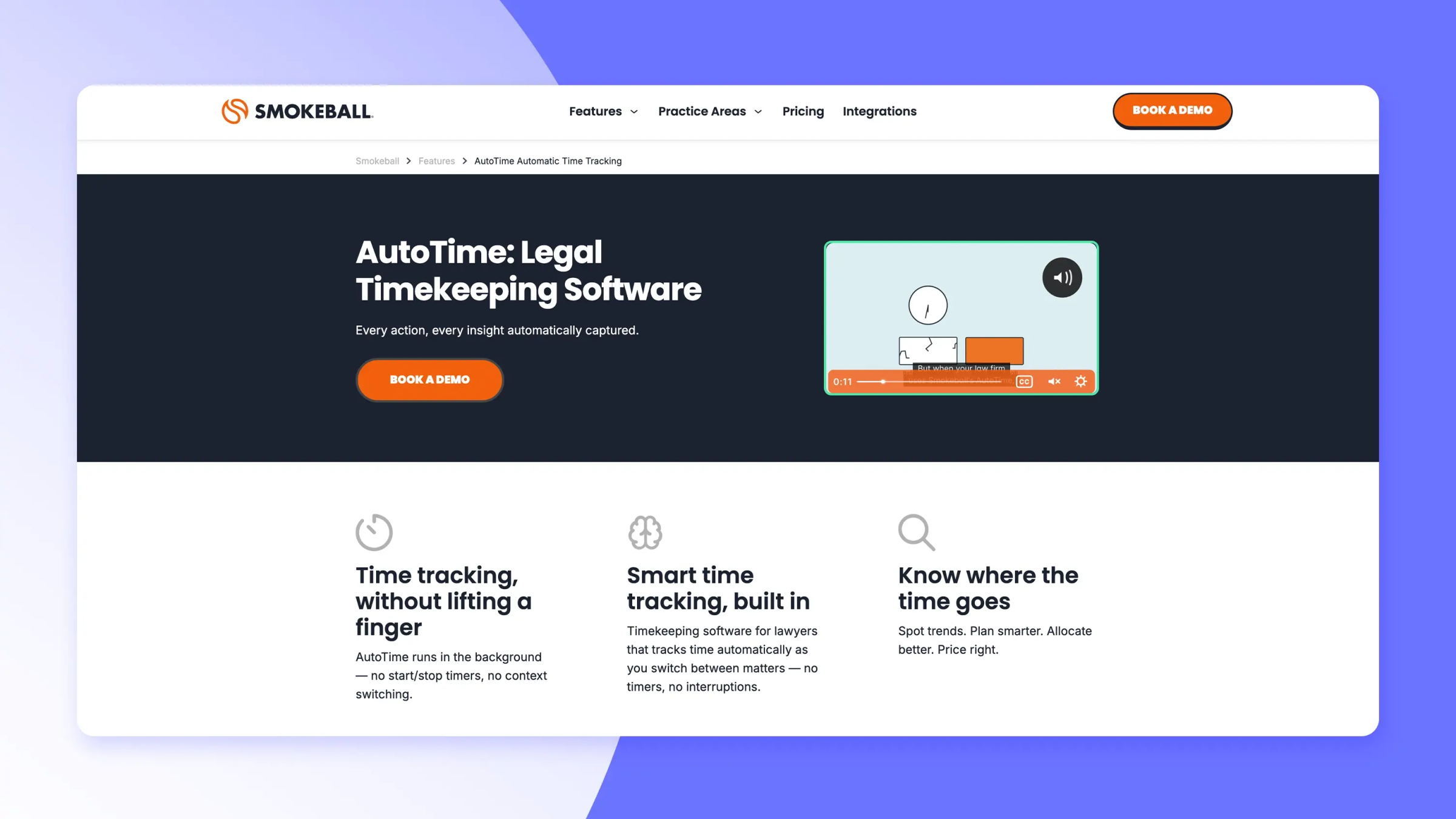
Smokeball is a legal practice management application that includes automatic time tracking via the AutoTime feature. It runs in the background and captures time spent on client matters across work apps—no context switching or start/stop timers are required.
Also, as time is tracked, it is automatically assigned to the correct matter. You can review or adjust these entries before invoicing clients.
Users have cited issues including relatively high overall pricing and incompatibility with Mac and Google systems.
Features:
Automatically track all activity in Microsoft Word, Outlook, and other apps with AutoTime, without any timers
Auto-generate timesheets and match them to cases for easy invoicing
Track actual time on fixed-fee matters to ensure your pricing covers costs and generates profit
Generate detailed reports on case or client profitability, staff productivity, and overall firm performance
10. Laurel
Best for: Small law firms that require time tracking and AI timesheet generation
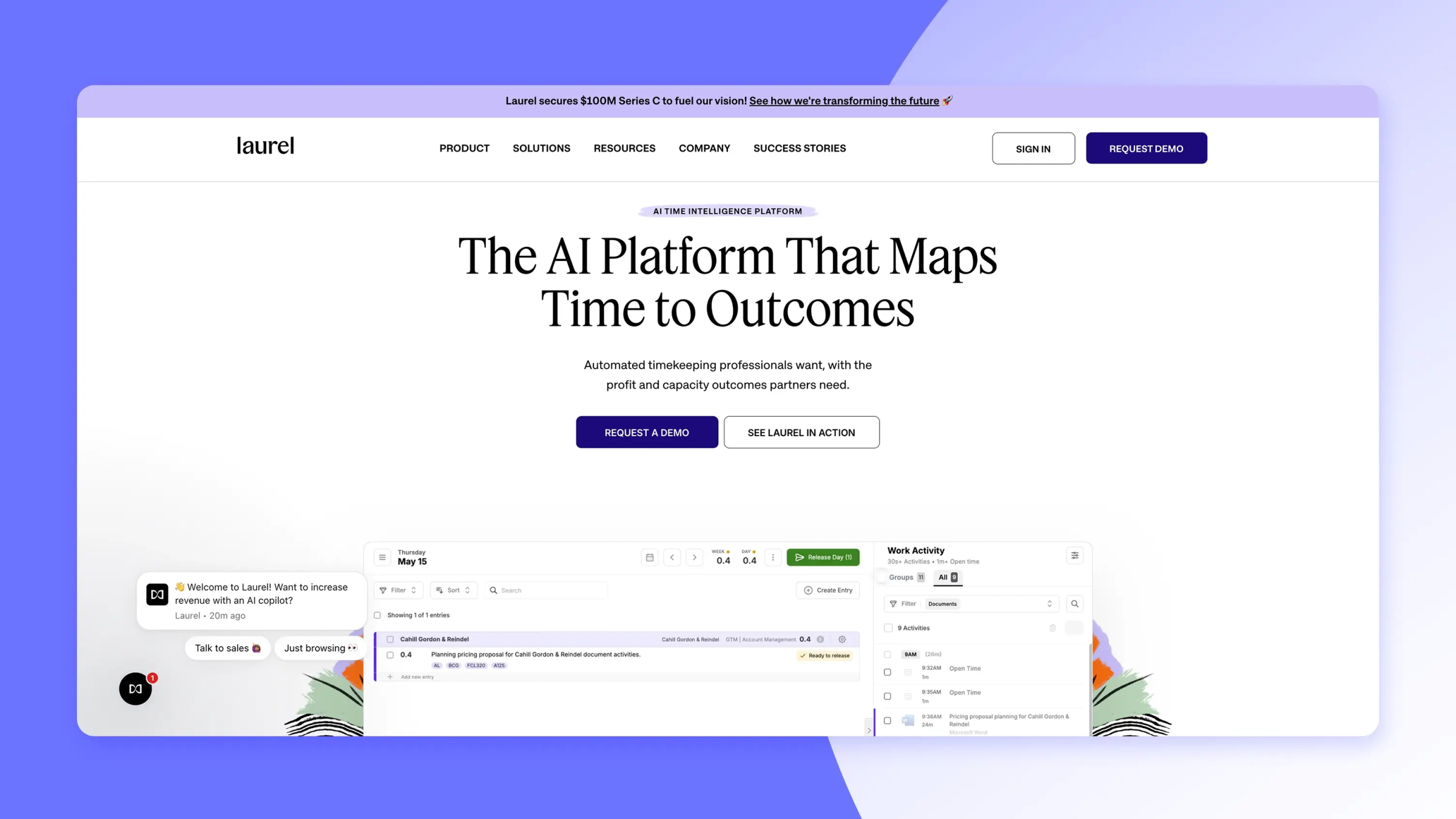
Laurel is time tracking and practice management software for legal and accounting firms. It automatically captures billable and non-billable work across the apps you enable and the URLs you configure.
Its standout feature is AI-powered timesheet generation. Each firm has a dedicated AI model trained on its own data, so entries are intelligently grouped, summarized, and aligned with your firm’s billing rules.
Features:
Generate AI-powered descriptions of time entries, trained on your firm’s own data
Validate entries in real time against client billing rules to reduce disputes
Group activities intelligently for easier review and reporting
Configure tracking for specific apps and URLs so that only activity in those approved apps is tracked
Map billable entries to revenue to analyze profitability and plan capacity across your team
How to choose the best legal timekeeping software
The best legal timekeeping software works with your workflow, not the other way around. Before choosing a platform, see how well it fits your firm’s needs and integrates with your current systems.
Here are some key steps when evaluating attorney time tracking software:
Define your priorities: Identify whether you need basic time tracking, AI-assisted automatic tracking, advanced financial reporting, or full practice management integration.
Check device compatibility: The best time-tracking tools let you start a timer from your browser, desktop, or mobile device, so you can log time wherever you work, even if you’re offline
Explore integrations: Ensure compatibility with your accounting software, payment processors, and practice management platforms so you can match hours to clients and directly add timesheets to your invoices
Test usability: Get a demo or sign up for a free trial to analyze if the software is easy to use and customize for your firm’s workflow.
Evaluate reporting: Look for dashboards that provide visibility into profitability, case performance, team productivity, and other operational metrics.
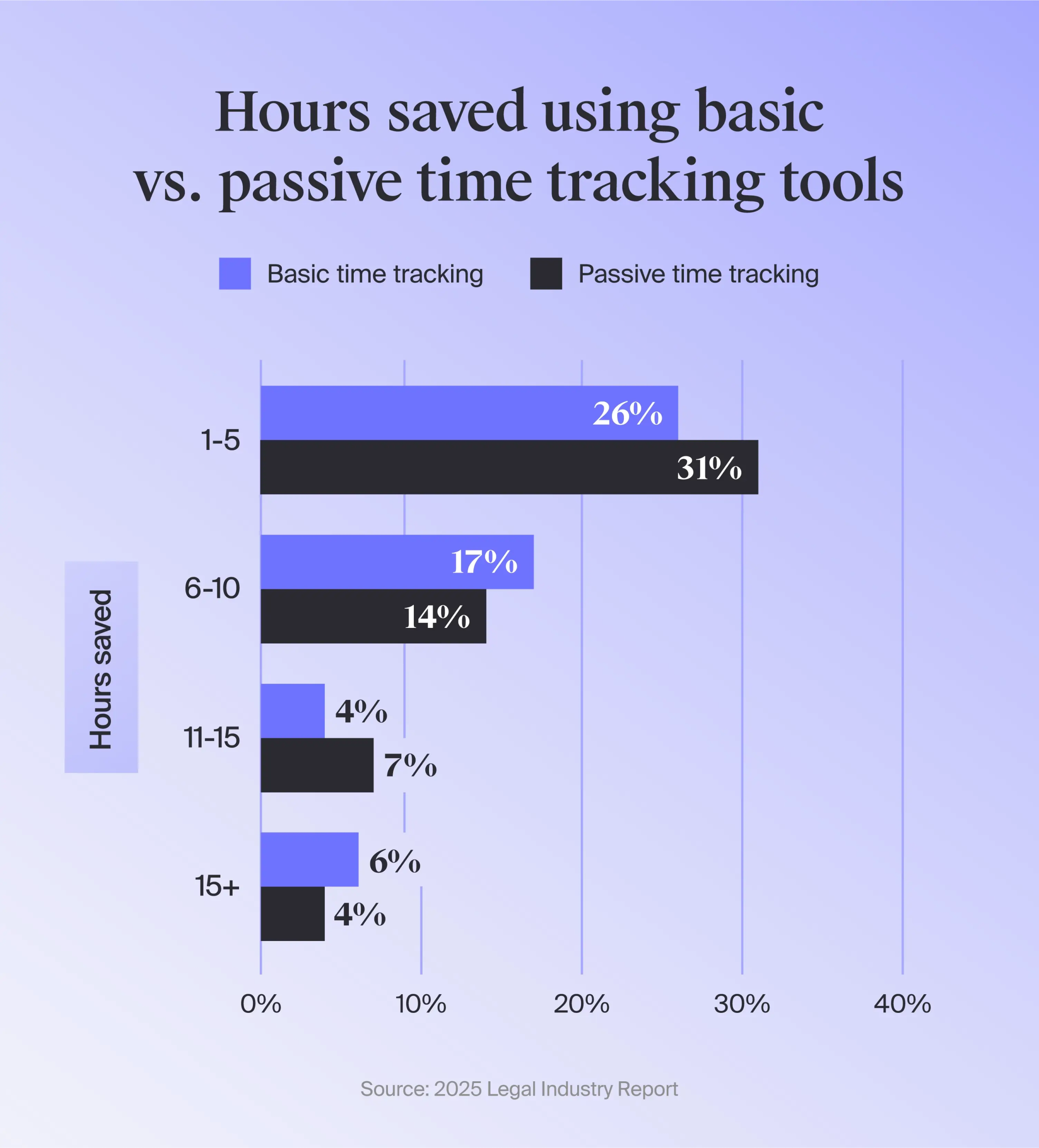
What legal timekeeping software features can different law firms consider?
Solo practitioners may only need simple time tracking and basic invoicing, while larger firms often require advanced reporting and integrations with practice management and accounting systems.
Here are some time tracking features you might find useful, depending on the size of your practice:
Solo practitioners
Solo practitioners often juggle client work with administrative tasks like billing, all while managing tight budgets. Time tracking works best when it’s simple and fast, capturing billable hours accurately without adding extra work.
Features to look for:
Simple, intuitive timers and timesheet generation forms
Mobile apps for logging billable hours on the go
Basic invoicing to turn time entries into client bills quickly
Automated reminders to track common activities like calls and emails
Small law firms
Small firms often benefit from simple tools that combine time tracking with billing. With more team members, it’s important to ensure everyone bills the same way. Automations can also help maintain consistent team-wide billing practices.
Features to look for:
Multi-user support with scalable pricing
Automated time capture to reduce missed billable hours
Time tracking for fixed-fee or non-billable work
Built-in invoicing and payment processing solutions
Automations to customize billing rates by attorney, practice area, or client type
Mid-sized law firms
Mid-sized firms often handle multiple practice areas, complex workflows, and enterprise clients. Along with tracking time, firms also focus on flexible billing arrangements and attorney profitability.
Integrations with case management and financial reporting software can help manage the complexity of daily operations.
Features to look for:
Passive time tracking to log time spent on calls, emails, and other work apps
UTBMS and LEDES billing codes for standardized legal billing
Auto-generated timesheets labeled with corresponding cases and clients for easy invoicing
Role-based permissions for partners, associates, paralegals, and staff
Advanced integrations with practice management, accounting, and document systems
Large law firms
Large law firms typically have complex billing arrangements and compliance requirements. Law firm management platforms with built-in time-tracking features that connect to financial reporting, case management, and other practice management functions generally work best.
These tools are designed for complexity and include compliance features to ensure firms meet enterprise regulatory standards.
Features to look for:
Support for hundreds of users across offices without slowing down the platform
Secure, audit-compliant activity tracking to comply with corporate client requirements
Matter-level expense tracking, including cost allocation and client disbursements
Dashboards for financial performance, operational efficiency, client profitability, and firm-wide productivity
Track every billable hour seamlessly with MyCase
Tracking legal time doesn’t have to mean reconstructing hours or chasing forgotten entries. The right software turns timekeeping into an automated process, so you keep track of your hours while staying focused on client work.
With MyCase, you can automatically and accurately capture every billable and non-billable minute. You can also connect your timesheets with case management, billing, and calendars to ensure accurate invoices. The platform integrates with third-party time-tracking tools if you want to match time captured in other work apps to the right matters in MyCase.
Book a demo today and see how MyCase can simplify time tracking, billing, and case management for your firm.
Frequently asked questions
About the author

Justin FisherContent Writer and SEO Strategist8am
Justin Fisher is a Content Writer and SEO strategist for 8am, a leading professional business solution. He specializes in writing about emerging legal technology, financial wellness for law firms, and more.
