For family law attorneys, guiding clients through complex legal matters is only part of the job. Cases often involve sensitive issues like custody, divorce, and child support, requiring steady communication and careful handling. Family law matters also typically have strict court deadlines, intricate billing requirements, and high volumes of documents that can overwhelm even the most organized practice.
Modern family law software helps address these pressures by bringing essential tools together in one place. The right solution can reduce administrative burden, minimize costly errors, and give lawyers more time to focus on their clients.
From streamlined billing and trust accounting to secure document sharing and automated calendaring, technology is reshaping how firms operate and how clients experience legal services.
This article highlights eight of the best family law software tools available today. You’ll learn what each one offers, what their limitations are, and how to evaluate them according to your firm’s needs. The goal is to give family lawyers a clear guide to finding the best legal practice management, communication, billing, and document management solutions—so you can choose the option that supports both your firm’s efficiency and your clients’ peace of mind.
What is family law software?
Family law software is specialized practice management software that is designed to help attorneys and their teams manage both the business and legal sides of their practice. These solutions go beyond general practice management by addressing the specific demands of family law, where attorneys often balance sensitive client needs with heavy administrative requirements.
This software centralizes a firm's essential functions, providing a single place to organize case information, track deadlines, generate and store documents, and manage billing and invoicing. Many solutions also include secure portals and messaging tools that attorneys can use to communicate with clients.
Efficient, user-friendly family law case management software can help family attorneys navigate the pressures of a practice area that can be highly complex and emotionally taxing.
Family law legal software simplifies time tracking, streamlines payments, and offers visibility into firm finances, empowering lawyers to spend less time sorting out logistics so they can focus on guiding clients through challenging legal matters such as divorce, custody disputes, and child support arrangements.
Best family law software options in 2025
Family attorneys have a wide range of software options to choose from. Below, we review eight leading solutions, examining their features, benefits, and drawbacks to help you identify the right fit for your practice.
1. 8am™ MyCase
MyCase is a complete solution built to help family law firms manage every part of their practice in one place. It combines case management, legal billing, trust accounting, and client communication into a single system designed to save time and reduce stress for both attorneys and their clients. Key strengths include:
Secure document management: Access pleadings, memos, and court orders instantly, with collaborative tools that keep teams aligned and cases organized.
Advanced document automation: Auto-populate document templates with data stored in MyCase, including contacts, custom fields, and case information.
Embedded payments: By integrating MyCase with 8am LawPay, firms can enable surcharges for credit card payments and offer a seamless, client-friendly payment experience.
Built-in billing and invoicing: MyCase enables attorneys to track time automatically, generate branded invoices, and accept payments by credit card and eCheck through LawPay.
Client-first communication: Easily share documents, send updates, and keep clients informed using a secure portal.
Court deadline automation: Lawyers can integrate with LawToolBox to automatically calculate and update deadlines based on state and federal court rules, and send reminders to avoid missed filings.
Unlike other platforms that require multiple add-ons, MyCase delivers robust functionality out of the box. With intelligent financial controls, intuitive dashboards, and tools built specifically for family law, it stands out as the most comprehensive solution for firms that want to simplify operations and focus on client advocacy.
2. Smokeball
Smokeball is a legal practice management solution with tools that extend into family law, including features that support attorneys during divorce and property division cases.
FamilyPro: Family lawyers can use this suite of features for an additional cost to streamline financial data collection, build models for dividing assets, and create accurate balance sheets during divorce proceedings.
Case organization: Centralized case files and templates support consistent documentation across matters.
Productivity tracking: A built-in activity tracking tool automatically captures billable hours and helps firms measure efficiency.
Smokeball also has some drawbacks. Users often cite a steep learning curve and inflexible reporting tools. Its billing system also has limitations, lacking options like built-in cover letter support. Payment processing can also be slow, with funds sometimes taking more than five days to reach firms.
3. SmartAdvocate
SmartAdvocate is a case management solution that offers tools for workflow automation, document management, billing, and other aspects of firm operations.
Customizable case management: Tailor workflows and fields to match the requirements of family law cases.
Workflow automation: Automate recurring tasks to reduce manual work and improve consistency.
Payment support: Accept invoices and process payments via Confido Legal.
While SmartAdvocate provides flexibility through customization, some users report that its interface is dated and can be slow and bug-prone. Its accounting and financial management features are limited, requiring firms to rely primarily on external tools. Infrequent updates can make the platform feel stagnant compared to faster-moving competitors.
4. PracticePanther
PracticePanther is a cloud-based practice management solution that provides tools for case organization, billing, and client communication. The platform’s strengths include:
Fast implementation: An intuitive interface enables firms to get up and running relatively quickly.
Practice management features: Support daily operations with tools for task management, calendaring, and client communication.
Billing tools: Create invoices, track time, and handle client billing through the platform’s built-in payment processor, PantherPayments.
Despite these benefits, many of PracticePanther’s advanced features rely on third-party integrations, which can increase costs and complexity. Users also report issues with e-signature compliance and occasional sluggish system performance.
5. Clio
Clio is one of the most widely recognized practice management solutions, offering integrations and tools that extend into family law. It stands out for document automation and calendar management, which are valuable in complex cases.
Document automation: Clio Draft enables attorneys to quickly generate detailed family law forms with automated tools.
Broad integrations: The platform can connect to hundreds of third-party applications.
Court calendaring: Clio integrates with CalendarRules to calculate court deadlines based on jurisdictional rules.
Clio has some limitations in accounting and workflow management that can create friction for family law firms. For example, Clio’s time-tracking tool only allows users to track and report time entries for the last three months, which is more restrictive compared to other platforms.
6. Filevine
Filevine positions itself as a flexible case management solution with AI-driven document support and advanced calendaring.
AI document tools: Filevine includes features that automate drafting, review, and organization of case files.
Court calendaring: Rules-based automation ensures deadlines are calculated and tracked accurately.
Form creation: The platform offers tools to generate family law documents quickly with standardized templates.
Despite these strengths, Filevine often comes with a high total cost of ownership. Implementation can be lengthy, which may delay adoption for busy firms. Because Filevine supports many practice areas, some of its features feel broad rather than directly tailored to family law. This makes it powerful but potentially more than many family law practices need—or want to pay for.
7. DivorceHelp123
DivorceHelp123 is not a comprehensive practice management platform, but rather a targeted solution for divorce matters. It offers a specialized set of features that address specific parts of the case cycle.
Client intake: Collect detailed client information to speed up the beginning of the case cycle.
Court planning: Organize and track key details related to hearings and filings.
Asset division: Create financial plans to support equitable property distribution in divorce proceedings.
While these features are useful, DivorceHelp123 lacks embedded accounting, robust matter management, firm-wide communication tools, and detailed reporting. For family law firms, it can help with divorce-specific tasks but won’t cover overall operations.
8. OurFamilyWizard
OurFamilyWizard is a specialized platform that provides communication and recordkeeping tools for separated or divorced co-parents. Lawyers may use the app to correspond with clients, but the software is designed for parents as the primary users.
Secure communication: Parents and attorneys can correspond with each other in a secure environment.
Court records access: The platform allows users to view and share court documents.
Although useful for families navigating custody arrangements, OurFamilyWizard is not a platform law firms would use to oversee their daily operations. It serves as a supplement that attorneys might recommend to clients, but cannot replace a solution designed to manage a family law practice.
What to look for in family law case management software
Selecting the right family law software begins with understanding which features will make the biggest difference in your daily work. The best solutions support efficiency, compliance, and stronger client relationships. Below are the key capabilities to prioritize when evaluating options for your firm.
Comprehensive case management
Family law attorneys regularly juggle overlapping deadlines, extensive documentation requirements, and ongoing client communication throughout the lifecycle of a case. Comprehensive case management tools give firms a single, organized place to track all of this information. Look for family lawyer software that centralizes case files, manages tasks, and monitors deadlines in one secure system. With everything in order, attorneys can keep cases moving smoothly while reducing the risk of overlooked details.
Document automation for forms
Drafting documents is one of the most time-consuming aspects of family law. Automation tools help generate pleadings, agreements, and financial forms quickly and accurately. The ability to auto-populate client data into templates ensures consistency while cutting down on repetitive work. With automated document creation, firms can deliver court-ready files faster and with fewer errors.
Automated billing, time tracking, and trust accounting
Accurate billing is essential in family law, where cases can extend for months or years. Effective family attorney software should capture every billable hour, offer flexible billing arrangements like flat fees, and provide clear invoices. Built-in trust accounting is equally important for compliance, ensuring client funds are handled properly without relying on external systems. These features keep firm finances organized while building client confidence in the billing process.
Secure communication and client intake software for family law
Clear and secure communication is critical in family law. Tools such as client portals with encrypted messaging allow attorneys to share updates, documents, and reminders safely. Built-in text messaging enables quick, convenient communication, with conversations stored in relevant case files. Customizable intake forms also make onboarding more efficient, gathering important details from the start. These features help reduce stress for clients as they navigate challenging legal matters.
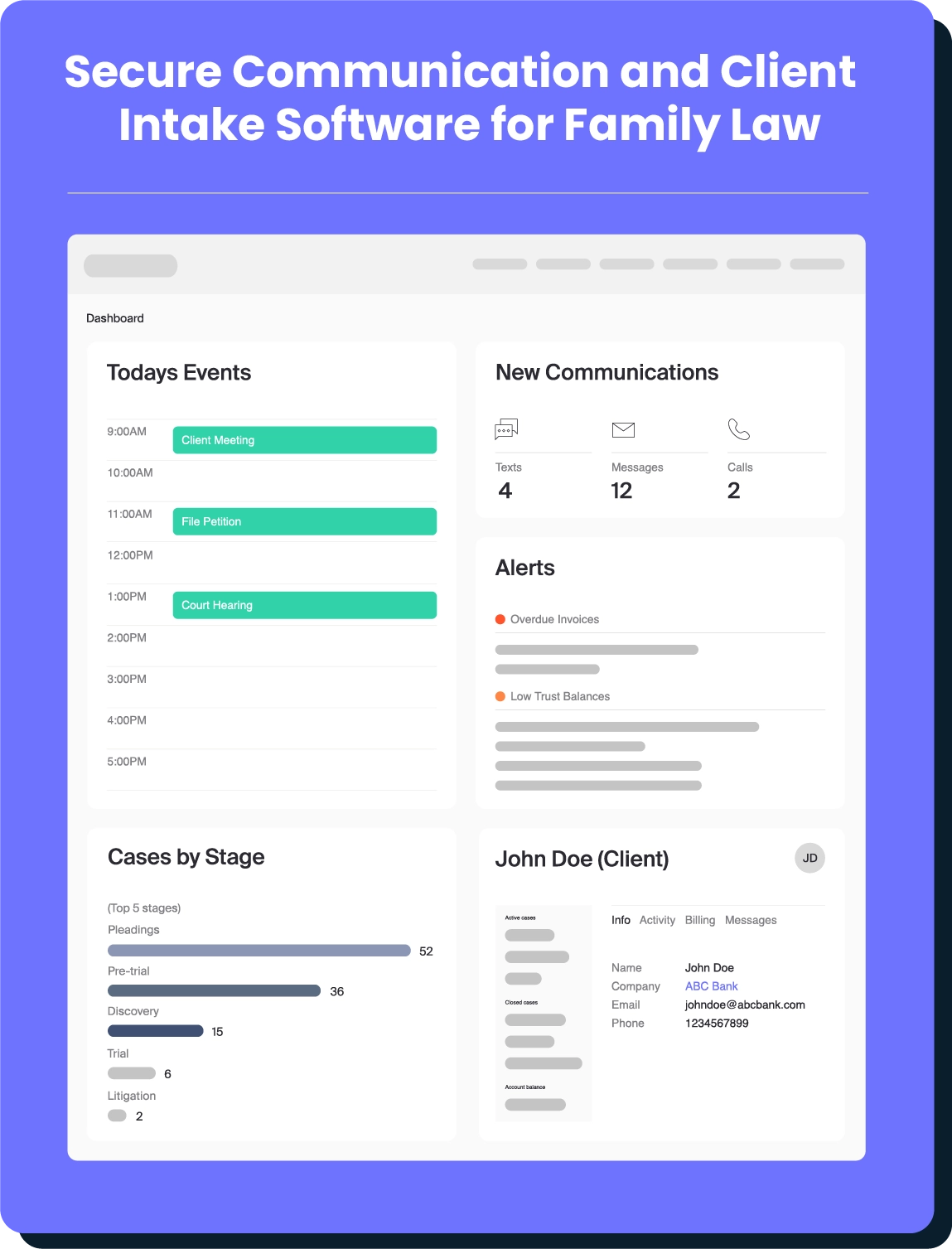
Rule-based calendaring and deadline automation
Missing a deadline in family law can have serious consequences. Rule-based calendaring tools automatically calculate key dates based on jurisdiction and case type, then adjust schedules if hearings or trials change. Real-time reminders and updates keep attorneys and staff on track, reducing malpractice risks and improving overall case management.

Tips for choosing the best family law software for your firm
Choosing family attorney software is a strategic decision. The right solution should support your firm’s growth, reduce administrative strain, and create a better client experience for years to come. Use the framework below to evaluate options with clarity and consistency.
1. Ask the right questions
Begin by identifying what success looks like for your practice. Think about the workflows that cause the most strain, the features you can’t do without, and how the software will help you maintain clear communication with clients. For a detailed checklist, download the MyCase Family Law Guide to Practice Management and use it to structure your evaluation.
2. Assess practice size and budget
Every firm has different needs based on team size, caseload, and financial resources. A solo practitioner may need an affordable solution with strong billing and communication tools, while larger firms might prioritize scalability, training support, and robust reporting. Evaluate family law software pricing, subscription tiers, add-ons, and implementation costs alongside your practice’s capacity for rollout and adoption.
3. Prioritize must-have features
Before comparing vendors, decide on the features your firm cannot compromise on. For most family law practices, these include trust accounting, automated billing and time tracking, document automation, secure client portals, and reliable calendaring. Defining must-haves helps you evaluate each solution on the same terms and avoid being swayed by extras you don’t actually need.
4. Request demos and trials
Seeing software in action is the best way to gauge its fit. Schedule demos with your team and test real workflows like client intake, invoice management for family law, and calendar automation. A hands-on trial gives you the perspective you need to compare tools side by side and make an informed choice.
MyCase is the complete solution for modern family law firms
MyCase covers every stage of family law casework, combining case management, billing, trust accounting, client communication, and automated court calendaring, helping attorneys handle the full scope of their work in one place.
With MyCase, family law attorneys can keep pleadings, agreements, financial disclosures, and court orders organized in a secure, easily accessible system. Built-in intake and communication tools save time on back-and-forth and reduce client stress. Through its integration with LawPay, MyCase also ensures accurate time capture and billing, with flexible payment options that support compliance and client convenience.
For family attorneys who want to improve efficiency, reduce errors, and deliver a better client experience, MyCase offers a single solution designed to handle the complexities of family law. Schedule a demo today to see how MyCase can simplify your operations and help your firm run more profitably.
About the author

Rob HeidrickSenior Content Strategist8am
Rob Heidrick is a Senior Content Strategist for 8am, a leading professional business solution. He covers the latest advancements in legal technology, financial wellness for law firms, and key industry trends.
