Key takeaways
Paralegal software helps with tasks like case management and legal research through AI-enhanced automation, centralized data, and unified communication.
Paralegals are often the unsung heroes of most law firms. You can typically find them juggling client intake, legal research, and other critical tasks to maintain smooth operations. However, without the right tools, even the most skilled paralegals can become overwhelmed by repetitive tasks and manual processes.
Equipping these staff members with paralegal software can help them stay organized, automate repetitive tasks, and dedicate more time to billable work that impacts your firm’s bottom line. These tools can also help paralegals collaborate with the rest of the firm, reducing confusion and improving workflows.
Below, this article will cover the best paralegal software that can help expedite paralegal work and improve their collaboration with the rest of the firm.
1. Client Intake and Lead Management Software
Client intake and lead management software can help paralegals streamline the client onboarding process without sacrificing attention to detail. For example, paralegals can set up dynamic digital intake forms to collect everything they need from clients before they meet. In addition, paralegals can quickly screen out clients who aren’t a fit and maximize intake meeting time for more in-depth questions about their situation.
Lead management solutions can also centralize data and make it easy for paralegals to keep client information up-to-date.
Below are ways this software supports the legal client intake and lead management process:
Create custom dynamic online lead forms that adjust in real-time based on responses.
Automate follow-ups to easily share forms with clients.
Book and manage consultations more easily.
Create e-signatures that clients can complete through any device.
Collect payments for consultations and retainer fees.
Automate reminders for upcoming appointments, submitting e-signatures, and sending payments.
2. Client Communication Software
Client communication software helps paralegals reduce email and text chains by providing a single client portal to share updates, answer questions, and exchange files. Portals can also include digests of upcoming appointments, recent activity, and messages.
Furthermore, this streamlined experience can help paralegals improve their client management process and streamline communication. For example, centralized portals make it easier to track unread messages and respond promptly. Clients can also access information and files on their own without waiting for a paralegal to respond.
Below are ways this software supports the client communication process:
House information in a centralized client portal where firms and clients can access messages, files, dates, and other relevant information.
Use built-in text messaging to more easily communicate and send reminders to clients.
Maintain secure communication with enterprise-grade security and user access control.
Provide access to the portal via desktop, mobile, or tablet.
3. Case Management Software
A unified case management software platform can help paralegals with some of the most tedious aspects of their role by automating routine tasks and unifying multiple data and information sources. This solution can sync multiple calendars into a single, consolidated view to help paralegals quickly schedule meetings, review upcoming deadlines, and automatically send reminders to keep each case on track.
Case management tools can also leverage centralized data to create custom dashboards and reports. With these features, paralegals can more efficiently see the case statuses and outstanding tasks for clients and staff members.
Below are ways this software supports the case management process:
Sync external calendars to create a single calendar view for easier event and deadline management.
Automatically send task and calendar event reminders, calculate deadlines, and send updates.
Link events to cases to centralize client data.
Automatically create task lists and assign to staff members, schedule appointments, and customize case management workflows.
Gain visibility into each case with detailed client dashboards and customized reports.
4. Document Automation Software
Document automation software can save paralegals from drafting documents from scratch or dealing with versioning issues. With this paralegal automation solution, they can create comprehensive templates that can auto populate information for the case, saving time from manually transferring information for each form.
After creating templates, paralegals can also automatically create multiple routine documents for the same case and save hours of drafting time. These documents can range from agreements and contracts, litigation documents, and other practice-area-specific documents. Lastly, automation helps minimize data entry errors and maintain standardized documents and language between all cases and clients.
Below are ways this software supports the document creation process:
Create reusable templates with custom fields that auto populate case information.
Use conditional and formula fields to help tailor documents to each case and client.
Generate multiple documents for a single case, ranging from fee agreements to estate plans.
Create clause libraries to pre-fill documents.
Merge multiple versions into a single template.
5. Document Management Software
Document management software can sync and store all of the firm’s files in one cloud-based system to help paralegals easily filter and search for documents while they’re on the go. These platforms can automatically sync changes in real time, so paralegals can rest assured that they’re working with the latest version. Document management solutions also let firms share and comment on documents in real time for seamless collaboration.
By housing documents in one, easily searchable database, paralegals can reduce one-off requests for information and minimize the time spent looking for documents.
Below are ways this software supports the document management process:
Access documents via desktop or mobile through a cloud-based system.
Use full-text search and custom filtering to quickly find documents.
Sync changes, comments, and tags in real time.
Sync files from other existing document tools.
Share documents and request eSignatures through the platform.
6. Legal Research Software
Legal research software saves paralegals time by letting them quickly find case law, statutes, and other information needed for the case via digital databases. Robust platforms enable paralegals to leverage digital resources first—minimizing the need to retrieve and review physical documents.
More advanced legal AI tools can expedite searches with more advanced features. For example, some platforms can observe behavior to suggest the most relevant documents for your case.
Below are ways this software supports the legal research process:
Search legal databases for case law, regulations, and more.
Expedite searches with auto-complete, filtering, and visualization tools.
Set up alerts and personalized feeds for updated information on relevant topics.
Manage research by bookmarking cases and organizing findings in the platform.
7. Billing, Time Tracking, and Payment Processing Software
Legal billing software can reduce non-billable hours that paralegals spend on invoicing while improving a firm’s overall billing process with user-friendly time tracking features, end-to-end invoice management, and compliant payment processing features. For example, comprehensive time tracking features can help paralegals (and other staff members) capture more billable time without disrupting work to write down times and tasks.
Law firm payment processing tools can also make it easier for clients to pay invoices and reduce the effort paralegals often need for follow-ups and in-person payment appointments. Some platforms can also automatically update account statuses and ledgers to reduce manual administrative work.
To support the legal billing process, paralegals can:
Use timers to track billable and non-billable tasks and customize based on rates.
Get prompts to log time for routine tasks like sending emails or uploading documents.
Automatically link time and expense tracking data to invoices.
Quickly generate and send invoices to clients.
Easily split bills among multiple parties to accurately divide costs.
View invoice statuses in a comprehensive dashboard.
Automate payment reminders and follow-ups.
Collect multiple payment methods, including via debit/credit card and eCheck.
8. Law Firm Spend Management Software
Legal spend management software can help more effectively manage expenses for a more streamlined experience. For example, this platform allows users to upload receipts, link expenses to clients, and log other relevant information for invoices, accounting, and financial reporting.
These features can help paralegals reduce the time spent requesting receipts from colleagues and cross-referencing information to log expenses. Streamlining expense management for paralegals can also make it easier to analyze law firm spending at a high level. Furthermore, comprehensive legal spend management solutions can include dashboards and reporting options to give law firm owners a high-level overview of their firm’s financial health.
Below are ways this software supports the legal spend management process:
Link expenses, receipts, and related information to client cases.
Automatically update ledgers based on logged expense data.
Log expenses via desktop or mobile.
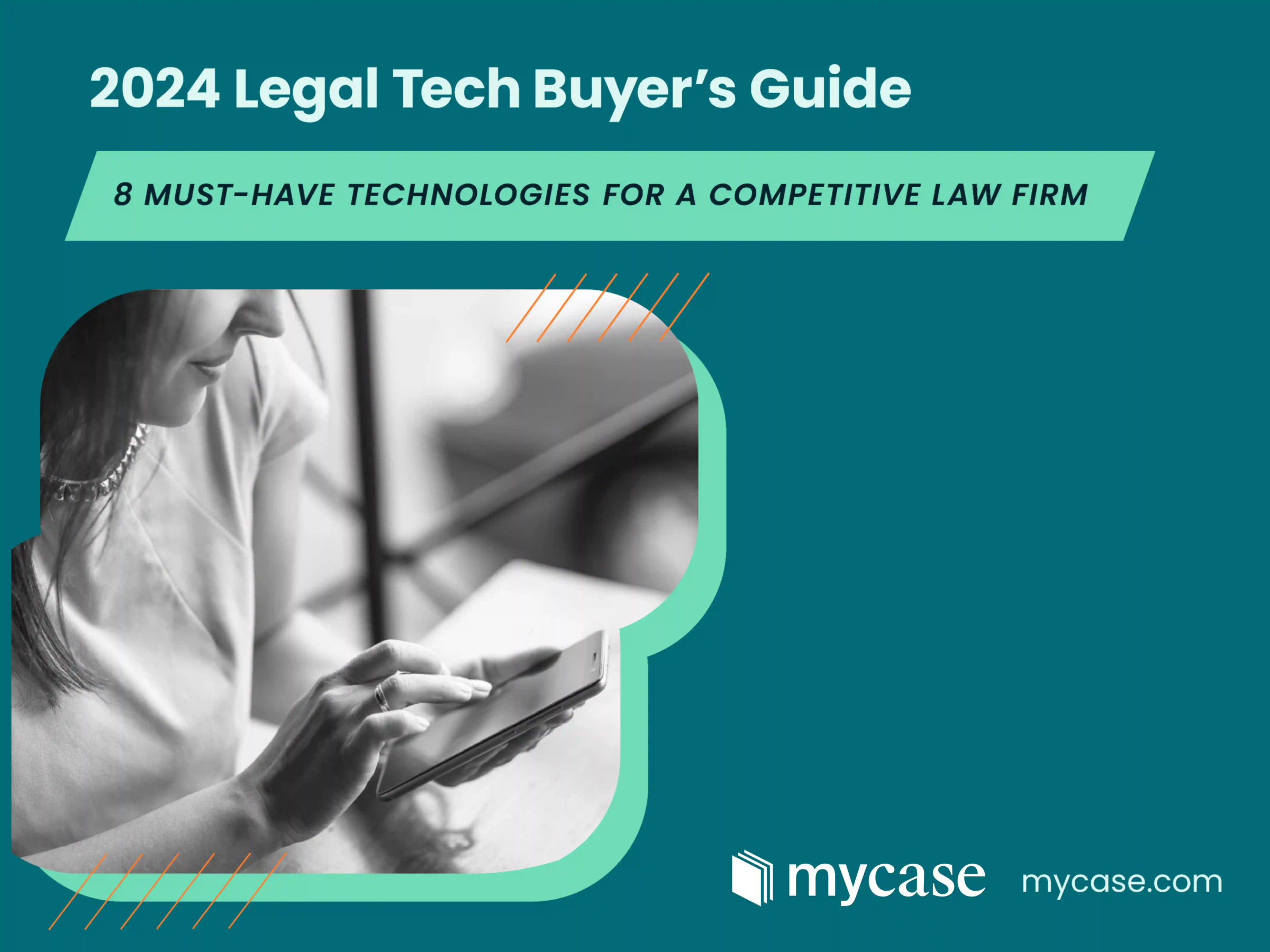
Common Bottlenecks That Paralegals Face
Paralegals often face bottlenecks because of tedious manual workflows and unforeseen delays from clients and colleagues. These inefficiencies faced by paralegals can cost the firm time and resources. Below are examples of these challenges:
Challenge | Result | Solution |
|---|---|---|
Manually organizing, preparing, filing, and sending documents by hand or with outdated software | Time lost to inefficient workflows and delayed document submission | Leverage software that centralizes documents and regularly syncs with the latest version |
Sending multiple follow-ups to clients—reminding them to share documents, respond to queries, or send payments | Frustrated clients and delayed case work or payments | Leverage automated follow-ups and scheduled messages |
Repeatedly reminding colleagues to review and approve documents, complete tasks, or submit necessary records for financial reporting and invoices | Stalled case work, invoices, and client payments | Leverage solutions with built-in notifications and centralized internal communication channels |
Switching between multiple tools and databases to find files, information, and logs | Increased potential for pulling outdated files, resulting in data entry errors | Leverage a comprehensive practice and financial management platform that houses all data in one system |
How Law Firms Benefit From More Efficient Paralegal Staff Members
By providing more streamlined systems and software for paralegals, lawyers can get more support for their cases and increase the amount of billable work everyone can tackle.
Below are examples of how law firms can benefit from more efficient paralegals:
More accurate and timely invoices due to streamlined time and expense tracking
More efficient case and client management due to organized case information and communication channels
More consistent legal documents due to standardized templates and advanced document automation capabilities
More paralegal availability for billable work due to automation, reducing tedious administrative work

Tips for Selecting Paralegal Software Programs
Selecting the right software for paralegals can help improve their productivity and ability to assist the rest of the firm. Since paralegals often handle time-consuming tasks like document drafting and case organization, it’s crucial to prioritize features that streamline and automate these processes.
In addition to considering paralegals, it’s also helpful to factor in the needs of other staff members, the budget, and existing software to maximize the benefits of a new tool. Below, we’ll walk through the steps to start exploring different paralegal software options.
1. Identify Your Firm’s Needs and Potential Software Solutions
Start by collecting direct feedback from your staff and reviewing the data behind those concerns.
For instance, your firm may have begun receiving client complaints about the lack of transparency around case management. As a result, your firm has started receiving more billing disputes, and many lawyers are offering discounts—lowering your firm’s realization rate.
Here’s an example of whatyou may learn by speaking with your staff and clients:
Clients explain that it takes a long time to get updates from your firm (if they get one at all) and that they don’t want to pay for expenses that don’t feel relevant to their case.
Lawyers explain that they delegate client updates and expense logging to paralegals.
Paralegals explain that they try their best to update clients but have difficulty managing multiple communication channels for several clients. They also often rush to log expenses since collecting all the information and receipts can take weeks.
In this scenario, clients and staff may benefit from a tool with a unified client portal and a cloud-based expense tracking system.
2. Consider How the Entire Firm Can Benefit From Software
Although the goal is to improve paralegals’ productivity, most paralegal software programs can also support other staff workflows. Additionally, paralegals can work more effectively if their software enables them to collaborate better with others in the firm.
For example, even if paralegals are responsible for most client communication, lawyers can still benefit from client communication tools. Attorneys can easily search through client portals to quickly find and reference communication and files related to the case. They can also use the portal to see important dates and deadlines.
With fewer tools, paralegals and the rest of your staff can save time from switching between platforms while centralizing communication and information.
3. Compare Software Costs Against Potential ROI
There are many ways to calculate ROI depending on your firm’s goals and available data. Below is a simplified way to measure value:
Estimate the total cost of the software, including setup fees and expenses beyond the subscription.
Predict potential time savings from the software. Many companies share estimates based on current customers.
Multiply time savings by the average paralegal hourly rate at your firm. This value gives a rough estimate of how much revenue paralegals can potentially support with the time saved (assuming the time is allocated to billable work).
Compare the total cost of the software with the total potential revenue that paralegals can support.
Here’s a walkthrough of the example with hypothetical numbers:
Total cost of the software: $109/month
Potential time savings: 40 hours/month
Potential cost savings: $6,000/month (40 hours saved x $150 average paralegal hourly rate)
ROI: $5,891 ($6,000 - $109)
If you’d like a more detailed evaluation, you can review your paralegals’ time sheets to see how much they spend on average for billable and non-billable work. You can also break the data down further by tasks to identify processes that may experience the most time savings (and how valuable that would be to the firm).
It’s also helpful to consider long-term value and how long it may take to see ROI. Your staff may need a few months to fully adopt the solution(s) and reap the time-saving benefits.
Some platforms also offer calculators to help your firm more accurately project cost and time savings. For example, MyCase has a time savings calculator to help you predict revenue increase and time savings from using the platform.
4. Create a List of Priorities
Before you begin your search, jot down a list of priority features and considerations for your firm. These can range from integration needs to the level of support your team requires. Below are a few aspects to add to your list:
Reliable support options that may include a responsive staff available via phone, email, or chat; comprehensive and searchable help center articles; and a dedicated customer onboarding or success representatives
Integrations with popular law firm tools that offer seamless data exchange and workflows between platforms
Automation and AI enhancements that expedite tedious processes and help improve the quality of work
Security and compliance features that protect client and firm data while adhering to all regulatory requirements
Accessibility that allows paralegals and others with varying abilities to use the software effectively
Streamline Paralegal Workflows With MyCase
Paralegal software can be the difference between an overworked team and an efficient, streamlined workflow system. Finding a comprehensive practice and business management solution can make work easier for your paralegals and the rest of your staff.
MyCase offers features to help paralegals expedite client intake, organize case documents, and manage invoices and firm expenses. Paralegals can also communicate and work with other members of the firm directly in MyCase. By centralizing workflows and information in a single platform, firms can gain full visibility into operations and improve overall efficiency.
Schedule a MyCase demo today to see how MyCase can support paralegals, lawyers, and other staff members in your firm.
About the author

Esther ParkContent Writer and Senior SEO Manager8am
Esther Park is a Content Writer and Senior SEO Manager at 8am. Her expertise lies in writing about emerging legal technologies and financial wellness strategies for law firms, among other topics.
