Key takeaways
Legal document management stores, organizes, tracks, and secures legal files throughout their lifecycle, from creation to retention or disposal.
A strong document management system helps firms control a growing volume of case files, contracts, pleadings, and internal records.
Proper document management ensures regulatory compliance, reduces risk, and supports more efficient legal workflows.
Today, clients expect law firms to work faster, smarter, and more precisely—all without compromising compliance. Whether organizing discovery materials, tracking client communications, or automating intake forms, having a streamlined legal document management system is essential.
Without clear processes, it’s easy for files to go missing, duplicate versions to circulate, or sensitive data to end up in the wrong hands. The good news? A thoughtful, tech-enabled approach to document management can help firms stay organized, reduce risk, and reclaim valuable time.
This guide explains what legal document management is, what it involves, why it matters, and how your firm can improve its workflows using smart strategies and modern tools.
How Can Law Firms Improve Their Legal Document Management Process?
Law firms can improve their legal document management process by creating a standardized, tech-enabled system for organizing, storing, and retrieving case files. Additionally, firms can streamline their workflows with clear systems and modern tools, which reduce manual effort, minimize risk, and make it easier to meet deadlines without the scramble.
For solo and small firms, the right system can level the playing field, bringing visibility to every document, version, and workflow. That means fewer hours lost to duplicate files, missing forms, or disorganized folders, and more time spent on high-value legal work.
Here’s a thorough step-by-step framework to help your firm simplify document workflows and reduce friction across every matter.
Step 1: Review Your Firm’s Current Process
Improving legal document process management starts with understanding what’s already in place. Take inventory of how your team currently handles documents, from file storage to how each file is named, accessed, and updated. Identify inconsistencies between teams, outdated storage locations, and manual workarounds that have crept in over time.
In addition, ask paralegals, legal assistants, and attorneys where they see friction or delays when working with case files. These conversations can highlight gaps in training, version control, or folder structures, and they’re important for building a legal document process management system your team will actually use.
Lastly, review records storage best practices to spot any gaps in your current setup.
Step 2: Create a Filing and Naming Convention System
Once you’ve assessed your current approach, the next step is to create a consistent system for naming and filing documents. Whether digital or physical, centralizing your documents on a single platform and storage space reduces confusion, supports faster file retrieval, and lowers the risk of versioning errors. It also makes onboarding new team members much easier.
To avoid mislabeling or misfiling documents, develop a standardized law office filing system and naming conventions—including client name, matter ID, document type, and date. When implemented well, this is one of the simplest ways to improve how to organize legal files and make the most of your legal file storage solutions.
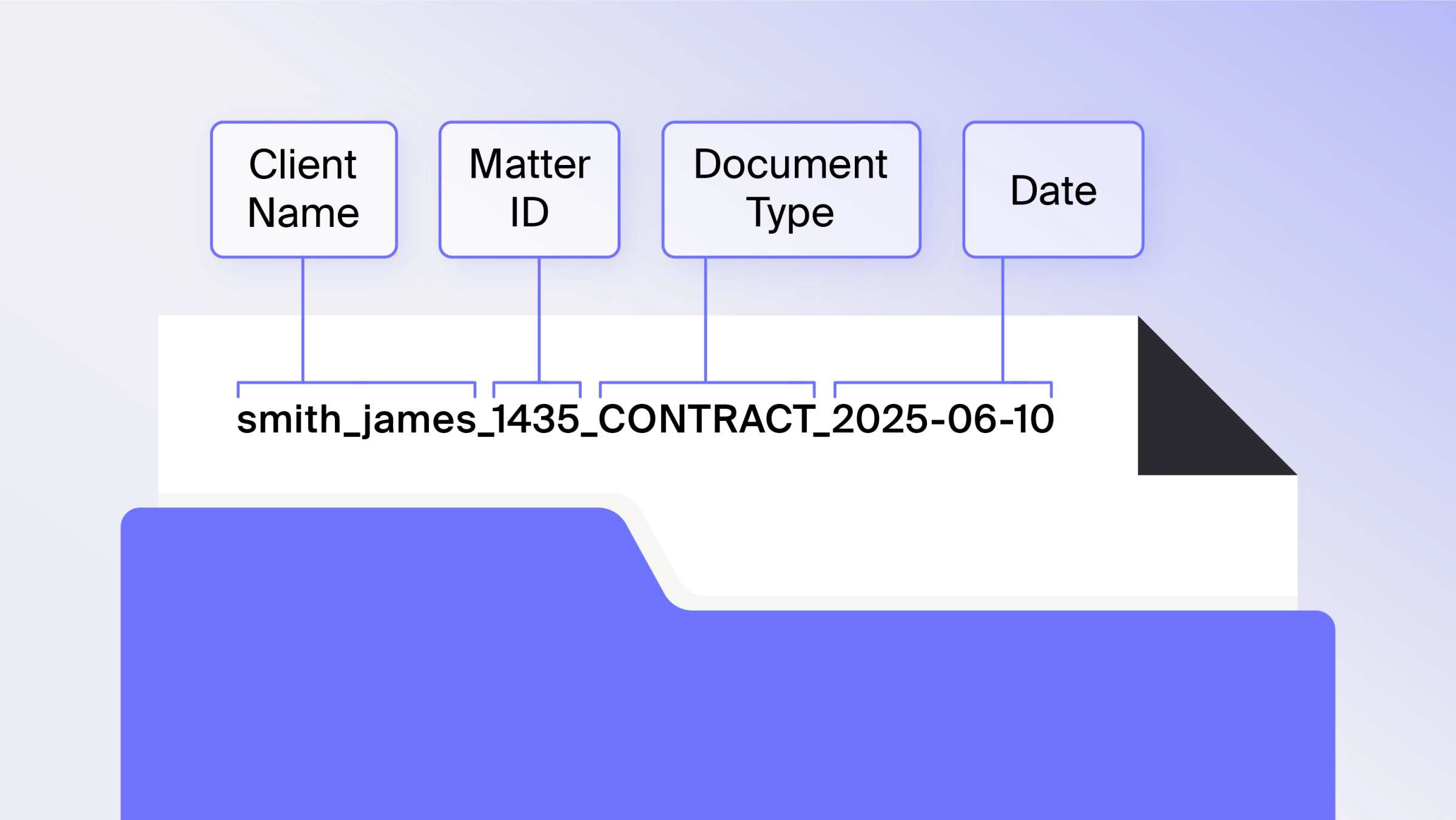
Step 3: Assign Roles and Permissions
Strong case file management starts with assigning clear roles and responsibilities. Without a system for who can create, review, edit, or archive documents, firms risk duplicative work, version conflicts, and potential data breaches. Defining user permissions helps preserve document integrity and ensures that only the right people can access sensitive information.
For example, your intake team might be responsible for uploading new client documents, while paralegals can edit and tag records. Only partners may be authorized to delete or permanently archive files. This tiered access helps avoid errors, protects confidentiality, and keeps your firm audit-ready.
You can also reduce guesswork and run a much tighter operation by taking time upfront to designate permissions for every stage of the document lifecycle, from creation and approval to retention and disposal.
Step 4: Create Reusable Templates and Libraries
Reusable templates and centralized clause libraries help law firms save time, reduce errors, and ensure consistency across matters. When you have pre-approved content, staff can move faster without sacrificing accuracy or compliance.
According to MyCase’s 2025 Legal Industry Report, 32% of law firms using AI apply it to draft document templates—a clear sign that firms are prioritizing efficiency and consistency in their document workflows.
AI for legal documents is only useful when everyone uses it correctly. To avoid accidental overwrites or versioning errors, set clear instructions for how to access, duplicate, and modify templates. Organize these libraries within your document management system and supplement them with tools like clause banks.
Step 5: Leverage Document Management Software
Technology is the backbone of modern legal document management. The right software, like automation tools that populate forms in seconds and eSignature platforms that streamline approvals, can eliminate manual busywork and reduce costly errors. A robust system centralizes files, tracks changes in real time, and ensures every version is accessible, secure, and organized, no matter how many team members are involved.
If you're migrating from a legacy system or piecemeal storage setup, create a clear data migration strategy that outlines what to keep, what to archive, and how to preserve metadata like version history and access logs. Investing in the right case file management technology will help you build long-term scalability and peace of mind.
Step 6: Create Guidelines and Train Staff
Even the best law firm document management system will fall short without buy-in and consistency across your team. Once your new process is in place, it’s important to develop clear, written guidelines for how to organize legal files and how documents should be named, stored, shared, and updated, and then train your staff to follow them.
Schedule periodic training sessions, assign a point person for document oversight, and build in regular feedback loops. As your firm grows and workflows evolve, your document protocols should, too. Overall, document management should become a living process that thrives with consistent reinforcement and iteration.
What Are Common Legal Document Management Challenges?
Legal document storage involves coordinating your team, minimizing risk, and moving matters forward. However, for many law firms, the process is anything but streamlined. Fragmented systems, disjointed communication, and outdated signature workflows can add up to missed deadlines, client frustration, and lost revenue.
Here are a few of the most common document management challenges law firms face:
Fragmented document creation and storage: Managing documents across disconnected systems, like desktop folders, email threads, and standalone storage tools, slows down work and increases the risk of errors.
Chaotic team coordination: When staff can’t quickly access the most current version of a document, version control issues arise, leading to miscommunication, duplicate work, or worse, incorrect filings.
Inefficient eSignature workflows: Relying on manual processes like printing, scanning, or mailing documents for signature can delay matters by days or even weeks and increase the chance of human error.
Unclear naming conventions and folder structures: Without a standardized approach, even simple retrieval tasks become a scavenger hunt, costing your team time and momentum.
Lack of visibility across tools: When legal document storage happens across multiple platforms, there's no single source of truth, making oversight and compliance more difficult.
What Are The Benefits of Investing in a Complete Legal Document Management System?
A complete law firm document management system simplifies your daily operations, enhances collaboration, and elevates the client experience. Below are a few ways acentralized system helps reduce complexity and deliver consistent value to your team and clients.
Reduced Administrative Work
One of the biggest advantages of using a legal document management system is how much time it saves your team on repetitive administrative tasks. Rather than manually naming, filing, scanning, or routing documents, staff can rely on automation to streamline the process—especially for routine documents like retainer agreements or court filings.
Modern solutions also reduce back-and-forth between departments by centralizing document access and eliminating the need for physical handoffs. Tools like legal automation software consolidate document management, eSignature, and workflow automation into a single platform, which helps clients reduce reliance on multiple tools and cut costs.
Improved Accuracy
Manual document management processes are prone to human error, from misfiled records and outdated versions to inconsistent formatting and missed edits. A legal document management system minimizes these risks by standardizing workflows and centralizing all files in a single, organized location.
Built-in version control, template enforcement, and user permissions help make sure that staff are always working from the latest, approved document. Overall, this can help protect your firm’s reputation and reduce the likelihood of costly mistakes, rework, or compliance issues.
Enhanced Collaboration
Legal work is rarely a solo endeavor. Collaboration is essential whether you're working with partners, paralegals, clients, or co-counsel. A centralized legal document management system makes it easy for team members to access, review, and edit files in real time, without relying on back-and-forth emails or outdated attachments.
Features like document sharing, tagging, and commenting streamline communication and keep everyone aligned. This reduces bottlenecks, improves turnaround times, delivers a better client experience, and gives your team the confidence of always working from the most current version.
Stronger Security
Law firms handle highly sensitive client data, so security is a top priority. A modern legal document management system helps safeguard this information with built-in features like access controls, audit trails, and encryption, so only the right people can view or edit each document.
By consolidating files into a secure platform, you reduce the risks associated with emailing attachments or storing data across disconnected tools. Stay updated on law firm information security policies to ensure your firm's compliance.
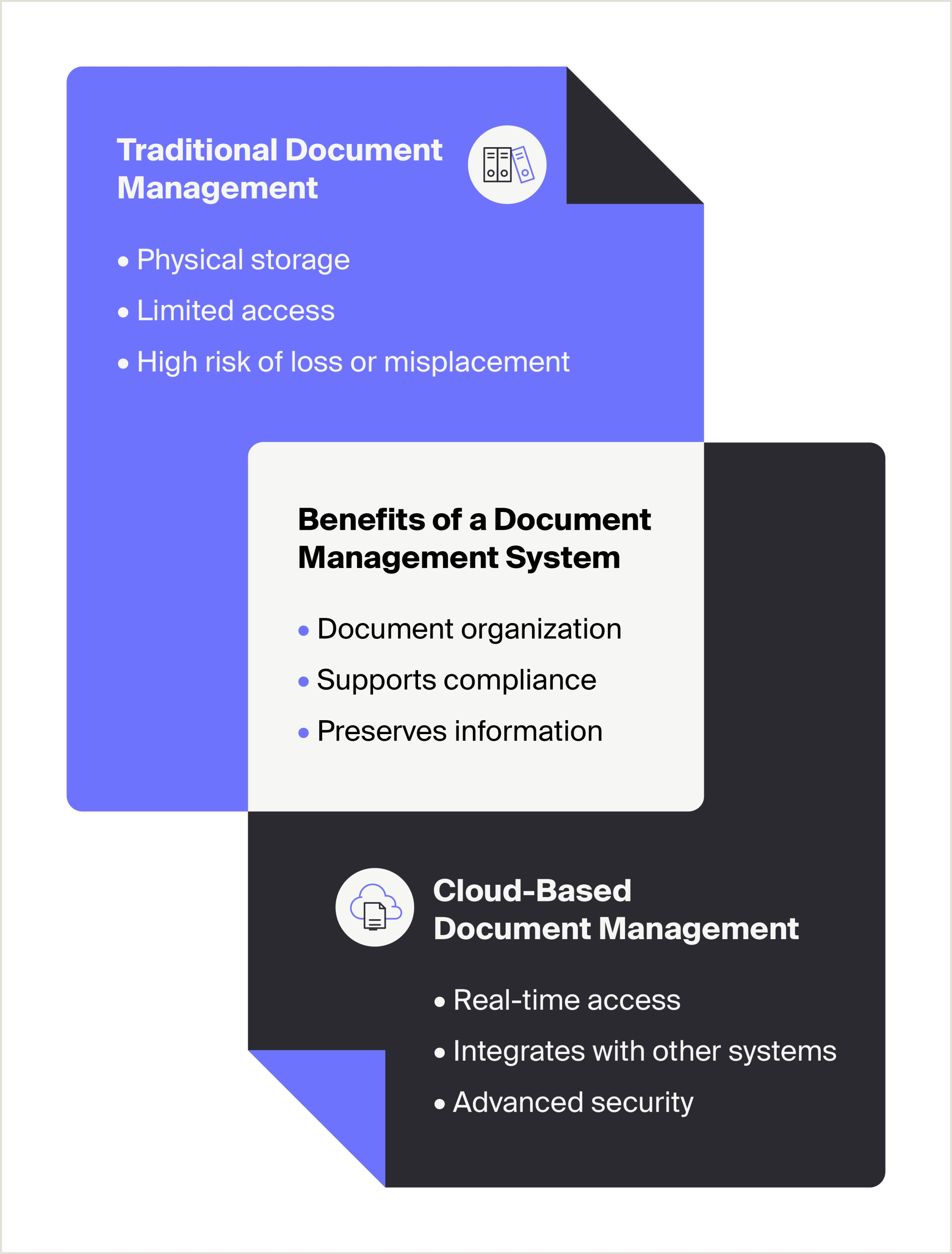
What Features Should Law Firms Prioritize In Legal Document Management Software?
Choosing the right legal document management software starts with identifying the features that move the needle for your firm. While every firm has unique needs, some capabilities are non-negotiable, especially when it comes to saving time, maintaining compliance, and managing documents.
According to the 2025 Legal Industry Report, 61% of law firms adopted document management software in 2024. This showcases the need for systems that help streamline day-to-day work and reduce administrative overhead. To help meet these demands and maximize efficiency, look for software that offers these essential features:
Full Text Search and Custom Filtering
Finding the exact clause, term, or document you need, without clicking through dozens of folders, is a game-changer for any law firm. Full text search lets you scan entire documents for keywords, client names, or legal terms. This means less time digging and more time doing.
When paired with custom filtering, your team can instantly narrow results by document type, practice area, case status, or assigned staff, so nothing falls through the cracks. Whether prepping for a hearing or responding to an urgent client request, these tools bring speed and precision to your legal document workflow.
Real-Time Syncing, Share, Tagging, and Commenting
Modern law document management systems are built for collaboration, no matter where your team works. Features like real-time syncing, tagging, commenting, and shared cloud-based access ensure that every team member works from the most current version of a document—whether in the office, at court, or working remotely.
With tools like MyCase Drive and MyCase Desktop, you can seamlessly edit documents with software of your choice. Changes sync as a new document version. This approach eliminates version control issues and helps your team stay aligned and responsive in every case.
Integrated AI Document Summaries
AI-powered document summaries give law firms an instant grasp of lengthy legal files, without having to read every word. With tools like MyCase Legal Document AI, attorneys and paralegals can generate clear, actionable overviews of case files, contracts, and pleadings in seconds.
According to the 2025 Legal Industry Report, 39% of firms already use AI to summarize documents, saving valuable time and reducing the risk of oversight. Overall, these summaries help streamline reviews, prioritize tasks faster, and improve cross-team communication.

Advanced Document Automation
Manual document prep eats up hours your team could spend on higher-value legal work. Advanced document automation features, like those built into MyCase, allow firms to generate complex documents in minutes by pulling client data directly into smart, reusable templates.
This accelerates your workflow, reduces human error, enforces consistency across cases—and ensures that every document adheres to firm standards. Automation helps you move faster without compromising accuracy or professionalism.
eSignature
Waiting on physical signatures slows everything down, especially when clients are remote or juggling busy schedules. With built-in eSignature tools, law firms can send documents for signature instantly, track progress in real time, and eliminate the delays of printing, scanning, or mailing.
This improves turnaround times and creates a seamless experience for clients. Secure, legally binding eSignatures help close loops faster while maintaining a fully digital, audit-friendly document trail.
Integrations
Law document management works best when it fits seamlessly into your firm’s broader tech stack. The right platform should integrate with billing, time tracking, case management, and email tools.
With integrated systems, you can avoid data silos, reduce manual entry, and ensure that every document is where it needs to be—attached to the right matter, shared with the right team member, and available at the right moment.
Roles and Permissions
Granular roles and permissions help law firms maintain control over who can view, edit, share, or delete specific documents. This protects sensitive case information and minimizes accidental changes or access by unauthorized team members.
A robust legal document management system should allow firms to assign permissions based on individual cases and roles, such as paralegal, associate, and partner. This makes sure that only the right people have access to the right files.
Unlimited Storage
Unlimited storage means your law firm never has to worry about running out of space or paying extra for every new document uploaded. Whether you're storing years of case files, high-resolution exhibits, or multiple versions of contracts, your system should scale with your needs.
With a legal document management solution that includes unlimited storage, firms can confidently centralize everything in one place, simplify compliance with retention policies, and avoid juggling multiple external drives or cloud accounts.
Bring Order to Your Documents With MyCase
Managing legal documents doesn't have to be a burden or a liability. The right legal document management system can turn your firm’s files into a true operational advantage, from smarter search tools to automated templates. MyCase’s legal document management solutions bring it all together in one secure, intuitive platform.
Ready to simplify your document workflows and give your team the powerful advantage of time? Schedule a demo to see how MyCase can transform how your firm manages, automates, and protects its most important legal documents.
FAQs about Legal Document Management
About the author

Justin FisherContent Writer
Justin Fisher is a content writer and SEO strategist for leading legal software companies, including MyCase, Docketwise, and CASEpeer, as well as LawPay, the #1 legal payment processor. He specializes in writing about emerging legal technology, financial wellness for law firms, and more.
