As an attorney, you probably never imagined legal document font as an important element of your casework. However, choosing the right font for your work presents a clean, professional look for your brand while improving readability for your audience—and meeting legal font guidelines for law firms.
For example, if a client is reviewing a DocuSign agreement to hire your law firm, the font should be easy to read on all screen types—especially mobile. On the other hand, if you’re submitting a legal brief to a courtroom, you’ll need a font that is readable, professional, and meets court-approved compliance measures.
In this article, we’ll cover why legal fonts are essential, what law fonts to avoid, the elements of choosing the right fonts (for clients versus court officials), and what font to used for legal documents.
Why Legal Fonts Matter

What font you use for legal documents (client- or court-facing) represents your brand. The best font for professional documents can leave a positive initial and lasting impression on your clients and court officials. This is based on readability, a look and feel that aligns with your brand, and compliance (for legal court documents).
Tip: Looking to build or refresh your brand? Learn how to use law firm branding that stands out from your competition. Also, check out our complete guide to law firm marketing for crafting a marketing strategy using your law firm brand.
Court-Approved Fonts for Legal Documents
You can’t just pick any font when creating a legal document. For court-facing legal documents, your firm must use fonts based on Supreme Court mandates and local jurisdiction rules.
The Supreme Court of the United States requires that all legal briefs use the Century family font.
Be sure to check your local bar association for specific font compliance requirements.
Best Website and Contract Fonts for Lawyers
For legal documents—including contracts, filings, and letters—it’s important to choose fonts that are both professional and highly legible in print and digital formats. Your chosen font should reflect your brand identity while maintaining legal industry standards.
For client-facing legal documents, select a font that aligns with the rest of your branding. For example, you might consider using the font from your website news section as your contract font and other client-facing materials like email marketing updates. Below are a few serif and sans-serif font options that work well for legal documents.
Serif Legal Fonts
This popular style features tapers at the end of each letter and is more of a traditional format. This font style is typically used in newspapers, books, and magazines since they are easier to read in print form.
Popular legal serif fonts include:
Century Schoolbook
Baskerville
Bookman Old Style
Book Antiqua
Garamond
Sans Serif Legal Fonts
Sans serif law fonts are more modern, simple, and typically easier to read on digital devices such as desktops, laptops, and mobile.
Popular sans serif legal fonts:
Century Gothic
Helvetica
Arial
Montserrat
Lato
Best Legal Document Font Style and Size For Law Firm Websites
Website fonts should align with your firm’s brand while ensuring optimal readability on all devices, especially mobile. Choosing a web-safe font is essential, as these fonts are supported across most browsers and screen sizes, ensuring your site appears consistent to all users.
Universal web-supported legal fonts:
Tahoma
Verdana
Helvetica
Arial
Font size also matters. A font that is too small goes against legal writing best practices, hurts readability and accessibility, and makes it more difficult to catch errors. Too large a font takes up unnecessary space and looks comical (unless it’s for a specific purpose, such as enabling readers with vision impairments).
While there’s no one-size-fits-all rule, it is recommended to use a minimum of 12pt (16px) font size for body text and increase from there if it’s too small to read on mobile screens.
If you prefer a unique font style (particularly for your website), your firm can consider licensing one. This approach, however, does come at a cost. Pricing can depend on the number of views the website gets and the number of devices using the font.

Legal Document Fonts to Avoid
You don’t need extensive knowledge of design principles when selecting a law font. Below are a few fonts you should never use and a few good options for client documents and court-facing work.
Hard-to-read fonts and novelty fonts: Novelty fonts like Comic Sans can make your work look unprofessional. This applies to client and court-facing documents.
Times New Roman or Calibri fonts: These legal document fonts present a dull image of your firm and can feel apathetic.
These fonts may also result in non-compliance. The United States Court of Appeals for The Seventh Circuit mandates lawyers avoid using Times New Roman for court-facing documents. This measure was set due to the issue of skimming and scanning the document without retaining the information.
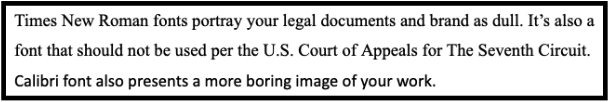
Keeping Fonts Consistent within Document Templates
One of the most efficient ways to maintain consistent fonts across legal documents is by using document automation templates. These preformatted templates, used for contracts, pleadings, client letters, and more, embed your chosen fonts and styles, eliminating the need to adjust formatting each time manually. This approach also reinforces brand consistency while minimizing formatting errors and saving valuable time.
MyCase offers legal document automation tools that streamline this process, enabling you to create, store, and reuse templates that reflect your firm’s branding and legal formatting standards. Once fonts and styles are set up in the system, you can generate uniform documents with just a few clicks, helping ensure your firm’s materials remain polished.
Easily Craft Legal Documents With MyCase
Pair your brand campaign (and font style) with MyCase Advanced Document Automation Templates. If you need to build or revamp your site, MyCase can create one that maximizes leads and conversions.
MyCase also offers:
Try MyCase today risk-free with a 10-day free trial or schedule a demo. We offer affordable monthly and yearly subscriptions. Plus, no commitment or credit card is required, and you can cancel anytime.
About the author
Adrian Aguilera is a Senior Content Writer and SEO Strategist for 8am, a leading professional business platform. With over a decade of experience, he covers emerging legal technology, financial reporting for law firms, accounting, the latest industry trends, and more.

