Key takeaways
Generative AI for law firms are tools that use large language models to draft text, summarize documents, and answer plain-English questions with attorney-like reasoning.
These tools plug into everyday research, drafting, and practice-management workflows; no overhaul necessary.
They can instantly distill case law, compare results, and make predictions about legal outcomes.
They can suggest contract clauses that lawyers can accept or refine.
Generative AI can also auto-generate clean, billable time-entry narratives to slash back-office hours.
Generative AI for law firms has moved from curiosity to the staff meeting agenda in less than two years. Yet questions remain around how AI will affect the legal field, slowing adoption.
MyCase’s 2025 Legal Industry Report shows 31% of individual lawyers rely on generative AI, but only 21% of firms have rolled it into firm-wide workflows.
Those who do embrace it feel the impact immediately. In fact, 65% report saving one to five hours each week, which is enough breathing room to rethink client service, marketing, and even work-life balance.
Below, we’ll explore the common generative AI use cases, potential concerns, and tips on choosing the right tools for your firm.
For more insights across everything from AI ethics to legal research to firm productivity, explore our AI for Law Firms Resource Center for the full library of expert articles.
What Is Generative AI?
Generative AI is a branch of artificial intelligence that uses patterns it learns from enormous data sets to create new content, like text, images, and even code, on demand. Instead of merely retrieving stored answers, it assembles original language in real time, mimicking the tone and logic of human writers to create new content.
Generative AI vs. AI
Understanding the differences between AI vs. generative AI is key to properly using both in your firm.
Conventional AI tools excel at classification and prediction tasks, like spam filtration, citation checking, or docket date calculating. They use predefined rules or statistical models to label data and trigger automated actions.
Generative AI, however, is a subset of AI that relies on large-language-model (LLM) architectures to mimic the way a real human would respond to complex questions and prompts.
While this type of AI can help firms save time, it can sometimes "hallucinate," or respond with nonsensical, inaccurate information. AI is trained to be helpful first, harmless second, and truthful third, which is why the hallucinations occur. For responsible use and the best outcome, pair the technology with human oversight, rigorous data security, and workflow safeguards.
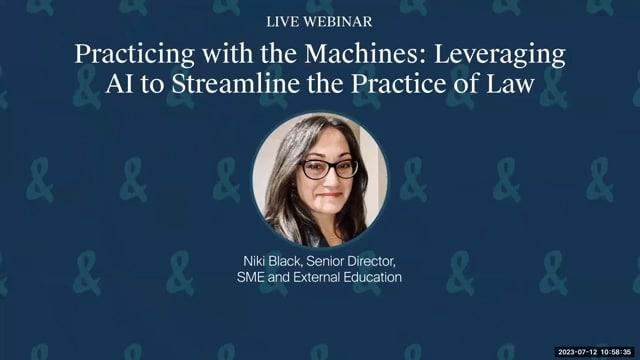
What Are Common Legal Generative AI Use Cases?
One major benefit of this technology is time savings. Your firm can get hours of manual work done in minutes, using this digital teammate. Generative AI for law firms typically shows up in these workflows:
Research and information retrieval
Legal contract drafting
Document analysis and summarization
Client-facing writing
Due diligence and eDiscovery
Every day practice-management tasks
Accuracy or risk checks
For your staff, these use cases can mean faster first drafts, fewer late-night redlines, and a smoother handoff from admin tasks to high-value strategy.
Firms that use generative AI in law could stand to gain cost savings, more predictable turnaround times, and a morale boost for teams no longer buried in rote work.
1. Research and Information Retrieval
Sifting through decades of case law, statutory updates, and sprawling discovery files used to devour billable hours. Using AI for legal research changes the math by pairing natural-language queries with lightning-fast synthesis.
The model first locates the right sources and then drafts a human-readable answer linking each point to the underlying authority. This loop means the AI surfaces edge-case precedents lawyers might miss and condenses them into digestible takeaways. The result is a leaner research timeline and clearer insight for courtroom strategy or client advice.
Here are a few tasks Generative AI can tackle:
Summarize case law and legal documents like depositions, transcripts, discovery files, or 50-page opinions distilled into a one-page brief.
Identify relevant precedents, statutes, and regulations in response to plain-English prompts.
Extract key facts, dates, and parties from dense filings or multi-gigabyte data sets.
Answer specific legal questions conversationally, with cited sources, so you can verify every assertion.
2. Document Drafting and Review
Drafting a contract or brief from scratch can swallow an afternoon, and line-editing can take the rest of the day. Leveraging generative AI for legal contracts can help you get these tasks done significantly faster. Simply feed the model a matter summary and preferred template, and it assembles a first draft that already mirrors your tone, structure, and jurisdiction-specific clauses.
You can also have generative AI support legal document analysis, scanning every paragraph for missing provisions, ambiguous phrasing, or risky language. The payoff is more time for strategy, fewer rote edits, and a cleaner paper trail for clients and courts.
Key drafting-and-review tasks that generative AI can shoulder:
Generate first drafts of contracts, briefs, memos, and pleadings.
Customize firm templates with matter-specific terms, clauses, and governing law references.
Spot missing clauses and internal inconsistencies before they become liabilities.
Suggest alternative phrasing to tighten arguments and improve readability.
Automate redlining and negotiation suggestions, speeding up back-and-forth with opposing counsel.
3. Writing and Communication
Routine correspondence can pile up faster than discovery exhibits. Generative AI steps in as a first-draft partner, turning meeting notes into polished client updates or new-matter emails in seconds.
Because the model learns your tone of voice and preferred structure, you spend less time staring at a blinking cursor and more time refining strategy.
The same language engine tightens existing copy, swaps legalese for clear English, and translates messages to your client’s native language, always giving you final editorial control. Tools like the MyCase AI Legal Writing Assistant embed these features directly inside case files, so every draft, revision, and translation stays in one secure workspace.
Communication tasks Generative AI can help with include:
Draft client emails and status updates, complete with matter references and next steps.
Craft initial responses to inquiries, freeing up your time to focus on complex follow-ups.
Improve conciseness and clarity by distilling dense paragraphs or bulleting key points.
Translate correspondence instantly, ensuring global clients receive timely, accurate updates.
4. Due Diligence and eDiscovery
Transactional closings and high-stakes litigation often require you to quickly review mountains of data. Generative AI can help you get this tedious work done much faster. By ingesting terabytes of emails, PDFs, and chat logs to pinpoint what matters and draft concise summaries.
The same technology shines during M&A due diligence. Instead of your team combing through thousands of vendor agreements, AI flags nonstandard indemnity clauses, missing signatures, or change-of-control triggers, then organizes each hit by severity.
Some tasks that generative AI can tackle include:
Process and analyze large volumes of electronic documents for litigation.
Identify relevant material, detect privilege, and uncover hidden relationships across datasets.
Review thousands of contracts for M&A due diligence, flagging compliance risks or unfavorable clauses.
Categorize and prioritize documents so that teams address the most critical items first.
5. Practice Management and Operations
Generative AI can also mitigate hidden workloads that come from admin work, capturing billable time, producing clean invoices, and memorializing every call, so you stay client-facing instead of keyboard-bound.
What’s more, an AI assistant can sit in on Zoom meetings, transcribe every word, surface action items, and drop a polished time-entry narrative of your client’s case for tracking and billing—reducing administrative friction and ensure you get the information you need, when you need it.
Here are a few specific, operational tasks AI can handle:
Automate time tracking and entry, including drafting detailed billing narratives.
Transcribe and summarize client calls or meetings, highlighting follow-ups and deadlines.
Draft routine client correspondence, from engagement letters to status reminders.
Assist with compliance monitoring by scanning contracts for jurisdiction-specific regulations.
Basic client inquiries via chatbots, routing complex questions to attorneys in real time.
Summarize and surface key case information, reducing time spent searching across files, notes, and communications.
6. Risk Mitigation and Accuracy Assurance
In a profession where a single miscited case can derail a motion, you need verifiable truth. You can offset the risk from incorrect AI "hallucinations" by providing transparent citations and audit trails for every generated paragraph.
And the human backstop is equally important. Be sure to set guardrails through matter-specific prompts and then review the AI’s work line by line before signing off. This rhythm keeps efficiency gains intact while maintaining professional duties of competence and confidentiality.
Secure architecture rounds out the safety net. Cloud-based legal AI isolates client data in encrypted environments, restricts model training on private documents, and logs every user action for clear ethical accountability.
Here are a few safeguards firms can implement:
Leverage tools that provide line-by-line citations for summaries and drafts.
Surface risky language or missing clauses before documents go out the door.
Enforce data security and privacy protocols, from encryption to role-based access.
Implement audit trails and comment threads for your team to review before the final sign-off.

What Concerns Do Law Firms Have Around Using Generative AI?
Even the most lawyer-friendly AI brings a learning curve and a risk curve. Firms worry less about whether the technology works and more about when it might slip, misquote, or mishandle client secrets. Understanding the limits keeps innovation inside ethical guardrails. Below is a closer look at the common concerns around generative AI use.
Hallucinations
Generative models can fabricate citations, invert timelines, or present speculation as fact. To help minimize challenges, you can verify each AI-drafted paragraph against primary sources before it reaches a client or court filing.
Legal implications: Hallucinations that slip past review can mislead courts or clients. Documenting a human verification step for citations, dates, and jurisdictional nuances is helpful and may be necessary in certain scenarios.
Ethical Concerns
Professional rules require competence, diligence, and candor. Attorneys must disclose AI assistance when appropriate, preserve attorney-client privilege, and ensure that delegation to software never crosses the line into unauthorized practice.
Legal implications: Most guidance, including the ABA’s recent Formal Opinion 512 and state advisories from California, Florida, and New York, boils down to “same rules, new tool.” You may automate the task, but you cannot delegate the duty of professional judgment.
Data Privacy
Uploading privileged documents to cloud models raises red flags about storage, encryption, and jurisdiction. Tools, like strict access controls and opt-out options from model training, can help your firm uphold client confidentiality.
Legal implications: Bar associations warn that lawyers must verify the facts, vouch for the reasoning, and secure the data. Missteps around privilege, billing, or accuracy can trigger ethics complaints.
Potential for Bias
AI learns from historical data that can embed systemic bias. Without bias checks, it may recommend harsher sentencing ranges or overlook precedents favorable to minority groups. Continuous auditing and diverse training sets can help reduce that risk while keeping advice equitable.
Legal implications: Unchecked AI bias can trigger equal protection or civil rights challenges if recommendations systematically disadvantage protected groups. Lawyers who rely on those outputs without independent review risk malpractice and ethics violations.
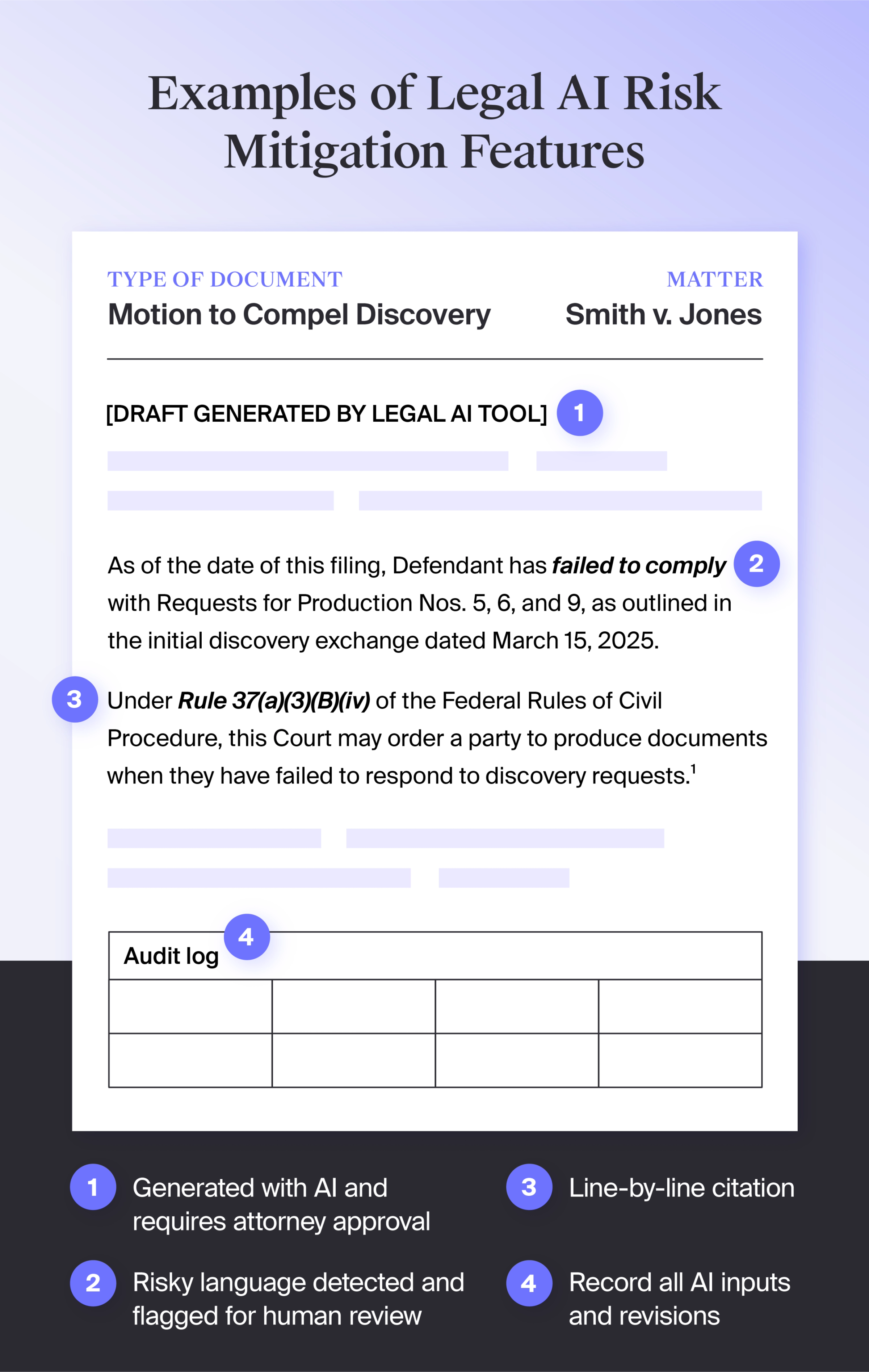
How Can Law Firms Choose the Right Generative AI Tools?
Finding the perfect platform starts with understanding why you want AI, then testing only the products that meet that goal while honoring your ethical duties. Review the tips below to find the right legal AI solution for your firm:
Assess needs: Map the pain points you’re trying to solve, such as research bottlenecks, draft turnaround, and billing narratives. Then, set measurable success criteria, such as hours saved or turnaround time.
Research solutions: Compare feature sets, pricing, and user reviews. Look for domain-trained models, built-in citations, and seamless integration with your existing practice-management stack.
Review data and security policies: Confirm the tool encrypts data in transit and at rest, keeps client materials out of public model training, and offers role-based access controls plus detailed audit logs.
Ensure bar association compliance: Cross-check the vendor’s workflow against ABA Formal Opinion 512 and any other generative AI laws. You can opt for built-in human review, privilege protection, and disclosure requirements.
Establish guidelines: Write an internal policy that spells out where your firm may use AI, how you verify its output, and who signs off before anything leaves the firm.
Train employees: Hold hands-on sessions to demonstrate prompt techniques, citation checks, and privacy protocols. Continuous learning keeps the software a trusted aide rather than a black-box risk.
Improve Firm and Client Outcomes With 8am IQ for MyCase Legal AI
The right generative AI model can handle the administrative lifting while lawyers focus on strategy, ethics, and confidentiality. The next step is choosing a platform with airtight security and matter-centric workflows.
8am IQ for MyCase is a legal AI tool that helps lawyers like you summarize documents and edit text, all within the same intuitive platform for end-to-end practice management. The AI-powered case assistant helps attorneys quickly understand case details by extracting key information across files and communications.
Schedule a demo today to see how we can help tailor AI to your firm’s exact needs.
Ready to apply AI to specific workflows? Start with one of the most impactful tasks in AI for Legal Research: Tools, Strategies, and How to Use Ethically.
FAQ About Generative AI For Law Firms
About the author

Justin FisherContent Writer
Justin Fisher is a content writer and SEO strategist for leading legal software companies, including MyCase, Docketwise, and CASEpeer, as well as LawPay, the #1 legal payment processor. He specializes in writing about emerging legal technology, financial wellness for law firms, and more.
