In 2025, attorneys are embracing AI tools not as shortcuts but as essential assistants that bring speed, accuracy, and consistency to drafting, editing, and summarizing legal documents. Whether you're running a solo practice or leading a mid-sized firm, the right AI can dramatically improve your workflow—and your bottom line.
This guide will walk you through the best AI for legal writing—from drafting contracts to refining briefs and translating correspondence. These tools are helping lawyers work smarter, write better, and focus more on practicing law, not formatting documents.
For more insights across everything from AI ethics to legal research to firm productivity, explore our AI for Law Firms Resource Center for the full library of expert articles.
Why Lawyers Are Turning to AI for Legal Writing
Drafting legal documents is one of the most time-intensive parts of legal work. Whether it’s contracts, memos, or briefs, legal professionals face mounting pressure to write accurately, quickly, and in a tone that instills trust. AI is helping reduce the risk of human error, save billable hours, and standardize workflows.
According to the 2025 Legal Industry Report, 54% of legal professionals now use AI for drafting correspondence, making it the most common legal use case. Others include summarizing documents (39%), editing (35%), and drafting legal templates (32%).
As AI adoption grows, lawyers are becoming more discerning about which tools they use. The next step is knowing what features to look for in the best AI for writing legal documents.
What to Look for in Legal Writing AI Tools
To truly meet the demands of legal practice, the most effective AI writing tools go beyond general intelligence—they’re purpose-built for law, with features that align closely with the profession’s unique standards and responsibilities. Look for tools that:
Are trained in legal-specific work
Understand citation norms
Ensure confidentiality
Respect jurisdictional nuances
Integrate smoothly into your existing workflows
While general-purpose tools like ChatGPT or Claude AI offer powerful capabilities, they lack legal-specific guardrails. Legal writing demands tools that protect confidentiality, understand precedent, and support ethical obligations.
The 8 Best AI Tools for Legal Writing in 2025
AI is quickly becoming a core part of how legal professionals draft and refine their work. Below, we’ve outlined eight top tools—each designed to solve a specific legal writing challenge and help attorneys save time without sacrificing accuracy.
1. MyCase IQ
MyCase IQ is a built-in AI assistant within the MyCase platform, tailored specifically for legal professionals. It helps lawyers draft, summarize, and edit content directly within the case file, keeping everything organized and eliminating the need for external tools. Because it’s fully integrated, there’s no copy-paste risk or loss of context—everything stays secure and within the case record. It’s ideal for firms seeking a legal writing tool built into their daily workflow.
2. Clearbrief
Clearbrief is designed to enhance the accuracy and credibility of legal writing by automating citations and linking claims to source documents. Its integration with MyCase allows attorneys to verify every factual statement and improve formatting without leaving the platform. The tool is especially helpful for litigation-focused firms that want to ensure every brief is thoroughly supported and professionally polished. With Clearbrief, building a stronger argument starts with smarter sourcing.
3. Legalyze.ai
Legalyze.ai focuses on improving the structure, tone, and citation quality of legal briefs and motions. Its intelligent prompts help attorneys edit for clarity and professionalism, making it especially useful during late-stage document review. The native integration with MyCase means you can refine content without switching platforms or encountering version control issues. It’s a valuable tool for any lawyer looking to streamline editing and maintain high standards in legal writing.
4. Briefpoint
Briefpoint automates the heavy lifting of legal brief drafting by organizing arguments, applying formatting standards, and pulling in key references. Its integration with MyCase allows for seamless workflow transitions, saving attorneys time on administrative formatting tasks. The Briefpoint platform is purpose-built for litigators who want to generate clear, court-ready documents with less manual effort. It’s a powerful addition for firms that produce high volumes of briefs and motions.
5. Spellbook
Spellbook integrates directly with Microsoft Word to support contract drafting and review. Using AI to suggest language, analyze clauses, and maintain consistency, it’s ideal for transactional lawyers working on complex agreements. The tool helps flag risks, propose edits, and streamline the negotiation process. For firms that already rely on Word, Spellbook brings AI capabilities into a familiar environment.
6. Gavel
Gavel (formerly Documate) empowers lawyers to build custom workflows that automate the generation of legal documents. It’s especially effective for repetitive use cases like templates, standardized forms, and routine agreements. With Gavel, legal teams can create logic-based questionnaires that generate polished documents in minutes. It’s one of the best AI tools for legal drafting when consistency and speed are priorities.
7. Claude AI
Claude AI by Anthropic is a thoughtful, conversational tool emerging as one of the best free AI for legal writing. It’s particularly effective at summarizing long documents and outlining complex arguments, making it useful during early drafting. However, it lacks legal-specific training and citation tools, so it works best as a brainstorming or content-shaping assistant. Lawyers still need to verify outputs for accuracy and relevance to legal standards.
8. ChatGPT
ChatGPT is a versatile AI tool that lawyers can use for everything from drafting to editing and summarizing, especially when guided by precise prompts. While it isn’t built for legal work out of the box, it can be adapted to support many writing tasks when used carefully. It’s among the best AI for legal writing if you understand how to use ChatGPT for legal tasks effectively and include the necessary context. Many attorneys use it to refine tone, restructure content, or jump-start a first draft.
Here are a few AI ChatGPT legal writing and editing prompts to try:
“Summarize this deposition transcript for a client update.”
“Edit this email for a formal legal tone.”
“Draft a contract clause based on this template.”
“Outline the key arguments for a motion to dismiss.”
“Rephrase this section to be more concise and professional.”
“Create a bullet-point summary of this 20-page lease agreement.”
“Check this brief for clarity, grammar, and legal tone.”
“Suggest edits to improve the flow and structure of this memo.”
“Generate a first draft of a cease and desist letter.”
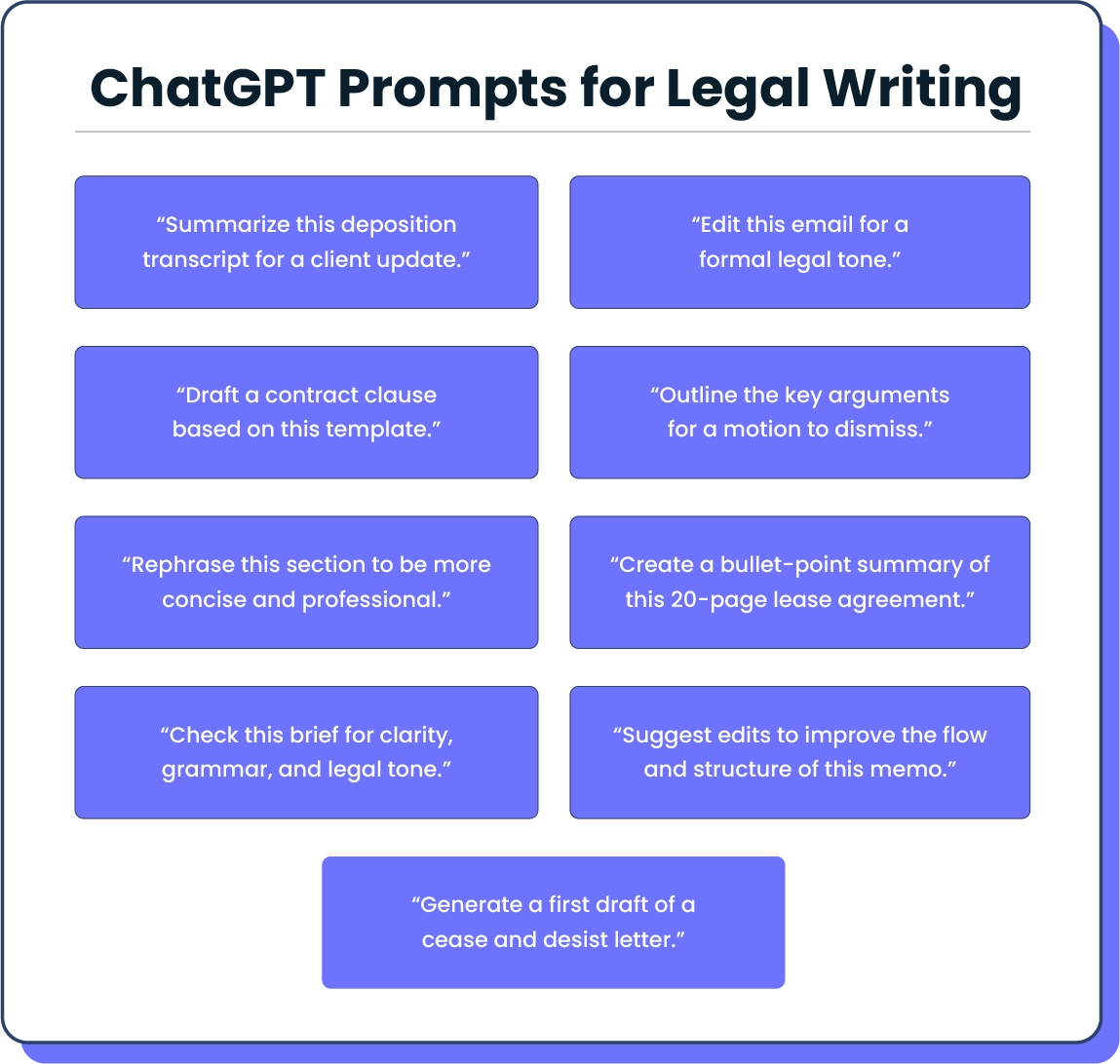
Use Cases for Legal AI Writing Tools
From routine correspondence to complex legal briefs, AI writing tools support every stage of the writing process. Below are some of the most common and impactful ways attorneys are using AI to improve efficiency, accuracy, and client communication.
Drafting Legal Documents
Whether you're drafting retainer agreements, motions, or business contracts, tools like MyCase IQ and Gavel streamline the process by generating full drafts based on templates or case data. These tools help reduce copy-paste errors and save time by enabling drafting directly within your case management system. With the best AI for legal drafting, firms can ensure consistency while freeing up hours for higher-value legal work.
Writing and Reviewing Legal Briefs
Legal brief writing demands clarity, structure, and strong legal reasoning. Tools like Briefpoint and Clearbrief assist attorneys by organizing content, checking formatting, and verifying citations—all while preserving the lawyer’s voice and intent. These are among the best AI for writing legal briefs, especially for litigators looking to streamline first drafts or polish final submissions with confidence.
Summarizing Legal Content
Attorneys often need to quickly absorb and relay the meaning of dense documents like depositions, discovery responses, or court rulings. Tools like MyCase IQ and Claude AI serve as AI legal judgment summarization tools, helping users pull key points from lengthy text in seconds. These summaries are ideal for internal team briefings or client updates that need to be fast, accurate, and easy to digest.
Editing Legal Writing
Rewriting legal content for tone, clarity, or brevity can be time-consuming, especially under a tight deadline. AI tools like ChatGPT and Legalyze.ai simplify this step by offering intelligent editing suggestions based on your goals. Whether it’s cleaning up a draft or adjusting the tone for a client-facing memo, these tools bring professional polish to every document.
Translating Legal Documents
In a multilingual legal environment, translation matters. AI tools now provide instant translation of legal materials such as affidavits, intake forms, or client emails without the need for outside vendors. With 64% of immigration professionals ranking translation among their top needs, tools like MyCase IQ help firms communicate clearly and accurately with clients in their preferred language while maintaining the integrity of legal content.
Write Faster, Smarter, and Safer With MyCase IQ
AI in legal writing isn’t meant to replace your expertise—it’s here to support it. With the right tools, attorneys can move from first draft to final version more efficiently, with fewer errors and more confidence in the outcome. MyCase IQ is built to do just that, offering drafting, editing, and summarization tools directly within the platform your firm already uses every day.
Keeping everything in one system helps maintain version control, protects sensitive client information, and eliminates the need to juggle multiple apps. Whether you’re crafting a motion, refining a memo, or summarizing a client communication, MyCase IQ helps you work faster without compromising precision or professionalism.
Demo MyCase today to see firsthand how it can benefit your firm.
Want to see how AI improves entire document workflows—not just drafting? Continue to How AI for legal documents helps lawyers.
AI Legal Writing Tools FAQs
About the author
Mary Elizabeth Hammond is a Senior Content Strategist and Blog Specialist for 8am, a leading professional business solution. She covers emerging legal technology, financial wellness for law firms, the latest industry trends, and more.

