Key takeaways
Legal automation is the process of automating and simplifying daily tasks including document drafting, client intake, invoicing and payments, and more.
Practicing law is anything but straightforward. You’re managing numerous clients, balancing a growing caseload, and tracking hundreds of documents, invoices, and time-keeping records. That’s why it’s critical to make time for operational efficiencies.
By utilizing legal automation, your firm can simplify some of the most time-consuming tasks, including document drafting, client intake, and invoicing. Legal automation software also helps your firm stay organized, increase productivity, and boost payment collection.
In this article, you’ll learn about the intricacies of legal automation—providing you with a comprehensive understanding of what it is and why it’s a crucial addition to your legal workflow.
What is Legal Automation?
Legal automation is the broad term for using software to streamline various routine, manual administrative legal processes. Specifically, such software allows your firm to easily templatize, organize, and auto-generate some of the most repetitive, time-consuming tasks like legal document automation.
Legal automation software can help you:
Reduce errors when creating documents and entering data.
Increase client satisfaction by offering self-service options and easier payment processing.
Grow revenue by allowing more time spent on revenue-producing casework.
Improve communication and transparency between your firm and clients.
What Are Common Legal Automation Solutions?
Legal workflow software allows law firms to centralize their optimizations and workflows in one location, making collaboration and data management a breeze.
With the right software, non-billable work will no longer take up large chunks of your staff’s day. However, not all legal tools are created equal. Below are key features to consider when comparing legal automation tools and how they can improve your workflows.
Document and Communication Drafting
The best legal document automation software can transform the following from manual effort to practically done-for-you:
Contract drafting
Legal writing and correspondence
Client emails
Legal templates
MyCase’s Advanced Document Automation feature can quickly create error-free Microsoft Word-based documents for fee agreements, case documents, and other files. The solution also minimizes manual data entry by leveraging formulas, conditional logic, and other automation to save time and reduce errors.
If you’re looking for writing assistance, MyCase IQ’s legal writing assistant can help you quickly draft, edit, and refine writing for all of your legal documents and client communication. Easily update the tone of your writing or translate your documents with a few simple clicks.
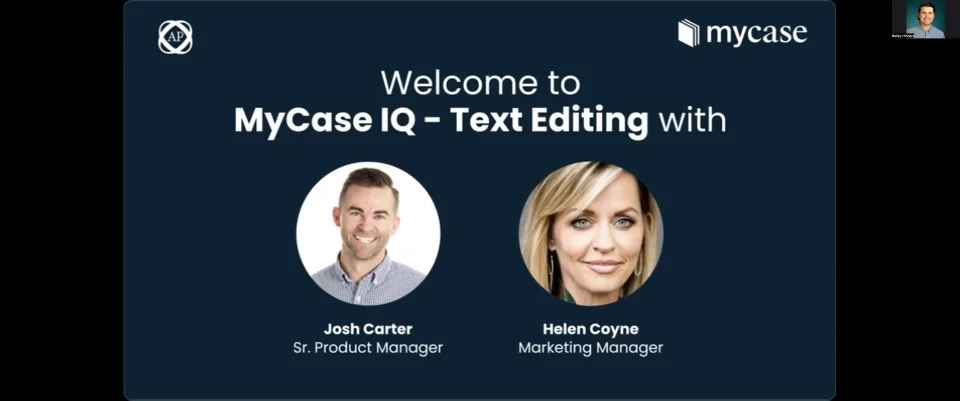
Document Management
It’s easy to lose track of the location of specific documents or miss comments from colleagues.
Using document management software like MyCase’s Legal Document AI, can mitigate these issues. To start, your whole team can access all relevant files in a cloud-based document management system, keeping everything in one place and improving organization.
Furthermore, with legal document AI, you locate any document within a customizable filtering system, make suggestions or edits to your documents, and even create document templates for you.
Put simply, these types of solutions can help you:
Organize, store, and collaborate on documents.
Search and retrieve documents from anywhere.
Automate access, security, and version control.
Create, update, and edit legal documents.
Workflow Management
Creating, organizing, and reviewing case-management forms and processes can be messy. Legal workflow automation tools help your law firm’s team customize and templatize common, repeatable processes and organize and separate them by case.
You can also easily access and keep tabs on the status of each task. In real time, you’ll know if a document is sent to a client, if it requires an e-signature, and when it’s completed. As a result, a process that can take hours (or even days) can be done in minutes, with fewer errors—reducing stress and burnout from extensive legal workflow management. Your documents are also more secure through cloud-based storage and safe—as each is electronically encrypted when sent to clients.
Legal workflow management software lets you:
Delegate and track tasks.
Monitor case progress.
Set and receive reminders for deadlines and payments.
Automate approval processes.
Time Tracking
Logging billable hours is another time-draining activity for lawyers, especially when done manually. Relying on memory and task shifting between multiple clients can lead to underreported billable hours.
Adding time-tracking software to your suite of legal automation systems can empower your lawyers to work on multiple cases without losing track of their time. You’ll be able to:
Track billable and non-billable hours and expenses.
Automatically track time spent on calls and emails for every case.
Receive prompts and reminders to track time when logging a call, sending an email, saving a note, and uploading a document.
As a result, your lawyers will save significant time, capture more billable hours, and increase law firm profitability.
Invoicing and Billing
Having an airtight legal invoicing and billing process is essential to financial success. But with a manual process, this is easier said than done, and it can be quite tedious.
Legal invoicing software lets your lawyers easily send invoices, automate invoice follow-ups, track monthly billing, and electronically loop in clients with payment status updates. Features include:
Creating, sending, and tracking invoices
Batch billing and invoicing
Payment reminders
Automated billing for retainers and other ongoing costs
Lead Management and Client Intake
Legal automation systems allow you to customize and templatize forms for specific client prospects, taking you from tedious data entry to speedy processing. This benefits your law firm by reducing errors from repeated manual entry and eliminating paper forms. Your prospects also reap the benefits as they can fill in the information online and sign e-signatures at their convenience. Once the documents are complete, the best lead management software syncs the electronic paperwork to client intake files.
In addition, lawyer automation tools paired with lead management software provide a dashboard for viewing the status of each prospective client. With a more automated intake process, your firm can spend less time manually gathering PDF client intake sheets and speed up the client lead and agreement process, translating into more billable casework.
By automating your onboarding process, you’ll be able to:
Create and track digital client prospect intake forms.
Customize forms based on unique prospect needs.
Track new leads.
Set automated follow-up messaging.
Ultimately, you’ll more easily retain clients, save time, and bring more business into your firm.
Client Communication
Automation in law firms can also improve client communication by providing clients with efficient, helpful responses. Of course, not all communication fits in the automation bucket, as the more technical questions require human responses.
However, your firm can auto-generate and send simple status inquiries. This ensures that your clients receive a timely reply, and your firm can focus more on questions and work that require your full attention.
For example, you can automate follow-up messages, and sync phone calls and texts into a single system to keep everything together.
Legal Research and Compliance
Uncovering key information for your cases takes time, but automation can help you quickly find the information. Rather than sifting through endless paper files or outdated databases, your firm can use legal research software that leverages AI and search algorithms to streamline the research process and find the info you need.
You may also receive AI-driven insights to receive updates on changing law, and compliance information—all of which can help your team remain efficient while uncovering critical details.
These systems will help you:
Conduct case law research.
Stay up to date on regulations and statutes.
Track compliance information.
Run risk assessments.
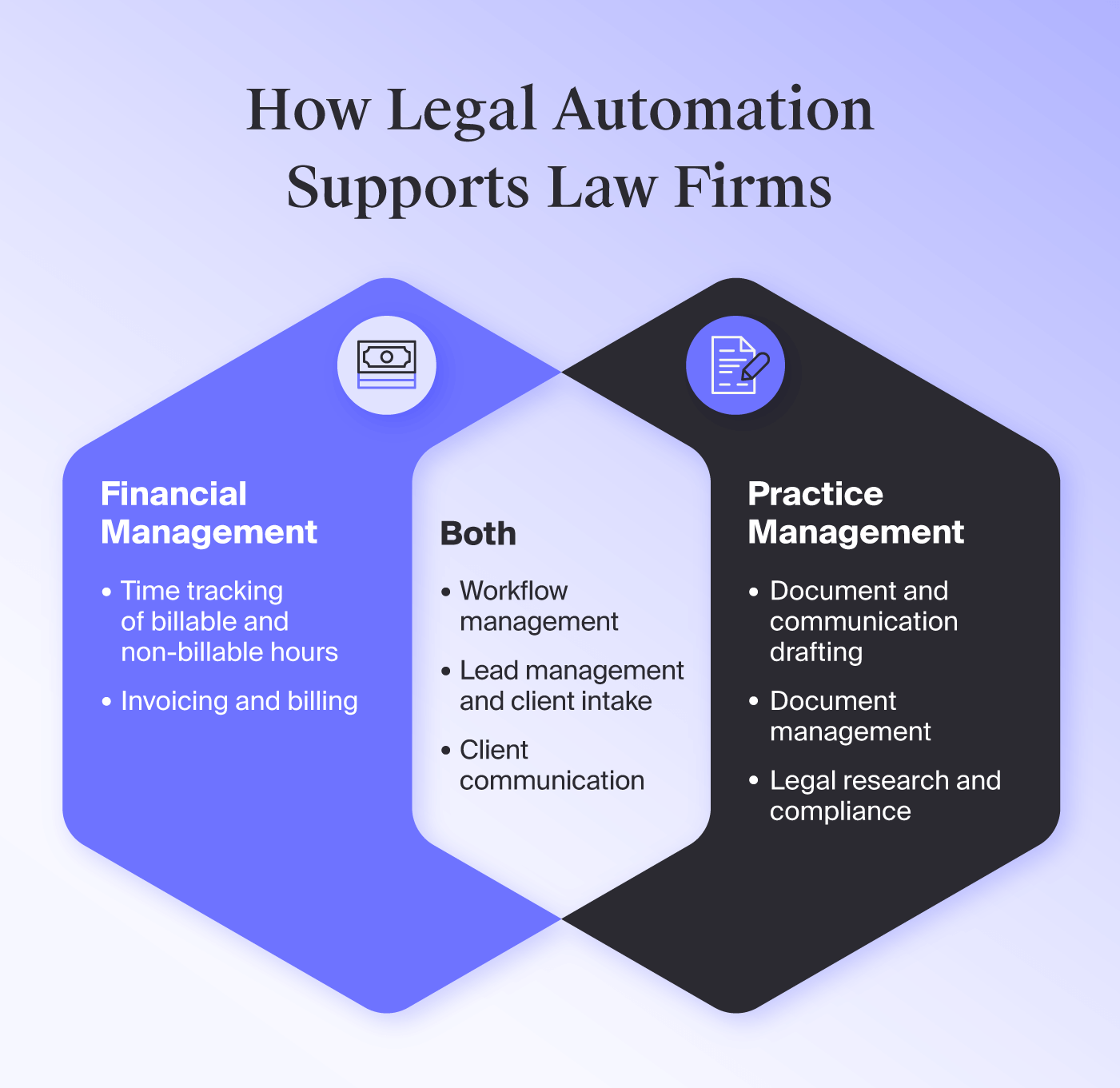
When Should Law Firms Consider Leveraging Legal Automation?
Legal automation has several benefits, but how can your firm determine if it’s needed?
Simply, your firm will benefit from automation if there is enough inefficiency impacting productivity, accuracy, or even profitability. Similarly, if your team spends excessive amounts of time on manual or repetitive work, it’s a sign that automation could be useful.
Here are a few things to look out for when determining if it’s time to add legal automation tools:
You spend more time on non-billable work than billable work.
You discover consistent errors on repeatable or manual tasks.
You have difficulty managing increasing caseloads.
There are often delays in communication with clients.
Your team is dealing with frustration or burnout.
Implementing law firm automation software can mitigate these challenges, leading to more productive attorneys, satisfied clients, and manageable caseloads.
When Are Instances That Legal Automation May Not Work?
Sometimes, the human touch is more beneficial than legal automation. Here are some examples of when you should leverage your team’s expertise:
Communicating sensitive news or information to clients. Delivering bad news, discussing difficult case outcomes, providing tailored legal advice, or sharing other emotionally charged information is best delivered by a human.
Drafting complicated contacts. Complex legal documents can involve unique clauses, customizations, and negotiations, making them more fit for human expertise.
Making critical decisions. If a case requires careful judgment, such as an ethical or highly strategic decision, you’ll want to rely on attorney expertise over AI.
Handling courtroom proceedings. Save automation tools for legal research and document prep, and leave the in-court arguing to a lawyer.
Even in these cases, automation can help with “behind-the-scenes work” by streamlining manual tasks, setting reminders, or helping with research. However, the complex and highly-specialized tasks should be left to the experts.
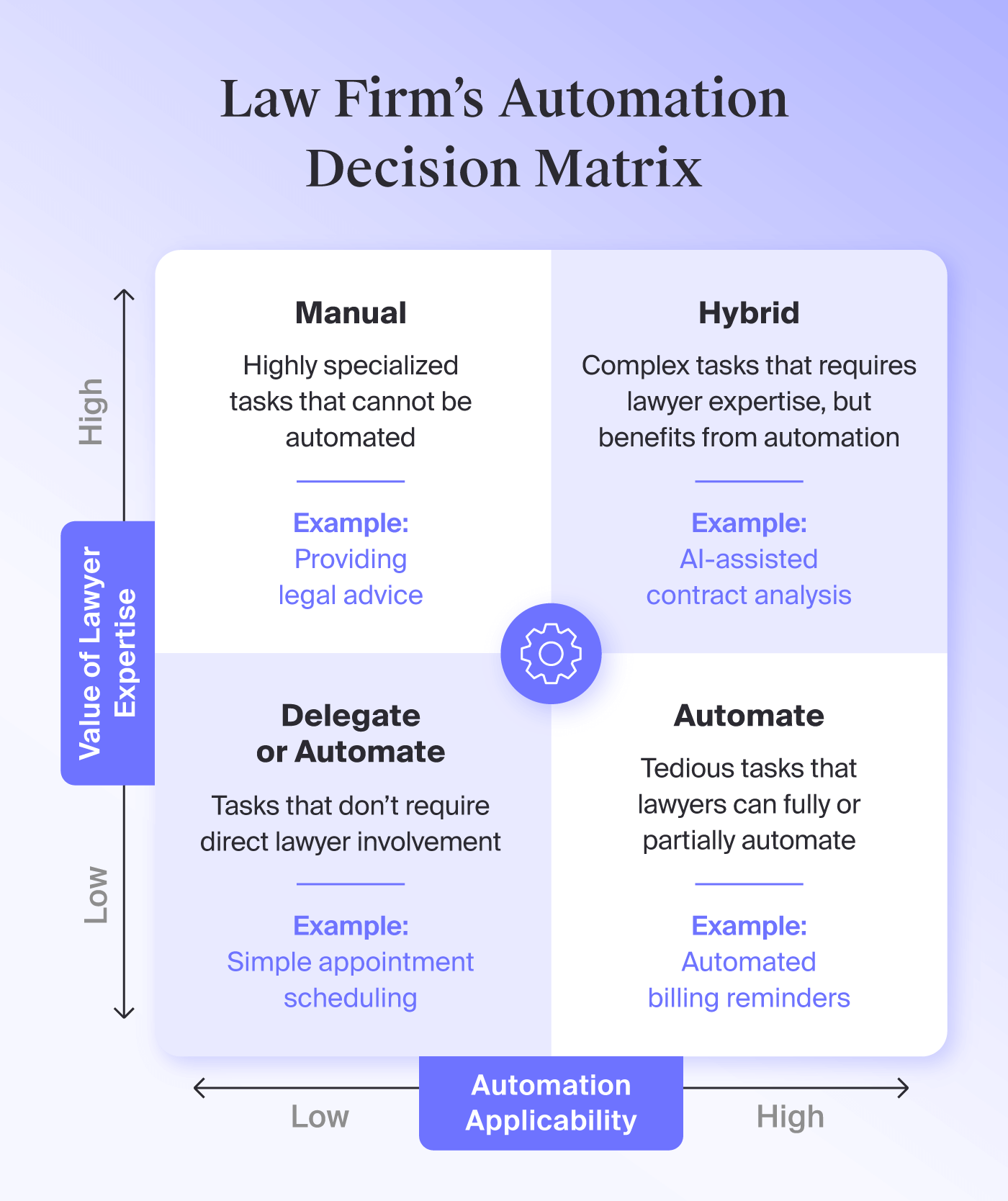
How Can Law Firms Implement Legal Automation?
Setting up law firm automation requires a strategic approach that ensures you select the right tools for your needs. Here’s how you can successfully implement legal automation:
Assess your firm’s needs. Determine where you see inefficiencies and repetitive tasks, and decide whether they could benefit from automation.
Select the right tools. Do your due diligence to understand what’s in the market and whether it meets your needs.
Conduct an effective rollout. Train your team and make sure they understand how to get the most from the new tools. This is also a great time to integrate new tools with existing systems or workflows.
Monitor and optimize as needed. Keep an eye on how things go, adjusting as needed to maximize effectiveness. Stay aware of emerging technologies, too, so your firm remains up-to-date and competitive.
What Are the Benefits of Legal Automation?
Law firm automation goes beyond improving efficiency and performance—it can reshape how your legal team operates. By streamlining routine tasks, automation reduces the administrative burden, minimizes errors, and allows attorneys to focus on high-value work.
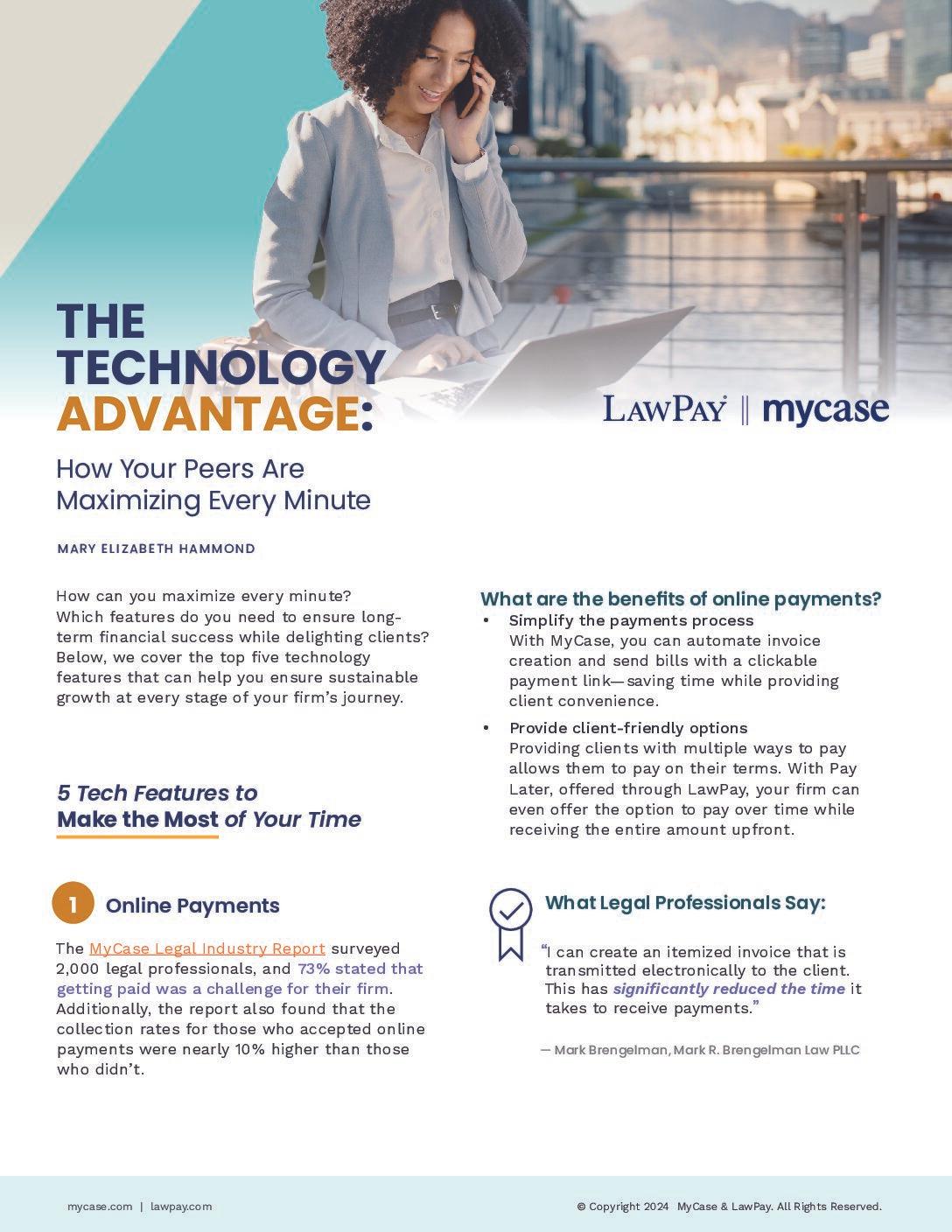
Boosted Accuracy
No one is perfect, no matter how excellent someone is at their job, and this includes attorneys. It’s easy for human error to pop up when lawyers spend time on manual or repetitive tasks. Automation takes this work off your team’s plate, reducing errors and providing greater focus on more compelling activities.
Improved Time Management
Legal automation frees lawyers to focus on client work instead of menial time management tasks. While things like administrative tasks, billing approvals, and document management sign-offs are important to team management, automating them will free up more time to focus on clients.
Increased Cost Savings
By freeing up time, you’re also saving on costs.
Think about it this way: if your lawyers’ hourly billable rate is $225 and you save them five hours per week by automating key processes, that’s $1,125 you’re recovering every week. That adds up to $4,500 each month or $54,000 each year!
Reduced Stress
Legal automation systems can also significantly reduce the administrative burden on your lawyers. By taking these tasks off their plate or simply reducing the friction around them, you’re freeing up more energy for them to focus on what they’re good at: winning cases for your clients.
For example, lawyers can save hours by leveraging automated contract review tools, avoiding the stress of manual analysis. The combination of reduced administrative work (which may reduce work hours) and increased time spent on challenging, rewarding client work will help your team feel more engaged and less stressed—a win for everyone.
Strengthened Client Relations and Experience
Just like automation can reduce lawyer stress and improve their experience, it can also improve the client experience. Automated communication and updates will help your clients feel more engaged. Plus, with attorneys spending less time on administrative work, they’ll be able to resolve clients’ legal issues faster.
Automate Your Law Firm’s Workflows With MyCase
Incorporating legal case management software into key processes can boost productivity and cash flow while reducing stress. This also helps your law firm attract more business, increase profitability, and create a better experience for existing clients.
MyCase can help you automate the most important processes, like legal calendaring, law firm billing, and docketing. With a comprehensive suite of automation tools, such as invoicing software, financial reports, legal document automation, digital client intake forms, and e-signatures, you can focus on what matters most: serving your clients and growing your practice.
See MyCase in action by signing up for a live demo today.
About the author

Sophia LeeContent Writer
