Generative artificial intelligence (AI) is no longer a theoretical concept; it’s here, and it’s already being used in firms of all sizes. In fact, according to the AffiniPay 2025 Legal Industry Report, 31% of legal professionals are already using AI for work-related purposes.
Data from the Legal Industry Report shows legal professionals have incorporated AI into their workflows in many different ways. For example, drafting correspondence is the most common use case, with 54% of respondents indicating they use AI for that purpose. Another 47% rely on AI for brainstorming ideas or strategies, 46% use it for general legal research, and 39% summarize documents with AI.
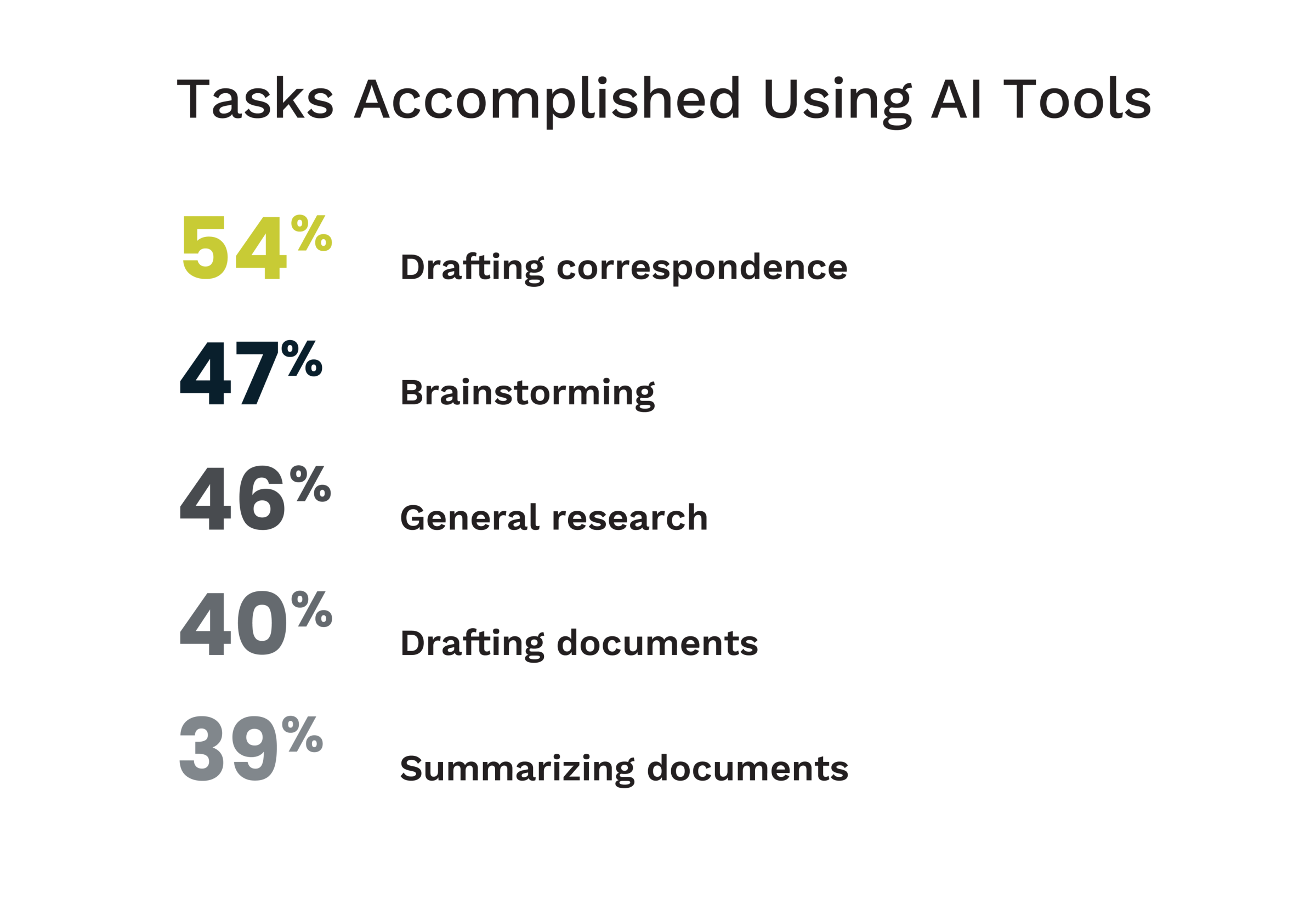
If you haven’t yet made the leap and aren’t sure where to start, this next series of blog posts is for you. These posts will provide real-world examples from my recent ABA TECHSHOW presentation with attorney Greg Siskind, 60 AI Use Cases in 60 Minutes.
Throughout this series, I’ll break those use cases into manageable pieces by sharing thirty ways AI can be integrated into your firm, including suggested prompts.
In this post, I’ll cover ten suggestions that focus on trial preparation, drafting, and summarization. If you’re new to AI tools, this list can help you identify low-risk ways to start experimenting. For those of you already testing tools like ChatGPT, Gemini, or legal-specific AI tools, these examples will help you refine your use.
Without further ado, let’s dive in. When reviewing these options, keep in mind that regardless of the AI software you use, it’s essential to fully understand the technology and your ethical obligations. Avoid entering confidential data into consumer-grade tools like ChatGPT, and carefully review the output of all AI tools.
1. Assist With Prompts
Use case: Generate prompts to guide legal research or drafting tasks.
Prompt: “Provide a prompt that will provide the necessary output to assist me in accomplishing X.”
2. Voir Dire Questions
Use case: Generate targeted questions to assess potential jurors’ suitability for a trial.
Prompt: “Create voir dire questions for a civil case involving personal injury to evaluate jurors’ biases and potential conflicts of interest related to X issue.”
3. Cross-Examination Questions
Use case: Develop strategic questions to challenge a witness during cross-examination.
Prompt: “Generate a list of cross-examination questions for a witness testifying about the defense of a third-party self-defense claim in a murder case.”
4. Drafting Deposition Questions
Use case: Generate specific, targeted questions for depositions.
Prompt: “Generate a list of deposition questions for a defendant in a medical malpractice case focusing on their handling of patient care.”
5. Deposition Summary
Use case: Condense a deposition transcript into key points, facts, and relevant testimony.
Prompt: “Summarize the main points from this deposition transcript of witness X, highlighting essential testimony, admissions, and contradictions.”
6. Case Chronologies
Use case: Create a chronological timeline of events for a case.
Prompt: “Using the documents provided, create a detailed case chronology for a criminal defense matter involving a robbery charge, listing key events in chronological order.”
7. Trial Documents Q & A
Use case: Query a database of trial-related documents (such as motions, briefs, and evidence) by asking questions to retrieve relevant information for trial preparation.
Prompt: “Ask questions about the trial notebook database to identify critical pieces of evidence, important arguments, or contradictions in the motions and briefs.”
8. Opening and Closing Argument Assistance
Use case: Help draft and refine opening and closing statements for a case.
Prompt: “Draft an opening statement for a personal injury case that highlights the plaintiff’s injuries and the defendant’s negligence.”
9. Medical Record Summaries
Use case: Streamline the process of reviewing and summarizing complex medical records for cases.
Prompt: “Summarize the principal medical information from this set of medical records, highlighting diagnoses, treatments, and any relevant medical history.”
10. Case Summaries
Use case: Provide a concise summary of case facts and legal issues for internal or external use.
Prompt: “Summarize the key facts, legal issues, and ruling of this case for internal review.”
Get a Step Ahead of Competitors With AI Efficiency
By testing out a few—or all—of these AI use cases, you’ll get a sense of how valuable AI can be in 21st-century law practices. As you experiment with generative AI, its many benefits will become evident. You’ll quickly realize that the significant time-savings achieved will increase productivity, enabling you to focus more on strategic planning and client service. When used properly, these tools can give you a leg up on competitors who are lagging behind in “wait-and-see” mode.
Now that you’ve seen the vast potential of AI-enabled efficiency, you’re undoubtedly ready for more implementation ideas. You’re in luck! Coming soon: Part 2 of this series, where I’ll provide ten more use cases for client communication, document drafting, and practice management.
Ready to start implementing legal-specific AI into your workflow? Book a demo of MyCase today to see firsthand how your firm can use MyCase IQ to:
Instantly summarize case notes, transcripts, and other documents
Translate text from English to Spanish
Suggest a first draft of your client portal message or text
And more
About the author

Nicole BlackPrinciple Legal Insight StrategistMyCase and LawPay
Niki Black is an attorney, author, journalist, and Principal Legal Insight Strategist at AffiniPay. She regularly writes and speaks about the intersection of law and emerging technology. She is an ABA Legal Rebel and is listed on the Fastcase 50 and ABA LTRC Women in Legal Tech.
