67
%67% of MyCase users reported that e-signature tools increase efficiency in their firm.
Work faster, stay organized, and free up more time for your clients. MyCase legal document management software keeps everything in one place—your team can instantly find, edit, sign, and share files without digging through inboxes or switching between tools. With secure, cloud-based access, collaboration stays seamless and casework keeps moving, no matter where you’re working.

When documents are centralized, your team works faster, communicates more effectively, and spends less time digging for the right version. MyCase keeps your firm’s files—intake forms, court filings, contracts—all in one place.
Your office should be wherever you're working. With MyCase’s cloud-based document management system for law firms, you can securely upload, edit, and share files from any device—whether you’re at home or on the go.
Never worry about running out of space. MyCase includes unlimited legal document storage at no extra cost, so your firm can scale without added expenses. Store everything you need, securely and affordably, in one centralized system.
No more bouncing between folders, systems, or emails. With MyCase, every case file is just where you need it—secure, searchable, and ready to go.
Cloud-based document access means your team can access documents or keep cases moving—from the office, the courtroom, or anywhere in between.
View and update files on desktop or mobile, whether you’re in the office or on the go.
Eliminate back-and-forth emails with a single, shared source of truth.
Ensure everyone’s always working from the latest version.


Exchange local servers and clunky workarounds for a secure, compliant system built for modern law firms.
Protect your case files with bank-grade encryption and secure cloud storage.
Never overwrite or lose important edits. MyCase keeps a clean record behind the scenes.
Keep files organized and secure enough to meet even the strictest compliance standards.


Store everything your firm needs without worrying about extra fees or space restrictions.
Upload as many documents as you need with zero penalties or pressure to upgrade.
Replace your patchwork of storage tools with a single, secure hub.
Scale your storage as you grow, without added complexity or cost.


See how one firm ditched the paper trail for a faster, more organized way to manage case files.
Handle documents faster and with fewer steps, from file management to client signatures. MyCase helps your firm reduce admin work and move legal matters forward more efficiently.
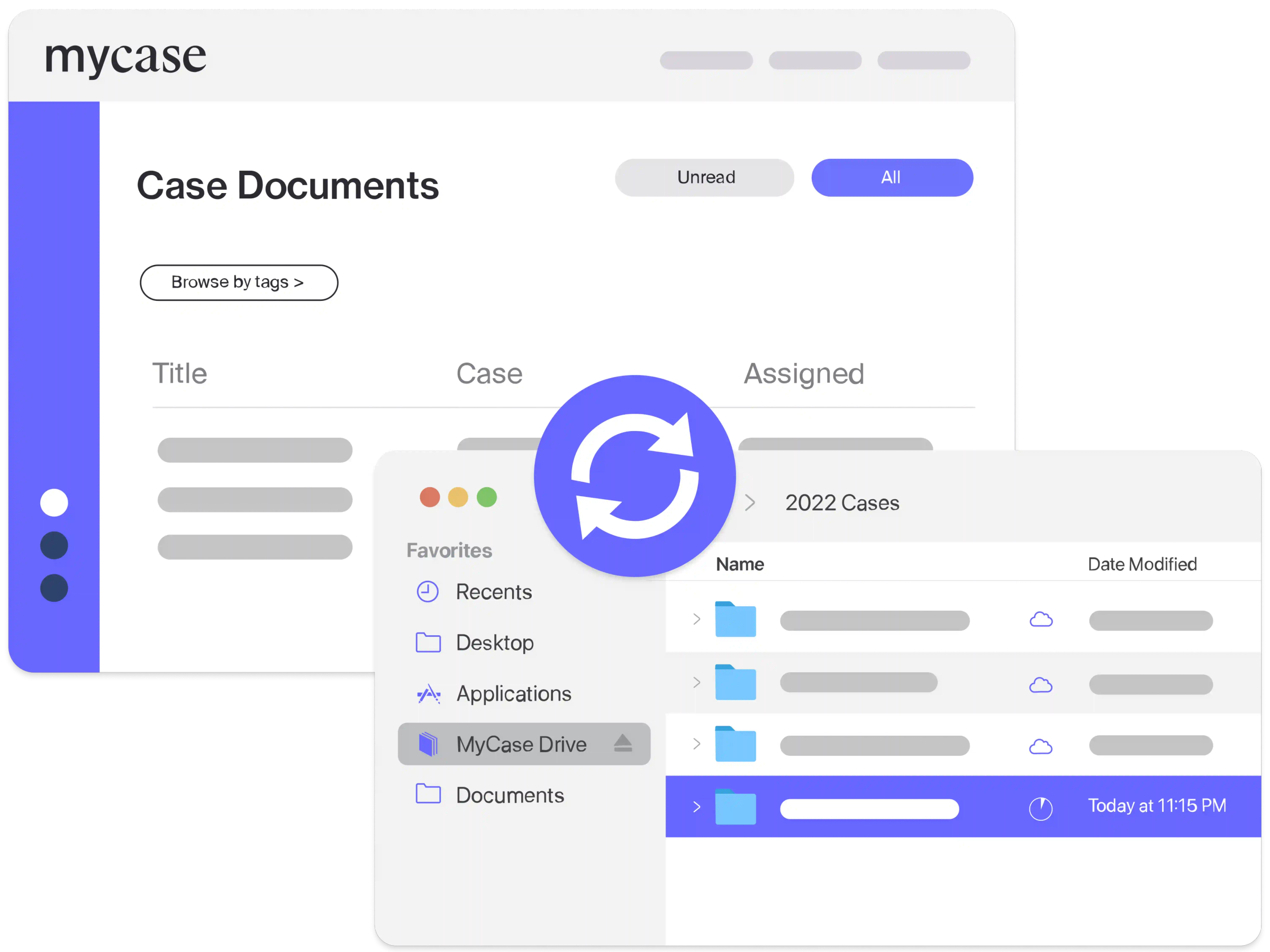
Spend less time uploading, organizing, and re-saving documents.
Sync files directly from your desktop into MyCase folders.
Ensure everyone works from the same, up-to-date file.
Skip manual uploads and focus on what matters.
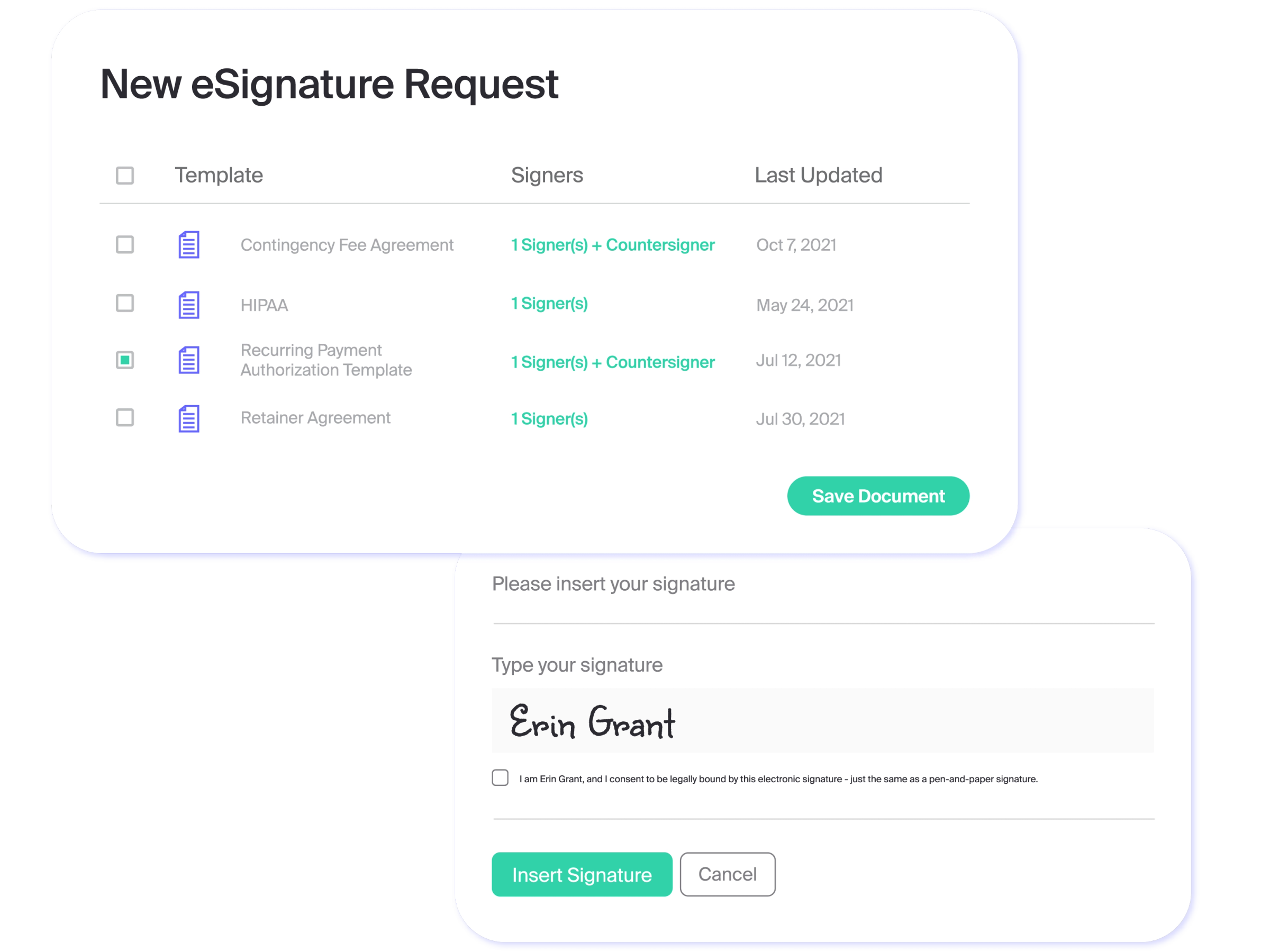
Send, sign, and store important paperwork without printing or chasing signatures.
Unlimited eSignatures included. No need for third-party software or added fees.
Clients can sign securely via email or text, from wherever they are.
Keep cases moving without mailing delays or office visits.
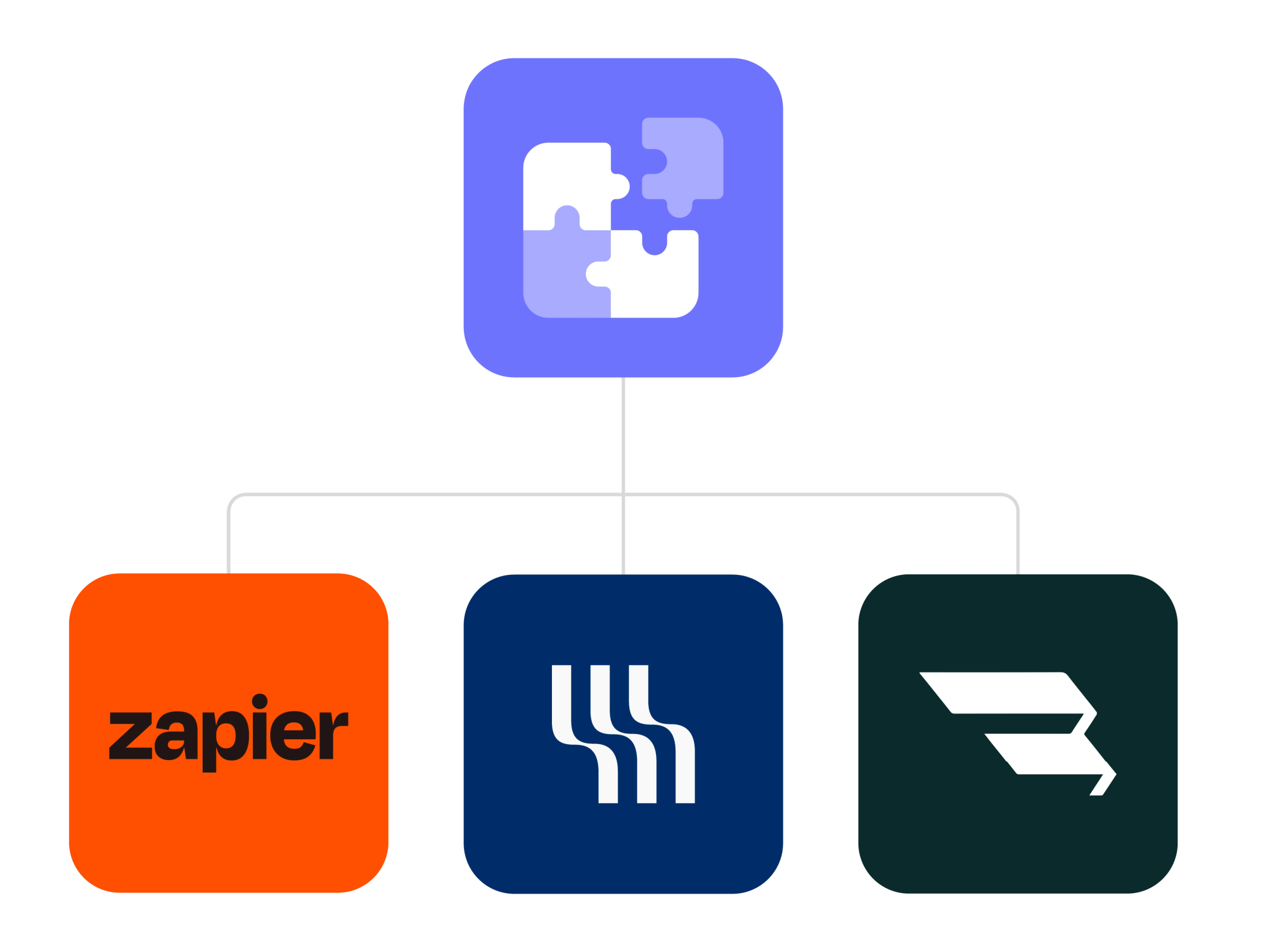
Bring your current workflows into MyCase for a smoother, more connected system.
Zapier and Open API integrations so you can connect with tools your team already uses.
Reduce switching between systems.
Set up consistent, time-saving workflows for every case.
67
%67% of MyCase users reported that e-signature tools increase efficiency in their firm.
50
%50% of users report saving 10+ minutes per document with MyCase’s document management and automation features.
25
%25% of the workday is spent searching for documents—more than 2 hours per day, on average.
Join lawyers from over 18,000+ firms who trust MyCase to grow their firm while managing their caseload.