Calendaring software that keeps you connected
Intuitive legal calendaring and docketing software that just works. Stay current on all case events and deadlines across your entire firm with our law firm calendaring software.

Nothing falls through the cracks
MyCase legal calendaring software reduces the risk of missed deadlines by combining all your appointments, meetings, and events into one central calendar.
Stay on the ball with automatic or pre-scheduled reminders, notifications, and updates via text message
Color-code calendar entries based on the event type, and filter the calendar to only show the type of event you want to see at a glance, at that time
Staff can schedule reminders for attorneys for events and deadlines so they never miss an important date.

Get full team and client coverage
From Partners to Paralegals, coordinate with your entire team on firm-wide appointments, deadlines, and staff meetings on one central calendar, with automatic updates sent out to all invitees. MyCase ensures the whole firm can easily keep track of everyone’s times and availability.

Stay in sync
When you integrate with Google or Outlook calendars, all scheduled events are added directly to both calendars, keeping everyone in the loop at all times – no duplicate data entry necessary.
Set up integration in under five minutes
Make updates to your calendar in real-time
Reduce time spent on data duplication

Never miss a deadline
Tailor your calendar to suit your needs, whether it’s creating automated routine bookings or a one-off event for a particular case. With MyCase legal calendaring software, you can easily create and monitor court dates, deadlines, and Statute of Limitations dates in your firm’s central calendar.
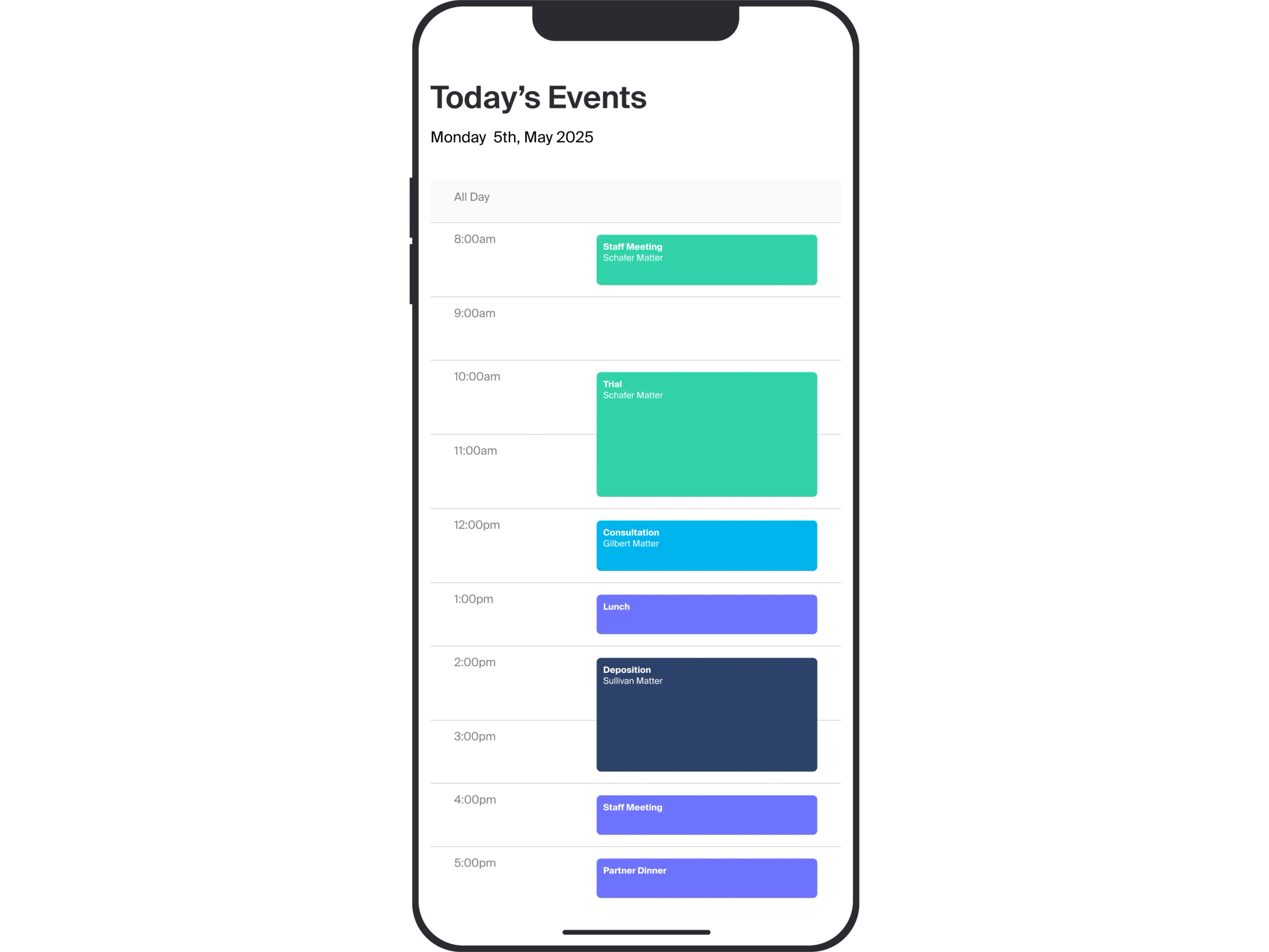
Create events for court rules-based deadlines with LawToolBox
A direct LawToolBox integration gives you access to a library of hundreds of court rule sets across all 50 states
Create events with court rules-based calculations in your MyCase Calendar
Save time and avoid errors caused by manual entry, and protect your firm from malpractice lawsuits

Never miss a deadline with the MyCase LawToolBox integration.
See How it Works
Calendaring Software FAQs
Let's revolutionize the way you work
Join lawyers from over 18,000+ firms who trust MyCase to grow their firm while managing their caseload.