Artificial intelligence (AI) for law firms is a hot topic these days, and for good reason: AI has the potential to save time and money for law firms big and small. This is because AI technologies hold the promise of automating the mundane aspects of practicing law, allowing lawyers to focus on more interesting, high level analytical tasks.
Of course, AI software is only just now coming of age and many of the AI-based tools for lawyers are in their infancy. In other words, in most cases, AI software has a way to go until it becomes both useful and affordable for solo and small firm attorneys.
The good news is that you don’t need AI software to get started with automating your solo or small firm law practice. In fact, reliable technology that helps to automate your law firm is currently available and is oftentimes built right into law practice management software. That’s right: automation features already exist to help you streamline your law firm, whether you’re looking to automate document assembly, billing and invoicing processes, or case to-dos and deadlines.
Automate billing, invoicing, and collections
Time-tracking, billing, and invoicing are some of the more time-consuming, but necessary tasks in law firms of all sizes. But especially for solo and small law firms, automating these tasks can be critical since administrative tasks often fall on the shoulders of lawyers rather than administrative assistants. That’s why the more you can automate these tasks and reduce the time spent on them, the better.
Fortunately, there are many ways you can automate billing and invoicing in your firm. For starters, you can track your billable time using mobile billing software. The good news is that this type of mobile legal time-tracking software is built right into web-based law practice management software. Using your computer or mobile device, you can easily enter billable time contemporaneously with your work, ensuring that you always enter your billable hours as they occur.

You can also automate invoicing and collection processes in your firm. With cloud-based practice management software, all billable time that you enter is automatically associated with the appropriate matter and the invoice is auto-populated with the data. This means it’s just a matter of opening an invoice in your legal practice management software, editing it, and, then with the click of a button, sending it to your client for payment. You can also easily send invoice reminders to your clients. Your client can then instantaneously pay your firm’s bill using a debit or credit card. With automated billing features like these, it’s easier than ever to get paid for all of your hard work.
Automate tasks and deadlines
Another way to automate your law firm is to use practice management software to automatically track tasks and deadlines. Instead of using old school paper tickler systems, you can create workflows at the start of a case that will allow you to assign tasks to your assistants and track their progress. That way you’re able to stay on top of assignments and ascertain which ones are completed and which ones are still in progress.
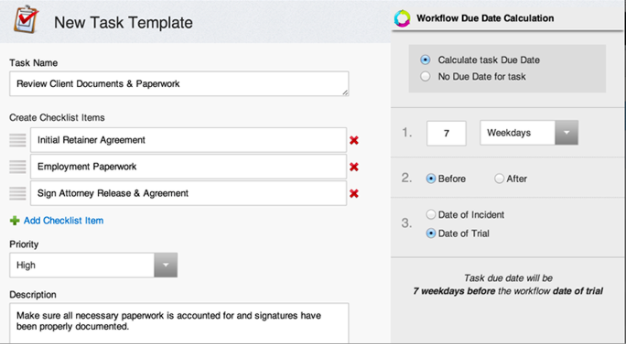
You can also create workflows to help you track court and statutory deadlines for each case. For example, with automated workflows you can streamline your client intake process or create templates for important dates that relate to specific types of cases or trials. By customizing tasks and deadlines at the start of each matter, you ensure that you never lose track of tasks and important deadlines.
Automate document assembly
Legal document management tools have been around for years now. Using document templates, you’re able to automatically create frequently used legal documents and forms. So if your firm often uses the same format for a client intake letter, legal document such as a will or contract, or a pleading in a litigation matter, document automation will save countless hours of repetitive work. To automate document assembly, you can create forms for each type of document, and then use software that will auto-populate the template with the relevant data.
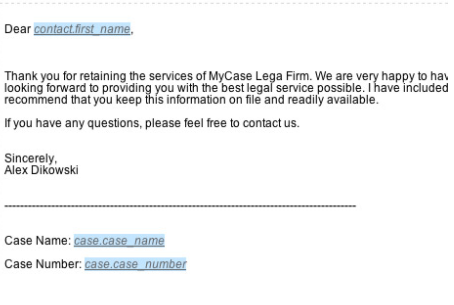
When document templates are created using a stand-alone word processing program, the time needed to create frequently-used documents is reduced, but the user nevertheless has to locate and input relevant information into the applicable fields in the document. So while this type of document automation certainly reduces some of the time needed to create documents, it’s not the most efficient process and can sometimes result in errors.
But when document automation is built into cloud-based law practice management software, document creation is simple and streamlined. Relevant data, such as case numbers, client information, party names, and necessary dates are automatically populated right in the document. No need to shuffle through a paper file to locate the data. It appears instantaneously when you use document templates, saving you time and increasing productivity.
See how easy it is to automate your law firm? Sure AI software has lots of potential, but you don’t need to wait for futuristic lawyer robots to get the job done. You already have affordable, easy-to-use tools available to increase your firm’s efficiency by automating key processes at your firm. So what are you waiting for? Give it a try and see what a difference automation can make for your law firm!
