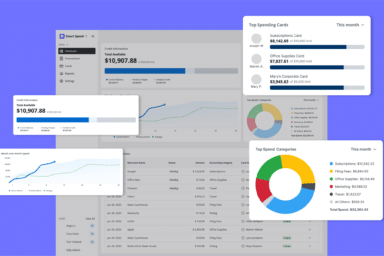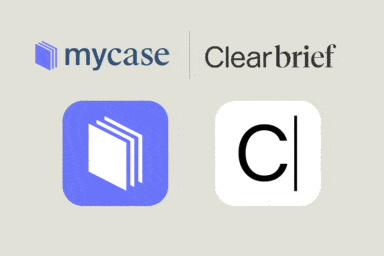5 Virtual Collaboration Tools Law Firms Need
Webinar recap
Mar 1, 2021
| 0 min read
With the rise in demand for remote working opportunities and contact-free client services, staying connected virtually is more important than ever for legal teams. To that end, MyCase has recently released a number of features that help legal professionals collaborate with clients and team members instantly, regardless of location. In this live virtual workshop, attorney Benson Varghese showcased the latest game-changing collaboration features in MyCase that allow his firm (and many others) to resolve cases quicker and get paid faster in 2021.
Jump to a Topic
6:04 – Internal Chat
In a time when staying connected is more important than ever for legal teams, MyCase released an Internal Chat which allows for real-time messaging between firm members without leaving your case management solution. In addition, all Internal Chat conversations are stored and centralized in MyCase, providing a historical record of all archived communications with ease — no need to sift through email, handwritten notes, or other chat tools.
10:52 – eSignature
To make the process of preparing, signing, and countersigning routine legal documents seamless, MyCase released its eSignature feature, sparing you the costly delays and health risks of getting a wet signature in person — particularly during shutdowns. In this segment, Benson and Casey demonstrate how easily legal professionals can prepare and sign documents digitally in MyCase.
16:33 – Intake Forms
To streamline the collection of information from new or prospective clients, MyCase released digital Intake Forms that can be filled out on a desktop, tablet, or smartphone. In this segment, Benson and Casey showcase the convenience and practicality of using Intake Forms for yourself and you clients.
21:44 – 2-Way Text Messaging
2-Way Text Messaging in MyCase allows anyone at your firm to quickly text back and forth with clients & leads securely via their smartphone. In this segment, Benson and Casey walk you through how to communicate securely with contacts and how to view all correspondences automatically stored in a centralized text inbox for quick reference.
28:28 – Text Message Reminders (For Invoices)
To prevent your staff from losing hours of their workweek chasing after clients with unpaid balances, Text-Message Reminders are a gentle and effective way to remind clients of past due invoices. In this segment, Benson and Casey demonstrate the ease of toggling on automatic invoice reminders containing a secure payment link for clients to pay quickly and conveniently.
About Our Presenter
Benson Varghese is the founder and managing partner of Varghese Summersett, one of the largest and fastest-growing criminal defense firms in Fort Worth, Texas. Collectively, the attorneys at Varghese Summersett bring together more than a century of criminal law experience and have helped thousands of clients facing the biggest problems in their lives. Client satisfaction is paramount to Benson and the firm, which has more 5-star Google reviews than any other defense practice in Texas. Benson has been named an “Entrepreneur of Excellence, a Minority Leader in Business, a Top Attorney, and a Super Lawyer Rising Star,” among other accolades. Last year, he pushed his firm to become the sixth fastest-growing company in Fort Worth and the 782nd fastest growing company in the country. In May, Benson was named the 2019 Outstanding Young Lawyer of Tarrant County, Texas.
Webinar Transcript
Casey Patterson:
Welcome everyone. Thank you so much for joining us at this month’s webinar on Virtual Collaboration Tools. We’re so excited to have you here, and if you’ve joined a webinar before you might know that we really like to have audience participation as we go. So what I’m going to do is ask everyone to chat in their answer to a question, but let me just go over some ground rules first. Make sure that you set your chat. If you open the chat on your Zoom, set it to everyone instead of just panelists. So send it to panelists and attendees or everyone so that everyone in the meeting can see your awesome answers and we can have more of a conversation with each other than just a seminar style. We really want you guys to be involved.
Casey Patterson:
As you switch that, the starter, the icebreaker question I want to ask is what has your quarantine new hobby been? I’ll just go first. Mine is really boring, but it’s amazing. It’s sourdough bread. I don’t know if anyone else has started making sourdough. If you’re a sourdough person, let me know in the chat. But what is your quarantine activity that you’ve done for the last months or a few weeks? Let us know in the chat and Benson, I would love to know what yours is.
Benson Varghese:
Well good morning for you. Good afternoon, from my end. I suppose for me, the biggest change has been having more time at home with kids. I’m able to leave the office earlier. I’ve got two under two. My oldest is about to turn two and my youngest is nine months old. So afternoons at the park, going out on the local trail, just having more time at home with the kids and being able to see all those milestones has been for me easily the biggest change and the real silver lining of the pandemic.
Casey Patterson:
So good. That’s probably everyone’s highlight of quarantine too. Just spending time with your family and getting a little bit more time at home. Oh my gosh. Tammy started health coaching and getting healthier. That is awesome. Looks like I have a fellow sourdough person, Nicole. Awesome. What is your secret? What is your day look like? Tell me. Floral arrangements, Holly. That is so cool. Martin, who’s marketing MyCase webinar attendee is cooking French cuisine, amazing. Re-watched every OU football games since 2004. Is that true, Steven? That is incredible. Eating everything. For those who have just joined, what is your quarantine activity that you’ve been up to?
Casey Patterson:
Thank you so much to those who have sent in. Time to think. So it was Pablo. That’s great. Steven, I need to know about, what’s your favorite game? Do you have a favorite game? Let me know in the chat. Okay, amazing. Thank you all for joining. Remember to, every time we play T. Awesome. [Oscar 00:03:22] says William reading a ton of books as Amy, so good. It sounds like you all have made some sunshine out of your quarantine by finding new activities. Awesome. I don’t know, Stephen, Benson here is from Texas. I don’t know if there’s some kind of rivalry going on. We can get into that later. Reading and watching Auburn football and Critical Role. I haven’t heard of Critical Role. That sounds really good.
Casey Patterson:
Well, thank you all so much. Again, please flip your chat to panelists and attendees so that everyone can see your awesome answers and continue to send in questions during this time. They can be questions about MyCase as a product or just about what Benson has said during the webinar.
Casey Patterson:
So let’s get started. Our purpose today is to talk about the collaboration challenges that law firms face. Not only during this time, but also when things are normal and everyone’s in the office. And we’re going to be showing you the features in MyCase, that are designed to help you stay connected. So Benson is going to be demonstrating those today.
Casey Patterson:
Really quickly as an overview, MyCase is a law practice management software that allows you to work from anywhere, work from home, work from the office, work from the beach, wherever you are and keeps your business running smoothly. And Benson is a customer of MyCase, a long time customer. So he’s going to demonstrate the product today.
Casey Patterson:
My name is Casey. I have been working at MyCase for about five years, a little over five years, and absolutely love helping law firms meet their goals and grow their business through technology. It’s a little bit of a rubbing point law and the legal sphere and technology, but it’s coming together rapidly now that COVID has hit us and we need a little bit more help getting stuff done on a day-to-day basis.
Casey Patterson:
I will gladly welcome Benson who is the Managing Partner of Varghese Summersett in Texas. He’s the founder of Varghese Summersett. He has recently been named an entrepreneur of excellence from, Oh, sorry. From, where was that from, Benson?
Benson Varghese:
It was from Fort Worth Magazine.
Casey Patterson:
Fort Worth Magazine, that’s awesome. He’s a top attorney and a super lawyer rising star. In 2019, he pushed his firm to become the sixth fastest growing company in Fort Worth, not law firm, but company. So welcome Benson. Thank you so much for being here.
Benson Varghese:
Absolutely. Thank you for having me.
Casey Patterson:
Yes. Awesome. And we’ll learn more about Benson as we go. We’re going to be going over five virtual Collaboration Tools today, and we’re going to get started with Internal Chat. This is a feature that allows you to talk with the folks in your firm in a way that’s linked to cases and that’s easy for everyone to to see at a quick glance what’s going on in the firm.
Casey Patterson:
Since we released this feature, 66% of our customers have used this on a daily basis and this feature was released recently in response to COVID. So we’re really excited about just the adoption we’ve seen here. And with that, I’m going to turn it over to Benson to share his screen and go over what that looks like.
Benson Varghese:
All right, let’s see if I can get my screen shared and I’m going to maximize this window. And Casey, can you see that okay?
Casey Patterson:
Perfect. Yeah. Looks great.
Benson Varghese:
Okay, perfect. So as I get into the chat tab, which we’ll see here, there’s an icon third from the left that brings up this chat tab. It’s one of the newer features on MyCase and what I like using it for is just the ability to talk to the firm about something that is time critical. We typically use the standard messages to update each other. My firm has about 12 members, seven of which are attorneys. There are occasions where I need to tell an associate about something that’s happening on an upcoming setting. So we’re still having Zoom settings in criminal courts. And so if I need to let them know something about a setting that’s coming up very quickly and I want to ensure that they’ve seen it, chat is a great way to do that as opposed to a message, which they may not see immediately.
Benson Varghese:
So Casey, I’m going to try sending you a message here, which if you’ve sent a previous message to a person, you can just pull up their name or if I was searching for someone I could just search right here, type in their name and get to it that way. So we’re in the chat tab with Casey. I’m going to send you a message.
Casey Patterson:
Okay.
Benson Varghese:
I can’t type.
Casey Patterson:
Great.
Benson Varghese:
Perfect.
Casey Patterson:
And I will reply.
Benson Varghese:
There you go. So I’m going to have you reply one more time as I minimize this window, Casey. If you’re working as you will be on many other bases and you have perhaps a different tab open, you can one, minimize it and it’ll sit in the bottom right corner where can minimize it all the way. Casey, if you’ll send me another message.
Casey Patterson:
Yeah, got it.
Benson Varghese:
[inaudible 00:09:00] you guys can see the top of my screen that I got an instant notification that you had sent me a message and I can just all minimize screen back over and see that you have sent me a message. So that’s the immediacy and the value of that added chat feature at least in terms of how we’ve been using it.
Casey Patterson:
Awesome. And this feature, if you’re familiar with Slack, for those on the call or perhaps Microsoft Teams, this is meant to take the place of that or be used in a similar way. If you have questions on this, please type them in to the chat. And yes, you can use emojis, that is very important. Benson, can you just pull up the emojis so we can see that they’re the standard emojis. They’re not weird ones. They’re the good ones.
Benson Varghese:
Well, I haven’t even checked that. That’s great.
Casey Patterson:
Awesome.
Benson Varghese:
They are good.
Casey Patterson:
Okay, great.
Benson Varghese:
For those of you who have used Slack you can obviously create channels up here, create a new channel by just typing in a name, decide who you want to be on that channel. We have an example channel up here. You can constantly go back to that channel to provide updates about the case and importantly associated with the case so that if we had a chat going on, it would be associated with the case under the communications tab so that every time you go back to the case, you can still access it, which obviously with all of the messaging associated with my cases and important feature, so that everything related to a case is in one place.
Casey Patterson:
Perfect. Thanks for sharing that, Benson. Okay, type in your questions. We have someone on call to answer them if you have any questions about Internal Chat, but let’s move on to eSignature.
Benson Varghese:
Okay. So the eSignature feature is a, well, and let me explain what I’m doing before I just start moving all across the spring. The way I use MyCase, there are so many ways to get to a particular case. You can go to the cases tab at the top, search for a case. I’m going to go into a case that we recently worked on. Your recent activity is always on that homepage. I’m just going to go into that case and walk you through using an eSignature from the template.
Benson Varghese:
The eSignature feature is really valuable for getting signatures on documents that don’t require any additional edits. So if you have a standard form that you’re sending to clients and all you need is their signature, not any of the fields change, the eSignature template is a great way to do that. Just so you know, if you want to send a document that you’re putting in specialized fields, you can do that. And what you would do is actually create a new document as opposed to what we’re going to do, which is create an eSignature form.
Benson Varghese:
Again, to follow along, I’m clicking the add button, the blue button on the right. Once I’m in the case and I went to the documents sub tab, went over to add eSignature form template, and you will have created these templates in advance. Here we have a payment agreement that we’ve already created, and you can set up on your templates, whether you just need a client signature, or if you will also be counter signing the document once it’s complete. So you select the template that you want to use, save the document. You can add a description if you’d like. It’s very intuitive. You just [inaudible 00:12:50] to the signers.
Benson Varghese:
So this is Casey’s case and I would like Casey to sign it and I’m going to countersign the document after she has agreed to pay. You can require that all the signers sign with an actual signature as opposed to typing in their name. We don’t require that here in Texas. So I’m just going to hit next, where I’ll be able to preview the document before it’s sent out. You’ll see here, this is a standard template that we’re going to be using. When Casey gets this in a moment, she’s going to be able to sign in the blue. And once she has signed, I’ll get it back to then countersign in the orange.
Benson Varghese:
So I’ve previewed and confirmed that’s what I want the document to look like, now all you have to do is hit, save and continue, and you’ll be taken back to step four. All you have to do is hit, send now, and in a moment, Casey is about to get an alert that I’ve sent her a request for her signature.
Casey Patterson:
Yeah. Let me pull it up on my phone. All right. Signature requested from Benson Varghese PLLC. And of course in this case, I am demoing what the client would see. So I see the document that he just sent over, if you can see on my phone. I’ll go ahead and hit, sign.[inaudible 00:14:12] a screen that looks like this. So I can just sign with my finger, la,la,la. I certify that I am myself and send it over to Benson for counter signature.
Casey Patterson:
Let me just submit that and send it back to you, Benson.
Benson Varghese:
Perfect.
Casey Patterson:
When Benson gets it, actually it’ll alert him on the page that I signed. So let me just send that over. Okay, just submitted it.
Benson Varghese:
Perfect. So when I sent it, you notice that an orange circle popped up here letting me know that I have in fact sent it for a signature. If I refresh my screen or I’ve come back to it at a later point, I’ll see the orange is gone and now prompts me to countersign. So I can pull up the document, view Casey’s signature. I can sign myself. And of course, there’s also a way to just type your name, but I can sign myself, confirm that I am Benson, do the same thing down here and you have the eSignature details from when Casey filed it at the bottom. And when I hit submit, I’m going to go back to the same screen and now you’ll see I’ve got the green icon that tells me the document has been signed by all parties. And of course, anytime I need to look at it, I can just pull up the document and take a look at the signed document, but also both of the eSignature details should I ever need that.
Casey Patterson:
Awesome. So Claudia, in the chat said it’s so much easier than Adobe and easier for the client to use. Thanks for that feedback, Claudia. It really is supposed to be the most convenient signing experience for clients, and we want to make sure that there’s no delays or third party software needed. So this is all built into MyCase for the normal monthly price.
Casey Patterson:
If there are questions on that, please put them on the chat. To keep us moving along, let us talk about Intake Forms, virtual Intake Forms.
Benson Varghese:
Yeah, of course I’ve, there we go. Had to close that out when I’m on full screen, there we go. An Intake Form, at least the way I use it, is a great way to get additional information from a client. So for me in my criminal practice, an example might be, I have a client who’s faced with a DWI. He or she is going to have some license consequences. So those particular questions about their driver’s license, their driver’s license number, if they got a notice of suspension. Those may not be questions that I asked when I first talked to them and it may not be information that I can readily pull from a public source. So by sending them a form, I can ask them essentially anything I want. Obviously another way to use that would be simply to use it as an Intake Form where it is your primary source of getting information if someone walks into your office and you want some basic information about them before they sit down and do a consultation with you.
Benson Varghese:
Once again, let’s go into a case and you’ll see one of the sub-tabs is intake form. And let’s just add, again, following the same format. There’s a blue button to the right. You can add an intake form, select which of the intake forms that you’d like to use, unless just, I can’t remember which of these will be the shortest for you to respond to Casey, but let’s just go ahead.
Casey Patterson:
Whichever one is fine.
Benson Varghese:
Okay. Again, you can pull down your client’s information and it’ll pre-populate that client’s information. So it’ll be sent to the right person. You can obviously change the subject and message if you’d like, but all you have to really do is hit, save and send. And once again, the form gets to your client immediately. And so Casey should have received on her phone your intake form.
Casey Patterson:
Well, first of all, I got an email telling me that my eSignature was all good to go. Now I have this lovely intake form. Again, this is extremely simple for clients. We actually have a customer whose name is [Jason Koelmeyer 00:18:41], who told us that it took his onboarding time from eight days to one day by using digital intake forms. So if you’re looking to speed up your intake, this is one way to do it. Let me just fill out my info here and submit it. All right, I sent it back to you. I didn’t fill it out all the way.
Benson Varghese:
Perfect. So I refresh my screen and I can see that you’ve sent it back and that it was sent back today. So if I wanted to look at a completed form, I can pull that up and look at it, but it is literally that easy. And as you saw it, you can create any number of forms that you might use for different practice areas or types of cases.
Casey Patterson:
Awesome. And Benson, do you personally use this at your firm or do you have staff members who use it, who primarily uses this feature?
Benson Varghese:
Our intake process is a little bit different. I know we’re going to talk about leads here in a minute. Or I might at least touch on it. Our intakes are generally done over the phone and then they might come in for a follow-up or they might have a Zoom follow-Up. Where I really use the intake forms are for additional information gathering. Things that may not have come up during our phone conversation or just what it makes sense to bog them down with all that information. So it really does help me say, Hey, here’s the type of information. And of course, when you get new associates, it makes it easy for them to know, well, this is the type of information that the partners or other associates are going to need on this particular case.
Casey Patterson:
Awesome. Thank you. And Sarah asked if we could see what the intake form looks like when a client opens it. If you click there and then you can, there should be a button that says, what does my client see.
Benson Varghese:
Oh.
Casey Patterson:
There we go. We would have to do a new form because I already filled this one out.
Benson Varghese:
All right. Get out of the full screen again. Sorry about that.
Casey Patterson:
That’s fine.
Benson Varghese:
Let’s add a new intake form.
Casey Patterson:
Oh, so yeah, the, what does my client see at the bottom right, or left, sorry, will show us what a client sees. So Sarah, this is what an intake form will look like. You can see that you’ll have an email that says view intake form, and then it’s basically just a list of fields that you can open up and the client can fill out. Like on Amazon, if you’re trying to purchase something on Amazon, it looks similar, just square boxes to fill in all your fields. You can also have required fields in there. So if you need it to be a bank number, you can make sure that they can only insert numbers or a certain amount. If you needed it to be a text field or a date field, you can do those as well. Great question. And thanks Benson for the additional context.
Benson Varghese:
Yeah,[inaudible 00:21:43].
Casey Patterson:
All right. Let’s move on to 2-Way Texting. This is my favorite one, and I know that you use this for leads too, so we can hear a little bit about how you use it.
Benson Varghese:
Kind of intuitively, I went back to the home screen because this is really home-based for everything. But you would go into a case. And one of the main tabs at the top is communications.
Casey Patterson:
Hey, Benson. Really quick would you mind expanding your screen?
Benson Varghese:
Oh yeah, absolutely. Thanks for reminding me.
Casey Patterson:
Thank you.
Benson Varghese:
Let’s do that again. So from home base or the home screen, you can go into any case or again, search for a case really using the search feature at the top right. Once you go into a case, I’ll call these main tabs, under the third main tab, you’ll see a sub-tab for text messages, and that will pull up text messages associated with this case. So we’ve got Casey and Martin both with MyCase associated with this case. And as you can see, we’ve had an ongoing conversation which you might have with a client and you can either pick up right where you left off. Or for us, again, trying to address that immediate need. For someone who’s walked into the courthouse, our courthouse has eight floors and there are multiple courtrooms on each floor. So a question that might come up is, Hey, I’m on the fifth floor. What am I looking for? [inaudible 00:23:23]. And that way they can get an immediate response. I’m not sure if I’m blocking part of that screen. But the client can get an immediate response of here’s where your courtroom is or here’s what you can look for.
Benson Varghese:
Again, the way we operate, a lot of the standard messages are going to come in through our messages tab, but those answers that need an immediate response because they’re on their phone, they’re looking for something, it’s a great time for us to use the two-way text feature. And Casey you’ll probably be able to respond to that message.
Casey Patterson:
Yeah. Let me just show what the message looks like. Just looks like a normal text message coming through on my phone, get a peak of my sourdough bread there too. I was looking for the court labeled 113th, so I’m going to respond and say, thanks, Benson, and it’ll appear on his side as a reply message right there.
Casey Patterson:
So this is a great way like Benson said to meet clients where they’re at communication-wise. I think right now with working from home and just with the struggle of the pandemic, communication needs to be as easy as possible, frankly, and emailing or phone calls or Zoom calls can feel a little bit tedious. So if you really need to get ahold of your attorney, or as an attorney you really needed to get ahold of your client and they’re very comfortable with text messaging, this is an excellent way to have it all put into one place in your practice management and not have to give out your personal phone number, which is something that we’ve had as a huge benefit from this as well. Because Benson, I’m sure you know, Benson as a criminal defense attorney, if you give away your personal phone number, it’s out there forever. It’s out there at 3:00 AM when people are texting you and it’s just much better to have a place where you can anonymize that number and keep everything in one place.
Benson Varghese:
Yeah. From a criminal defense trays perspective, I’ve seen too many phone dumps, which are forensic analysis of phones that have been seized by a law enforcement agent. And I’ve seen attorney-client privilege conversations in text messages from phone dumps. The great thing about using a cloud-based service like MyCase is the message remains, at least other messages and certain conversation on our end remains in the cloud.
Benson Varghese:
I personally don’t use the text message feature for anything that I would consider confidential because the messages themselves, if we switch over to our main messages tab within a case, those remain in the cloud and never become a part of what’s on a person’s phone. So that’s an additional value for me so that even though I can use this for, I keep going the wrong place, even though I can use this for immediate responses, that main messages tab is where I would communicate anything that was confidential.
Casey Patterson:
Great. Oh, go ahead. Sorry. Go forward, Benson.
Benson Varghese:
The other thing I was going to add is we really love using text messages to follow up with our leads. So the way I have my leads organized, which are just folks who are interested in hiring you, I’ve got this set up as someone who hasn’t talked to an attorney yet, first contact, second contact. If I try to follow up with them, let’s say the next step, had a conversation with them now I’m just trying to follow up, or maybe we’ve missed each other when I try to return their call, I follow up by text message and I say, Hey, here’s my office number, call me. If you’d like to reply to this text to set up a specific time to talk, let’s do that. And I found again, the immediacy of a text message and just letting them know you’re available can get you that return phone call and hopefully convert that lead into a client. So for the way we run our practices, the text messaging feature has been a great value add to just convert more clients.
Casey Patterson:
Awesome. Thank you, Benson. And Steven says he agrees 100% on the texting. He uses that all the time. He says, it’s also great when a client says you didn’t communicate with them, but it’s all saved in their file. Have you come across that to Benson?
Benson Varghese:
Yeah, absolutely. And that’s one of my favorite things about MyCase. It doesn’t matter if I send a letter, send them a message, text message, everything’s in one place. And I think as I talk to the criminal bar, that’s one of the things that I’m always touting. For those of us who are in the criminal area, it’s only a matter of time before someone says you didn’t do what you’re supposed to do because that’s one way to get out of a sentence, perhaps. And so having everything in one place saves you so much time.
Casey Patterson:
Awesome. Thank you. And I’m loving the chats. Please keep them coming in. Okay, great. So last, we have Text Message Reminders. It’s still text messaging, but it’s a little bit different and relates to getting paid a little bit faster. So I’ll turn it over to, Benson.
Benson Varghese:
Absolutely. A very important part of what we do as much as we may love our work, we’ve all got families to support and bills to pay and you want to be able to communicate that a person’s bill is outstanding or perhaps even past due, without being obtrusive. The same reason I try not to ever have to talk to my clients about billing. I let my staff talk about it. I want to be the attorney focused on their case and their problems. Same kind of thing. The way you can notify someone that they have an outstanding invoice is very easy to send by a text message. I’ll walk you through in a moment and it’s unobtrusive. It’s not someone calling on the phone saying, Hey, you have a payment due today or pay you’re two weeks behind or two months behind.
Benson Varghese:
So again, from home screen, I just clicked into a case. I’m going to go over to the time and billing tab, go to invoices and pull up my first invoice. And right here at the top, you’ll see a small icon that looks like a phone, and it’s really this easy. You click send link. And again, we’re going to use Casey as our test client, and you’ll notice this is going directly to her phone and she’s going to walk you through what she receives once she clicks on this link. And you’ll notice from the client’s end, no log-in is required for this next step. So I’m going to send this invoice payment link over to Casey and Casey, tell us what you get.
Casey Patterson:
Great. All right. So pulling up my text message here from Benson. It says Benson’s name, the phone number it came from, and it says pay online. It says your invoice is ready for payment, and has a little link there to MyCase straight to the invoice page. I’m going to click on that. And what pulls up is exactly what Benson saw on his side, this invoice right here. It has also a payment page.
Casey Patterson:
Again, like you’d see on Amazon, just your name, your credit card number. I’m sorry, I’ve been past due on this for so long. I really feel bad, Benson. So I’m going to go ahead and just fill that in. And then there’s a button that says make payment and I can pay in full or I can pay you an amount against it, which will register on Benson’s side and show that it’s been partially paid or fully paid. So again, it was instant. I got the link automatically. And as Benson said, there’s no kind of hassling login situation. It just pulls up a payment page and then that goes directly into either the trust or operating account. Whichever one, you specify the specific invoice.
Benson Varghese:
Yeah. We were joking the other day that we want to make it as easy for our clients to pay us as many of the big online retailers have made it. And you end up making these purchases without a second thought. It is really that easy and I appreciate that they don’t have to log in to make that payment.
Casey Patterson:
Yeah. I want to do a quick plug. We’re not going to go into it here, but we just released the ability to have a subscription set up for payments. So if you have an ongoing payment that goes for in perpetuity, for example, I know an estate planning firm who I think charges $40 a month to keep up the estate for as long as it exists, you can have several subscriptions going in that way and also send these payment links on those to make sure that they get paid. If a credit card changes or gets declined, you’re still able to remind clients or contact them via text to get that resolved. So that is Text Message Reminders. Any questions on that, put them in the chat and we will address them.
Casey Patterson:
Awesome. Let me just quickly, Benson if you don’t mind sharing the, Oh, I am sharing the screen so I can share mine really quick. Thank you. I wanted to do a quick recap and answer the remaining questions at the same time.
Casey Patterson:
So we went over Internal Chat, which allows you to real-time message members of your team. It’s a centralized system for all of the records that go back and forth. Again, that collaboration is all in one place. And you can have dedicated channels for different firm matters, which is really essential to keeping all firm related communications centralized and organized.
Casey Patterson:
Then we went over eSignature. We’ve found that this has become a standard in a lot of folks firms. A couple of you on the line use it as well. So we’re glad to hear that. Again, you can prepare and sign routine documents really easily. It’s a convenient experience for clients, and that’s so important to make sure that you’re not putting impediments in the way of essential tasks that clients need to do. You’re actually providing a way that it’s as easy as possible for them. And then there’s no delays or third-party software. So instead of having to go and set up another subscription, it’s all within MyCase.
Casey Patterson:
Next, we went over Intake Forms. As Benson mentioned, you can use it to get simple binary information on a case for a client, or you can use it as a way to onboard potential clients and make sure that you have all the necessary information for them before getting into the nitty gritty. Like I mentioned, they’ve reduced the time it takes onboard clients significantly for a ton of our customers and it allows you to streamline everything, put it all in one place. It’s instantly pushed into the client’s case. You don’t need to do any data entry from some other form or paper form to your case management. It’s all in one spot. And then again, you can eliminate any manual or duplicate or error messages that come up when you’re transferring that data from the intake form to your case management system.
Casey Patterson:
We went over 2-Way Texting. I see the questions coming through. Thank you. We’re answering those. Which is a great way to communicate with clients who don’t use email or clients who would just prefer using text messaging. You can quickly connect it to clients and lead securely, keep a centralized record of your text communications, and then anonymize your cell phone number, which is super important.
Casey Patterson:
Lastly, Text Message Reminders. These are really designed to help you get paid faster. And like Benson mentioned, avoid those awkward conversations about getting paid and instead provide a really convenient way for clients to do so. You can eliminate your manual payment reminders. You can send easy payment links to your clients, and you can also activate automatic payment reminders. You don’t actually need to go in and click the button as we did, but instead clients will get those reminders automatically and be able to pay quickly.
Casey Patterson:
So with that, let me just double-check that the questions have been answered. Let’s see, ideal firm size and practice areas that fit for the solution. Great question, Patrick. MyCase is designed for any and all firms sizes and any and all practice areas. We have everything from IP law to criminal defense, like Benson family law in every practice area uses MyCase. I’m curious Patrick, what your practice area is and how large your firm is, would love to know that just for reference. And thank you, Cameron, for answering that question.
Casey Patterson:
There’s also one question in the Q & A, can you add your own detailed to the description field of bills or are there set entries? Benson, I’ll let you take that one.
Benson Varghese:
Yeah. So I’ll touch on both of those topics briefly. I grew the firm from essentially being myself to at one point we had closer to 15, it’s about 12 right now, and I have found MyCase platform to be extremely scalable. It’s also customizable. You can absolutely go in and set custom fields. You can decide what your forms are going to look like. We have a number of custom fields that we’ve developed that are specific to criminal defense. And obviously I’m happy to share those with anyone else in the criminal defense space. But I would imagine in any practice area, you can create your own fields if they’re not part of the standard field options. So it’s a very adaptable platform. I do these webinars just as a satisfied client. I’m happy to do them. Obviously I don’t receive anything for doing them. So this is really my genuine opinion about the platform and what I think about it.
Casey Patterson:
Awesome. And then Catherine, really quickly to answer your question about description fields of bills. You can add your own details. I just want to say quickly too that Benson is in Texas. He has had a ton of hardships, I would say over the last few weeks, obviously with the weather situation there, and he’s still managed to come join us on this webinar. I just want to say our customers are fantastic. We absolutely love you Benson, we absolutely love the customers on the call and we’re so thankful for your advocacy that you’re happy customers, that’s all we want.
Casey Patterson:
And Pablo says, can you introduce different of grades for the info that appears in the platform, for instance, billing can’t be accessible to all employees? Oh yeah. So you’re talking about permissions, Pablo, and yes, we do have a tiered permissions features so that you can control who sees what. Thanks so much for asking that question.
Casey Patterson:
To wrap it up, that was [Burton Suite 00:38:56]. As you go, you will see we ask you if you want a demo of MyCase, a personalized demo. If you don’t use MyCase and you want to learn more, it’s a very quick call, just 10 minutes to learn how MyCase can be used for your practice. Patrick, I think that you might be a good candidate for this, just to see how it would work specifically for your firm. And quickly, 96% of customers recommend would recommend MyCase to a friend, Benson being one of them. We’re so thankful for our happy customers and our whole job and our whole goal is to make our customers happy. So we love seeing this number. And 83% have said that MyCase helps them improve their client’s experience, which is just a crazy number.
Casey Patterson:
And as we all know, the better experience your clients are having the more referrals you’re going to get in that way. And I think too, just with the collaboration, virtual collaboration features we’ve been talking about. This is really a hard time for everyone, we don’t take that lightly and we’re obviously innovating, we’re always innovating new features to make sure that your life is easier and your needs are met during this time, Like eSignature, Internal Chat, Text Messages, et cetera.
Casey Patterson:
I am so thankful for everyone who has joined. Thank you so much to Benson who absolutely crushed this webinar. You’re awesome. And any last words, Benson?
Benson Varghese:
My number’s on the screen. After every webinar or I get people who call me, particularly folks who are in the area or who practice criminal defense, happy to take the call. It’s a very, as I said, adaptable platform. It’s grown with us. I will tell you I really geek out when I’m looking for the right product for my firm. And one other thing that I suppose hasn’t really been touted yet is I love their pricing model. This is not a platform where every bell and whistle costs more, which many competitors do. So that’s been another reason we’ve had them, I think going on eight years. And we’re just thrilled in case you always do a wonderful job with these. So again, thank you for having me.
Casey Patterson:
Awesome. Thank you so much, Benson. And thank you so much to all the panelists. Sorry, to all the attendees, all the panelists single, and all the attendees multiple for joining us. Please reach out to me if you have any questions too, I hope to see you again at the next one. Bye everyone.
Benson Varghese:
Bye. Thank you, Casey.
Casey Patterson:
Bye. Thanks Claudia. Thanks Mark.