MyCase vs. PCLaw
Rated #1 – MyCase is the top-rated Law Practice Management Software on Capterra, compared to PCLaw’s significantly lower rating by fewer customers.
Cloud Hosting – You can access MyCase anytime, anywhere—including on your phone and on the go. PCLaw is an on-premise software that requires a server and in-person maintenance, limiting remote access.
All-In-One Solution – MyCase includes everything a law firm needs in a single platform. PCLaw is a billing and accounting tool with little practice management functionality.
Try MyCase FREE
Browse sample case data
Automate client intake
Track time & send invoices
By submitting this form, you agree that 8am may collect and use your contact information to respond to your inquiry and may contact you by email, phone, or text message about our products or services. Message and data rates may apply. You can unsubscribe or opt out at any time, and consent is not a condition of purchase. See our Privacy Policy for more details.
10-day free trial. No credit card required.
Client Intake Forms
Send customizable online intake forms to new clients.
Client Intake Forms
eSignature
Let clients sign, initial, and date documents electronically. Automate reminders.
eSignature
Calendaring
Combine all your appointments, meetings, and events into one central calendar. Get text reminders.
Calendaring
Document Management
Generate documents for client cases. Auto-populate with client details. Track all documents in one place.
Document Management
Time Entry and Expense Tracking
Track time and expenses across client projects. Get time tracking reminders for common tasks.
Time Entry and Expense Tracking
Built-In Text Messaging
Get unlimited texts for communication with leads and clients. Dedicated number. Auto-reminders.
Built-In Text Messaging
Client Portal
Let clients access their case updates, invoicing, and more, through an online portal.
Client Portal
Billing & Invoicing
Automatically create invoices from tracked time. Track time for multiple billing rates.
Billing & Invoicing
LawPay Payments
Accept debit, credit, and eCheck payments. Set up payment plans. Scheduled and recurring payments.
LawPay Payments
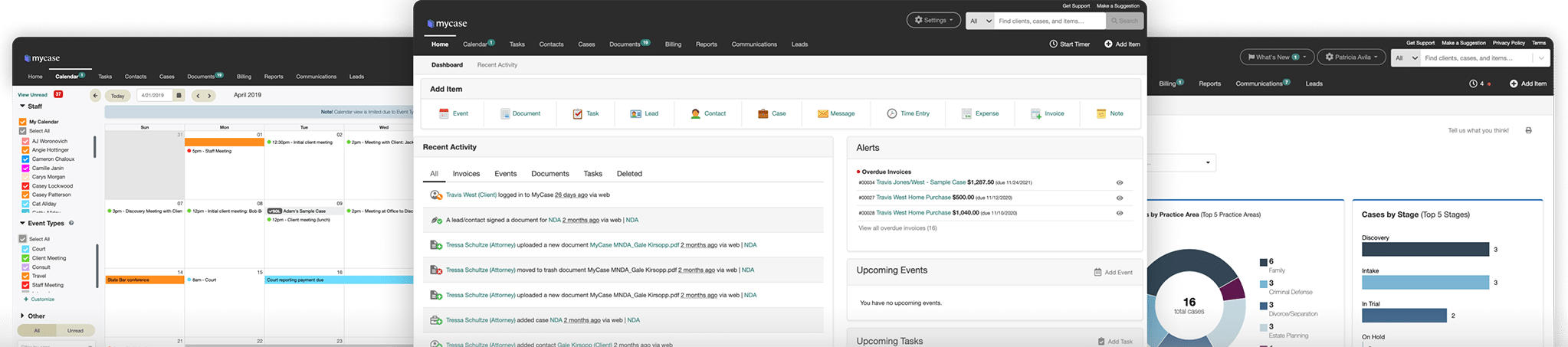
MyCase | PCLaw | |
|---|---|---|
Customer Ratings | Highly Rated on Capterra MyCase receives an almost perfect 4.7-star rating with 682 on Capterra, a third-party user review platform. | Lower Rating by Fewer Customers PCLaw has a 2.8-star rating on Capterra with only 76 reviews. |
Pricing | Choose How You Pay MyCase offers flexible and transparent pricing starting at $39 per user/month (billed annually). You can update or change your subscription anytime. | Less Pricing Transparency PCLaw’s pricing is less transparent, and many features (such as workflows) are only included with an additional subscription to TimeMatters. |
Customer Support | Award-Winning, In-house Support MyCase users enjoy award-winning, US-based support for all customers. Our experienced data migration team is at the ready to help you succeed.Contact us by phone, chat, or email. Or take advantage of our free live trainings and 24/7 knowledge center. | Outsourced Support PCLaw no longer supports versions 2021 and older, posing a risk to your firm’s data security. |
Features | An All-In-One Solution MyCase’s Advanced tier includes document management with built-in features like advanced document generation, e-signature, and OCR, all for a straightforward price of $99/user/month. | Requires Multiple Subscriptions PCLaw requires subscriptions to TimeMatters and PCLaw to have the same case management features as MyCase Advanced. |
Native Accounting | Built Into Our Platform Confidently manage your law firm’s books with MyCase Accounting, an easy-to-use legal accounting software integrated directly into our practice management platform. Save hours on reconciliation and simplify trust accounting while ensuring compliance with state bar regulations. | Requires Third-Party PCLaw offers accounting features, but for a comprehensive matter management, billing, and accounting experience, it is recommended that you use third-party software TimeMatters. |
Cloud Hosting | Access Info When and Where You Need It MyCase is a modern cloud-based software with weekly feature updates. You can access your information on the go, in court, or in the office—anytime, anywhere. | Limited Remote Access PCLaw is on-premise software requiring a server and in-person maintenance. This limits access for remote employees and requires a VPN. |